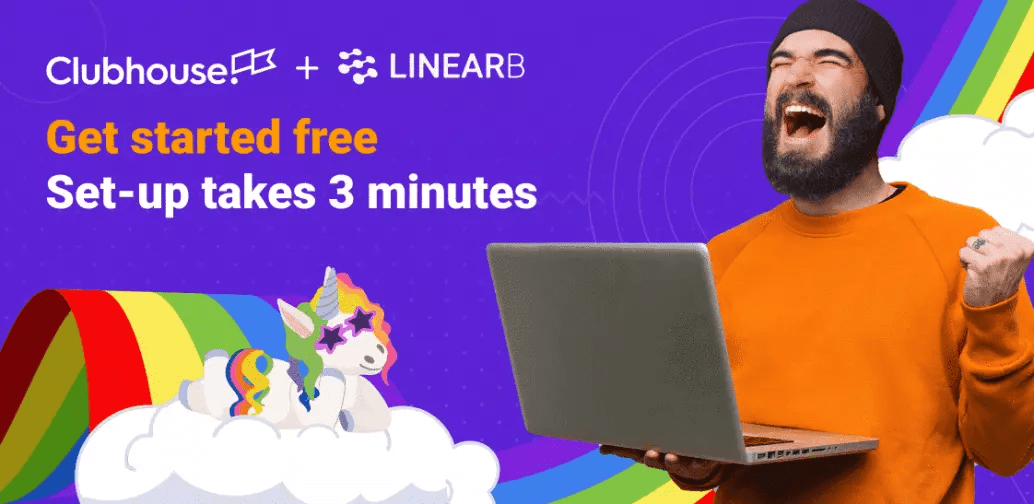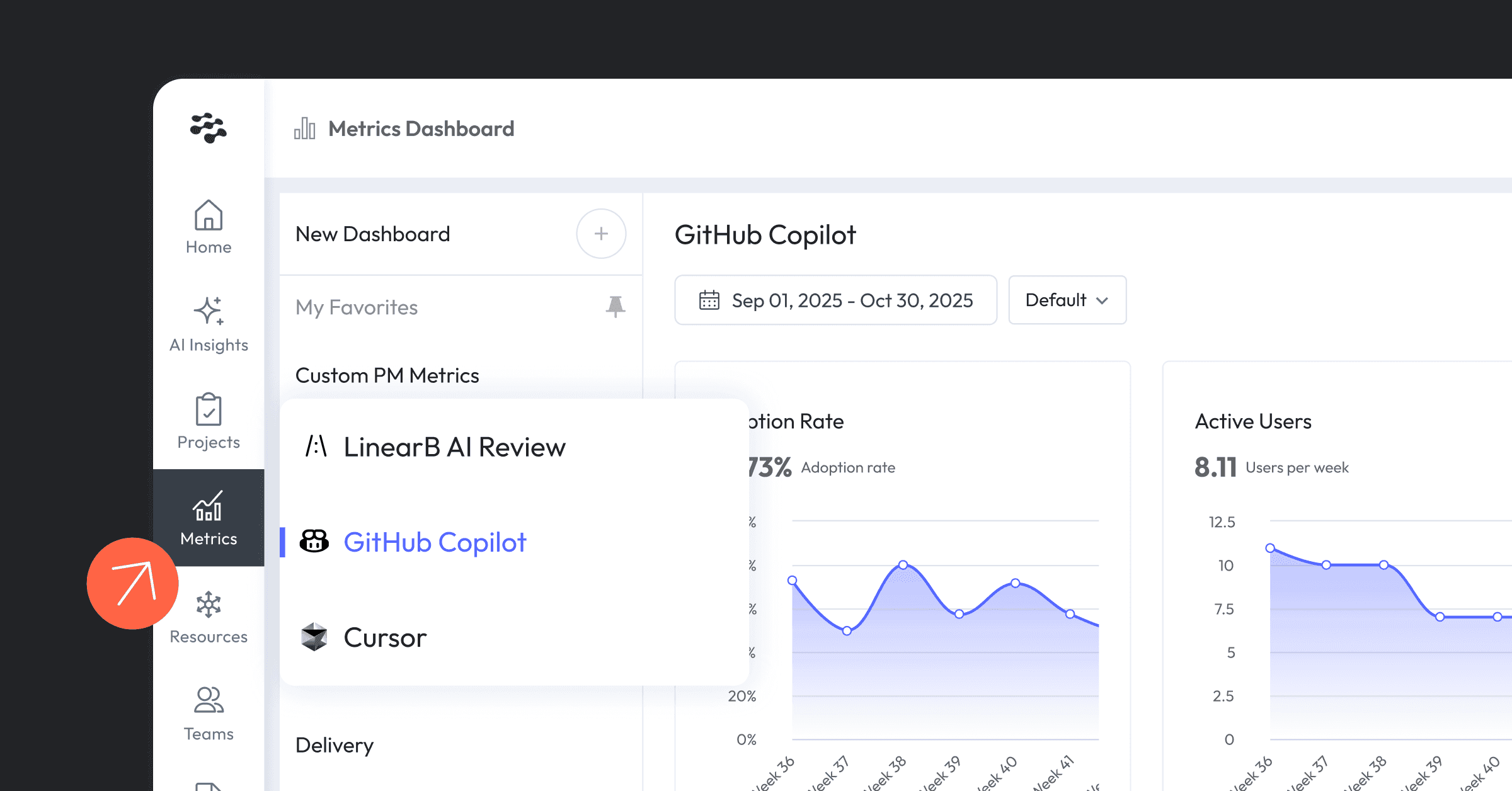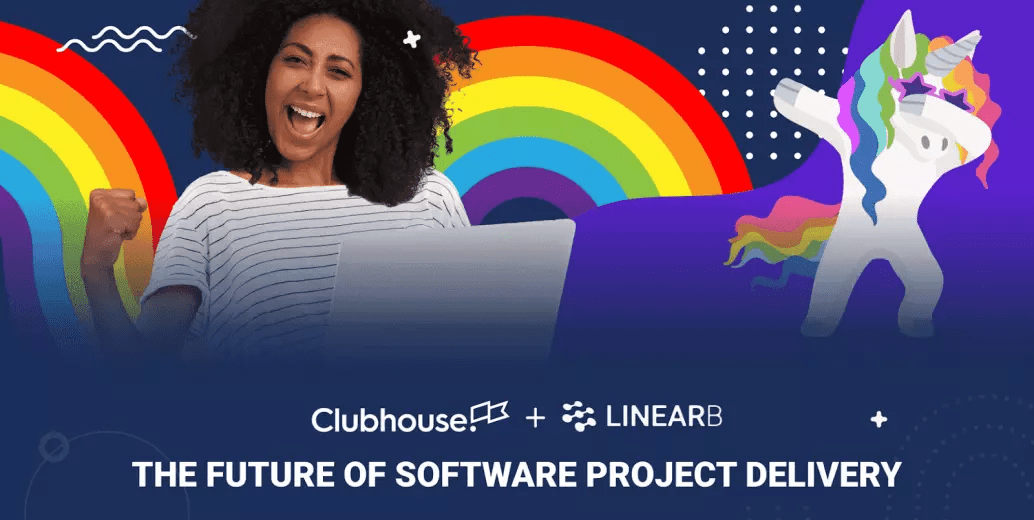
(Don’t want to read the blog? Listen to the podcast instead)
LinearB + Shortcut integration: shared truths, values and customers
LinearB + Shortcut integration: shared truths, values and customers
What does the software project management tool of the future look like for dev teams?
LinearB is made up mostly of developers and we ask ourselves this question constantly. So far we’ve come up with two important truths 👇
Make life easier for us: Developers want to build. Not respond to interruptions or sit in meetings or wait for pages to load or manually update tickets. The software project management tool of the future needs to be engineering-first, fast and designed to take tasks off our plate, not create more work for us.
Help us make better decisions: Developers live in Slack, Git, code editors, and CI/CD tools but those systems only have surface integrations (at best) with project tools. The software project management tool of the future should connect every source of truth together to give us context we can use to make faster, better decisions.
When we met the Shortcut team in 2020, we realized quickly that A) they are also obsessed with the future of software project management and B) they share the same truth.
We have shared company values too. Like building software should be joyful work. When I asked how they came up with their original name Clubhouse(since changed to Shortcut), they said “Clubhouses are like treehouses, just on the ground. It’s impossible not to have fun in a treehouse.” Very true 😁

A friendship was born. But it takes more than friendship to create partnership…
Thankfully we found we share many customers. Fast-growing dev teams from innovative companies like Appcues urged us to work together.
So we asked those customers, what software project management problems are you struggling with?
LinearB + Shortcut integration: problems we’re solving
Here’s what they told us…
Data is fragmented across multiple systems making it difficult for department heads, team leads and devs to get the info they need to make decisions.
With Shortcut & LinearB, dev teams get real-time visibility into projects based on data correlated from Shortcut, Git, and CI/CD systems.
Fast growing dev teams struggle to scale because of a lack of insight into the product and engineering process – what’s working and not working.
With Shortcut and LinearB, dev leaders see the full picture across product and engineering lifecycles including metrics and suggestions for continuous improvement based on analysis of projects, code and team interactions.
Dev teams are frustrated and held back by friction and interruptions built into their current project management tools, which were not designed with devs in mind.
Shortcut and LinearB create a dev-first project experience that reduces meetings and interruptions by providing increased project visibility to the business.
LinearB + Shortcut integration: features and use cases
Dev teams using the LinearB + Shortcut integration get the whole picture: better real-time project visibility, and more actionable insights based on data correlated and analyzed across projects, code, releases and team interactions.
Check out these 5 unique project delivery features you can only get from the LinearB + Shortcut integration:
Pulse timeline view provides detailed visibility of every feature, bug and chore by showing a live feed of activity from branches, PRs and releases for Shortcut stories. Pulse eliminates interruptions and helps make daily stand-ups and release planning meetings more efficient.
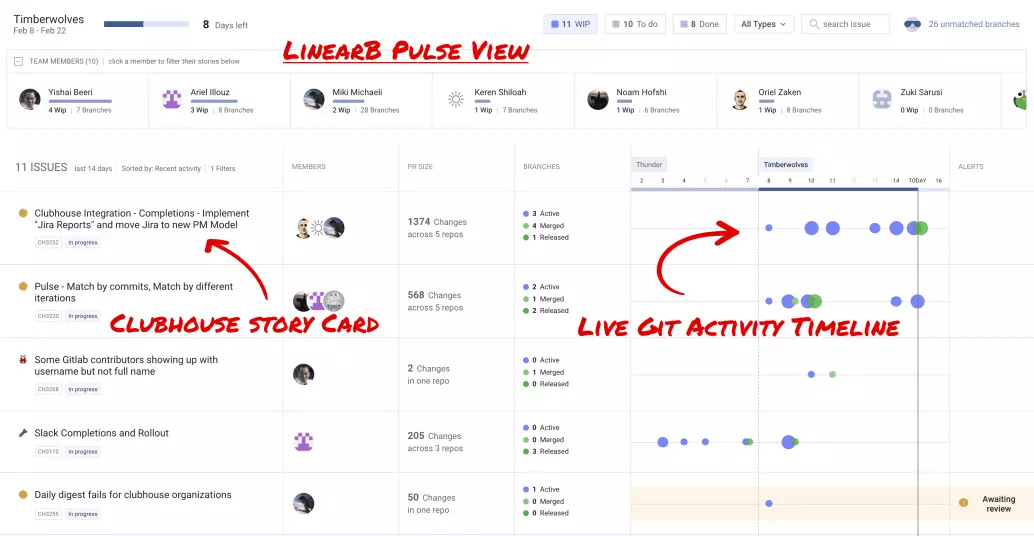
“Pulse gives us a unified view across the state of our codebase and the state of our projects in Shortcut. It’s a key source of ground truth. It’s easy to see project updates and key metrics that were difficult or impossible to get before.” – Chris Brookins, VP of Engineering, Appcues
Workflow definition + alerts enable real-time improvement of active projects by highlighting blockers, delays, high-risk code, and branches merged without review for Shortcut stories.
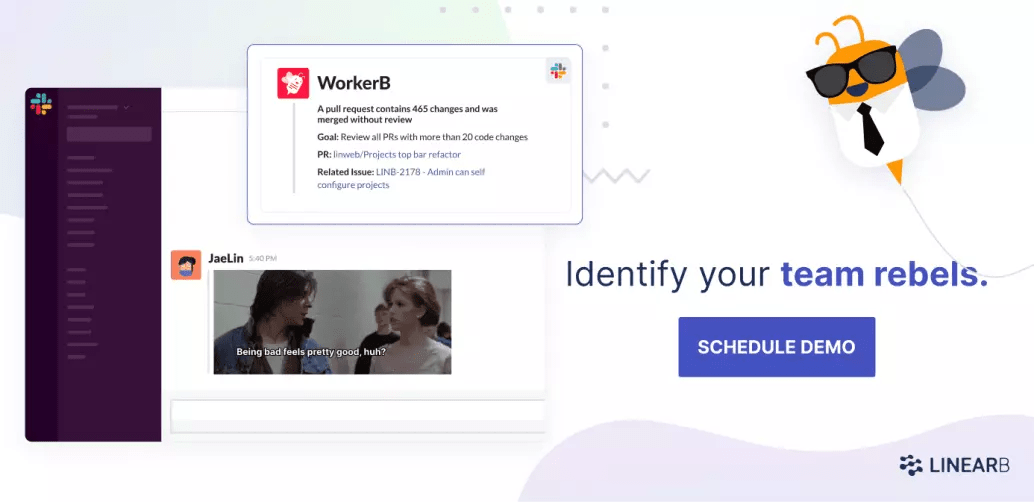
Shadow work detector empowers more accurate time allocation and planning by finding developer work in Git that is not attached to a Shortcut story.
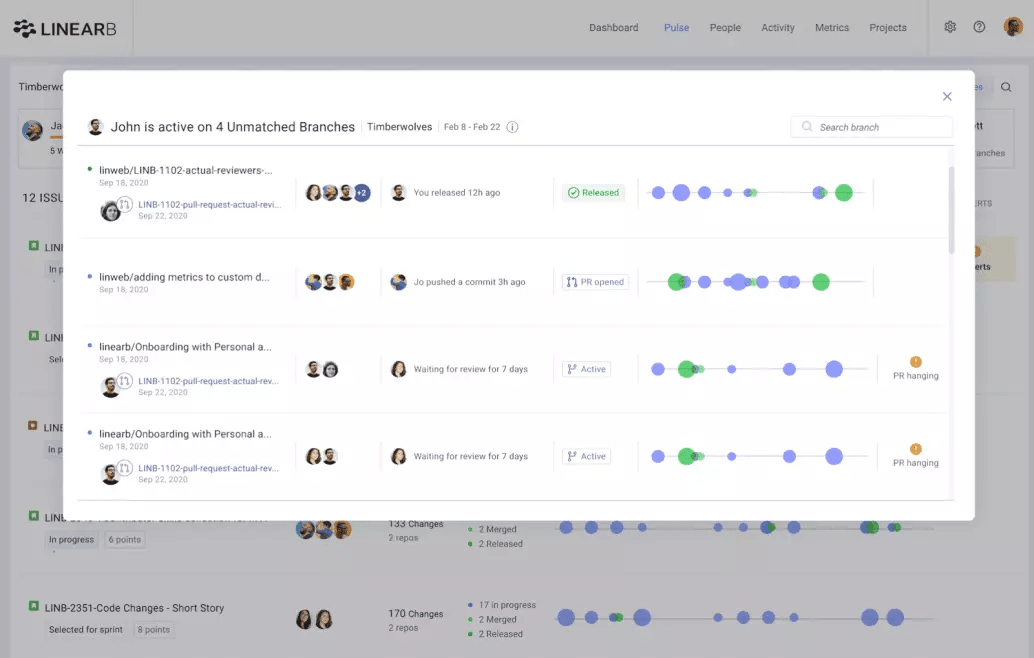
Advanced cycle time dashboard enhances the native Shortcut cycle time view to add bottleneck detection by visualizing the time across individual development phases – coding time, PR pick-up time, PR review time and release time.
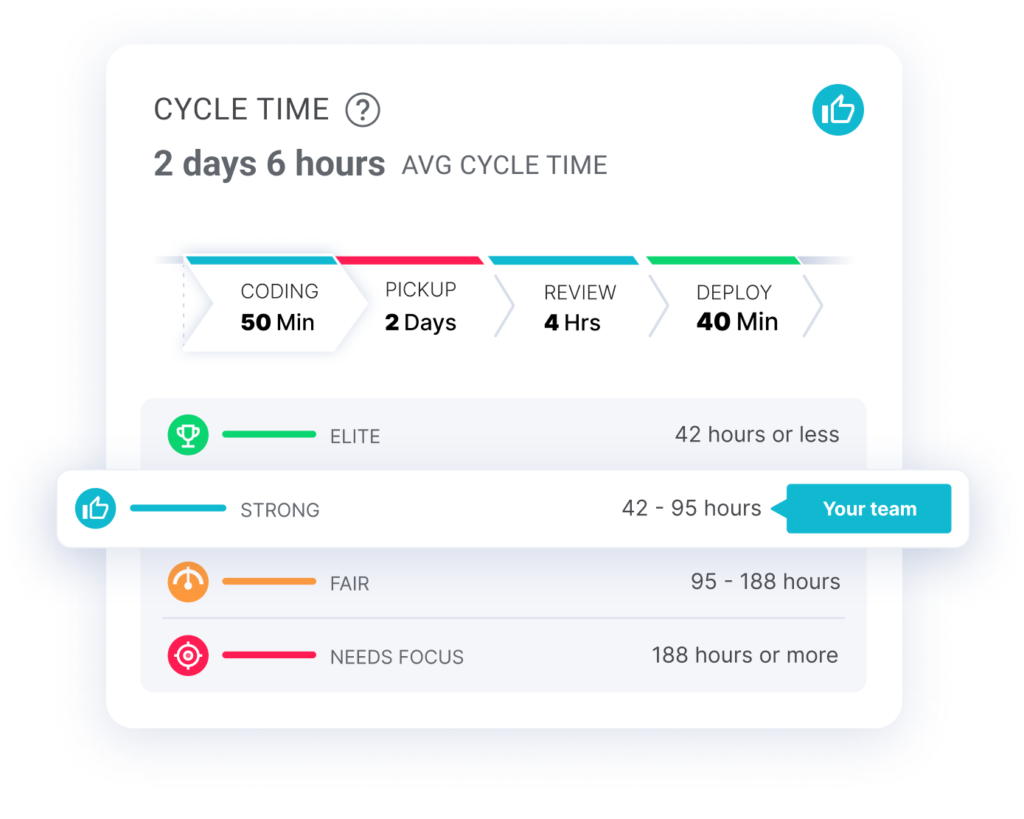
We’re pretty proud that the Shortcut engineering team has started using LinearB. Here’s what they had to say about the advanced cycle time dashboard:
“LinearB helps us analyze, triage and fix process problems. It’s been transformational for our dev team.” Zach Ozer, VP Engineering, Shortcut
Advanced team-based metrics help leaders measure performance and drive improvement of team and project quality, efficiency, focus and health in the context of your Shortcut iterations.

Setup your LinearB + Shortcut integration
If you’re already signed up for Shortcut and LinearB, it just takes a few minutes to integrate your accounts.
Start by logging into your LinearB account. Click the Settings gear icon, click the Project management tab then click Connect on the Shortcut icon.
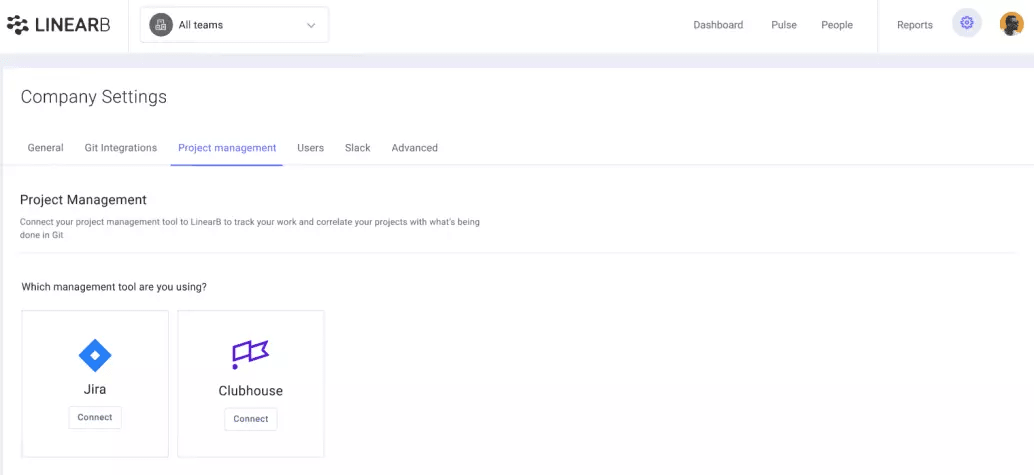
Next, enter your Shortcut API token. To generate a Shortcut API token, login to your Shortcut account then navigate to Settings > Your Account > API Tokens.
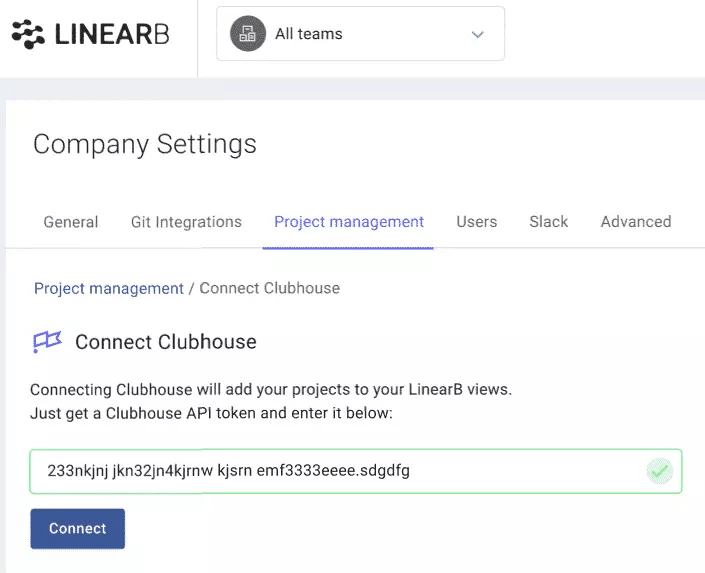
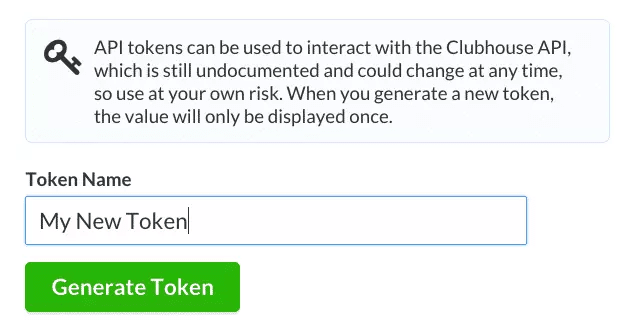
Finally, customize your LinearB + Shortcut integration settings.
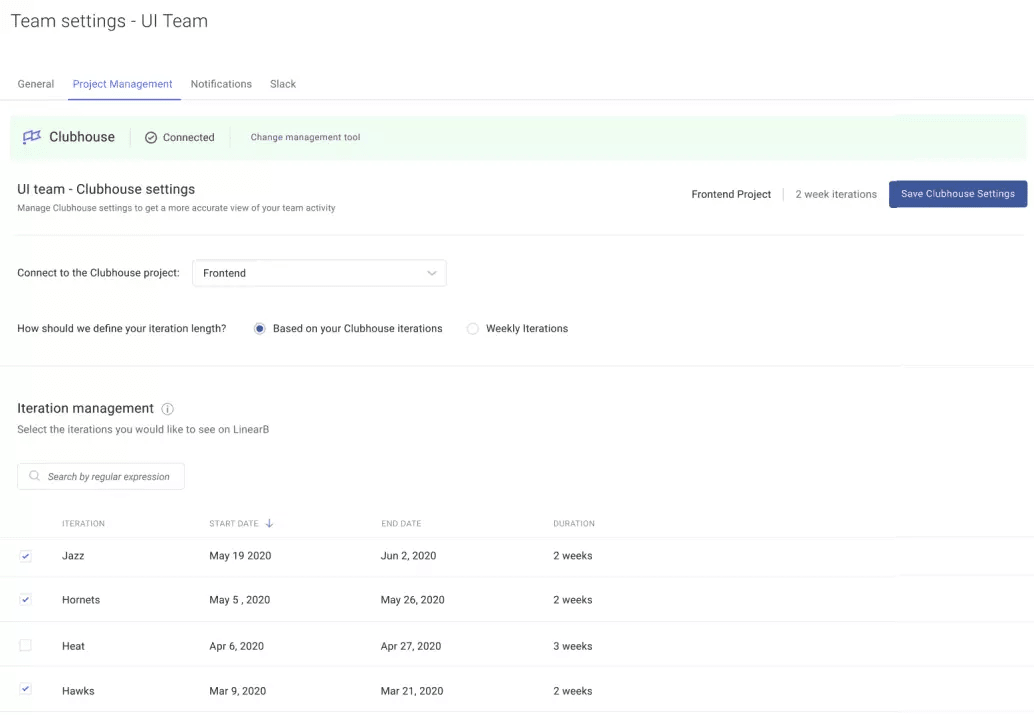
Setting up your LinearB + Shortcut integration takes 3 minutes 🚀