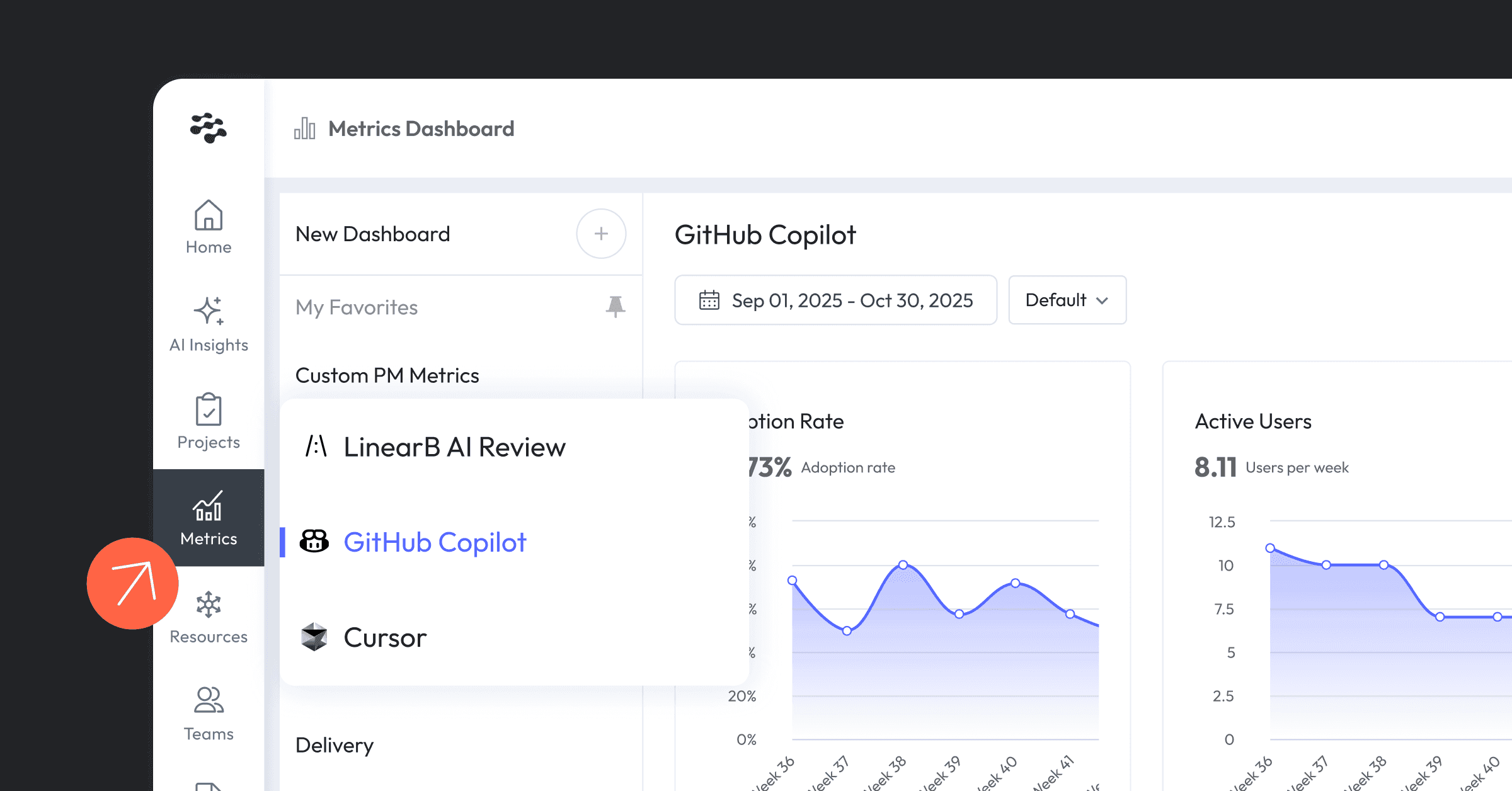In their 2024 Market Guide for Software Engineering Intelligence (SEI) Platforms, Gartner projects the use of SEI Platforms to increase developer productivity will rise to 50% by 2027. It’s easy to see why – engineering leaders who unite their engineering operations (from Git, PM, Incident, and CI/CD tools) are able to increase developer output, giving them a distinct advantage in their respective markets.
SEI+ Platforms like LinearB are about more than just correlating data, they turn your metrics into actionable insights, and then recommend custom automations to apply to your workflows. In today’s blog, we’ll be focusing on the 5 types of insights every SEI platform needs, and show you some of the automations that can be applied when you’re ready to take action.
In today’s blog you’ll find:
- Recommended Insights - Custom guidance & alerts
- Forecasting Insights - Flag project risk before it's too late
- GenAI Code Insights - See GenAI impact across your SDLC
- Workflow Insights - Optimize your team’s code delivery
- Developer Experience Insights - Protect team health and reduce developer toil
#1 – Recommended Insights
It’s important to remember that as valuable as they can be, insights are only half of the improvement battle. Without applying SEI+ automations to your bottlenecks, you’re just staring at numbers instead of actively unclogging your delivery pipeline.
One key differentiator between LinearB and other SEI solutions are intuitive dashboards that provide additional context and proactive improvement recommendations based on your team’s performance against key metrics (like cycle time, for e.g.).
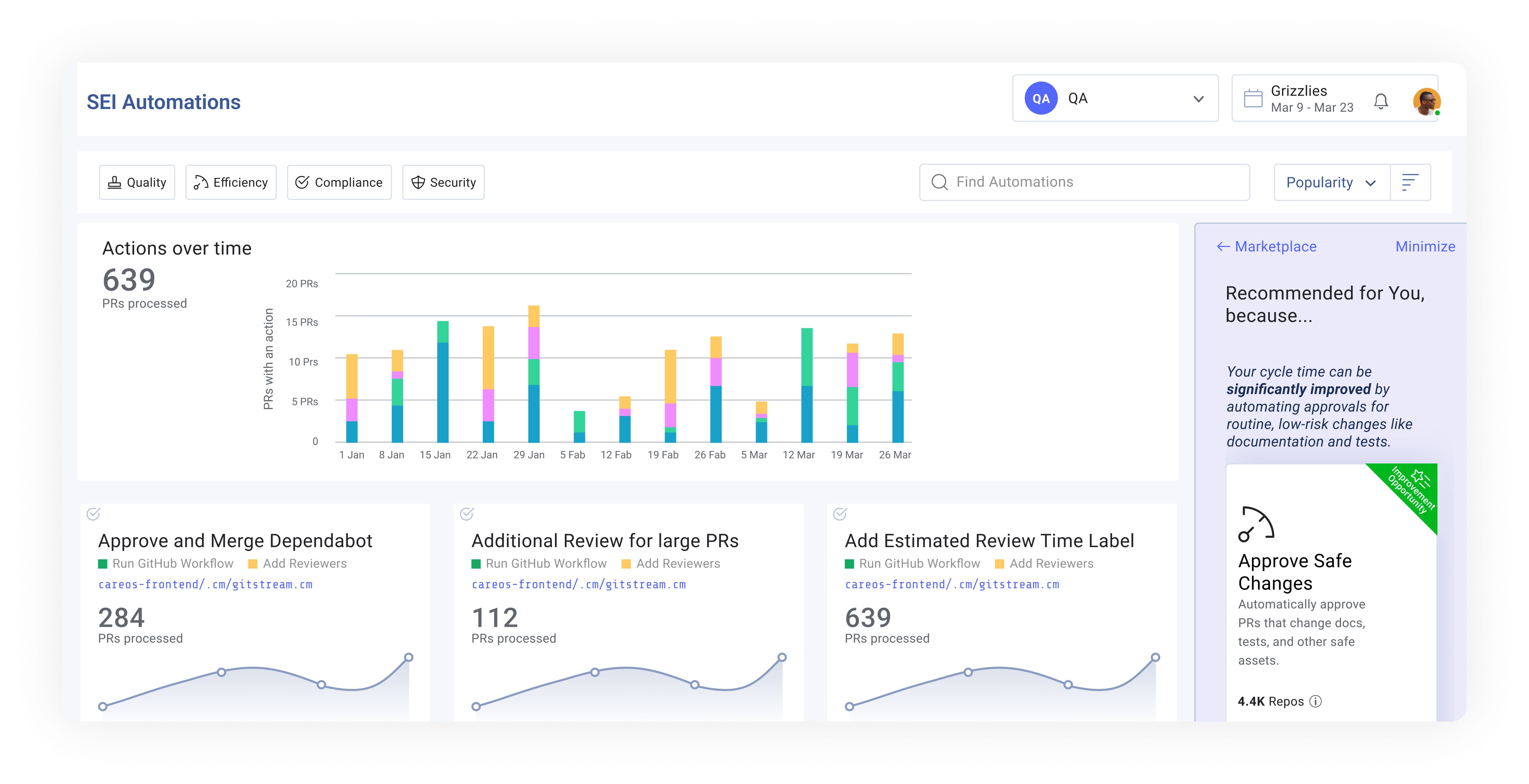
LinearB’s Automation Marketplace enables engineering teams to turn these recommendations into action with powerful automations (Like Requiring an Additional Review for Large PRs, for e.g.) that actually boost developer efficiency.
Recommended Automation: Auto-Approve Safe Changes
Let’s say your team is frequently bogged down by slow code reviews. One of the easiest ways to speed up review time (and by default, cycle time) is with automatic safe change approvals.
Most PRs with simple revisions – to documentation for example – don’t have to take up your engineers’ precious time. Now, users can leverage SEI Automation to verify and auto-approve all safe changes.
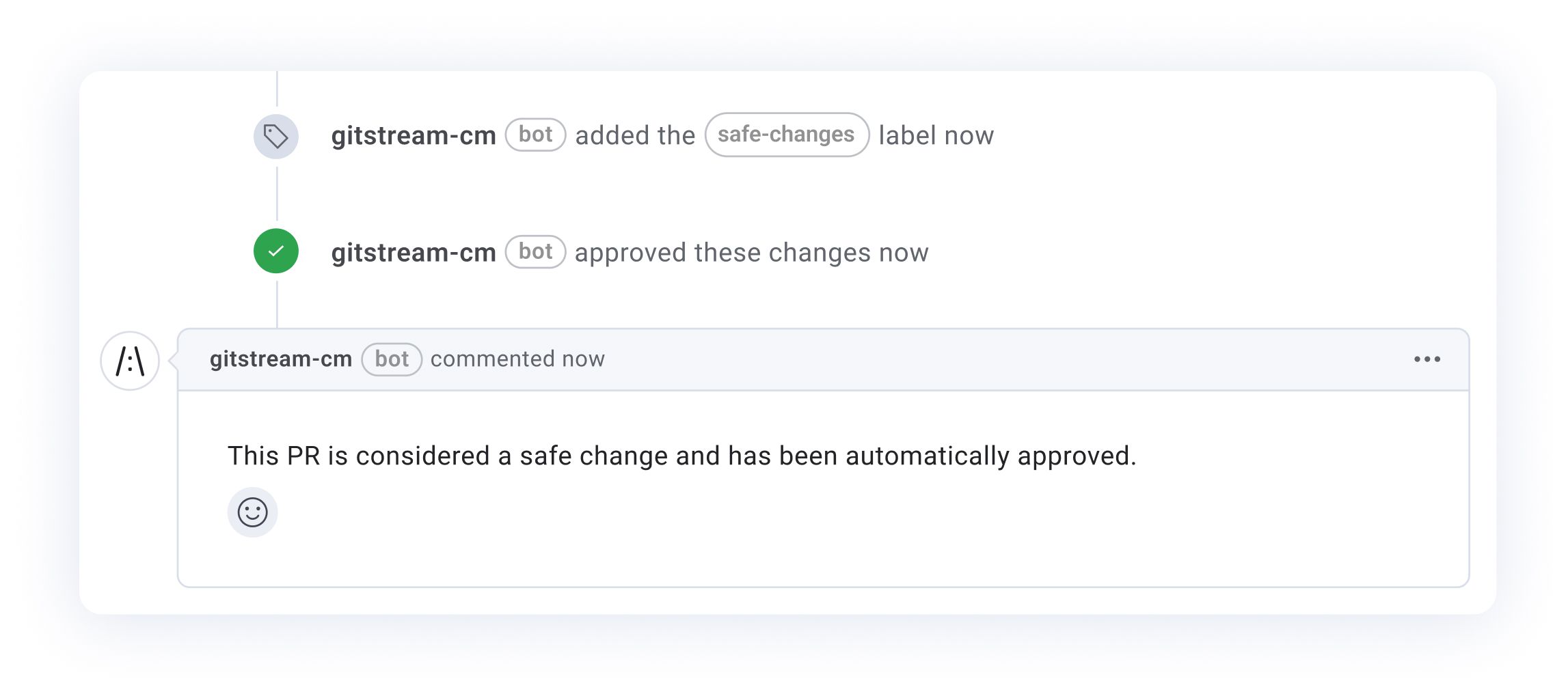
In the example above, the files context is checked by an AllDocs filter that verifies the PR only contains document files.
Now, if a developer decides to modify an internal document (and nothing else), they can go ahead and merge the PR without having to wait for a rubber stamp approval.
#2 – Forecasting Insights
Predictable project delivery is the ultimate engineering outcome. The ability to know what you’ll deliver, and when, is the result of key improvement initiatives and best practices coming together.
LinearB’s Project Delivery Tracker provides clear signals into whether or not a project is at risk, and the Forecasting Insights tab shows you why and, most importantly, what you can do right now to get the initiative back on track.
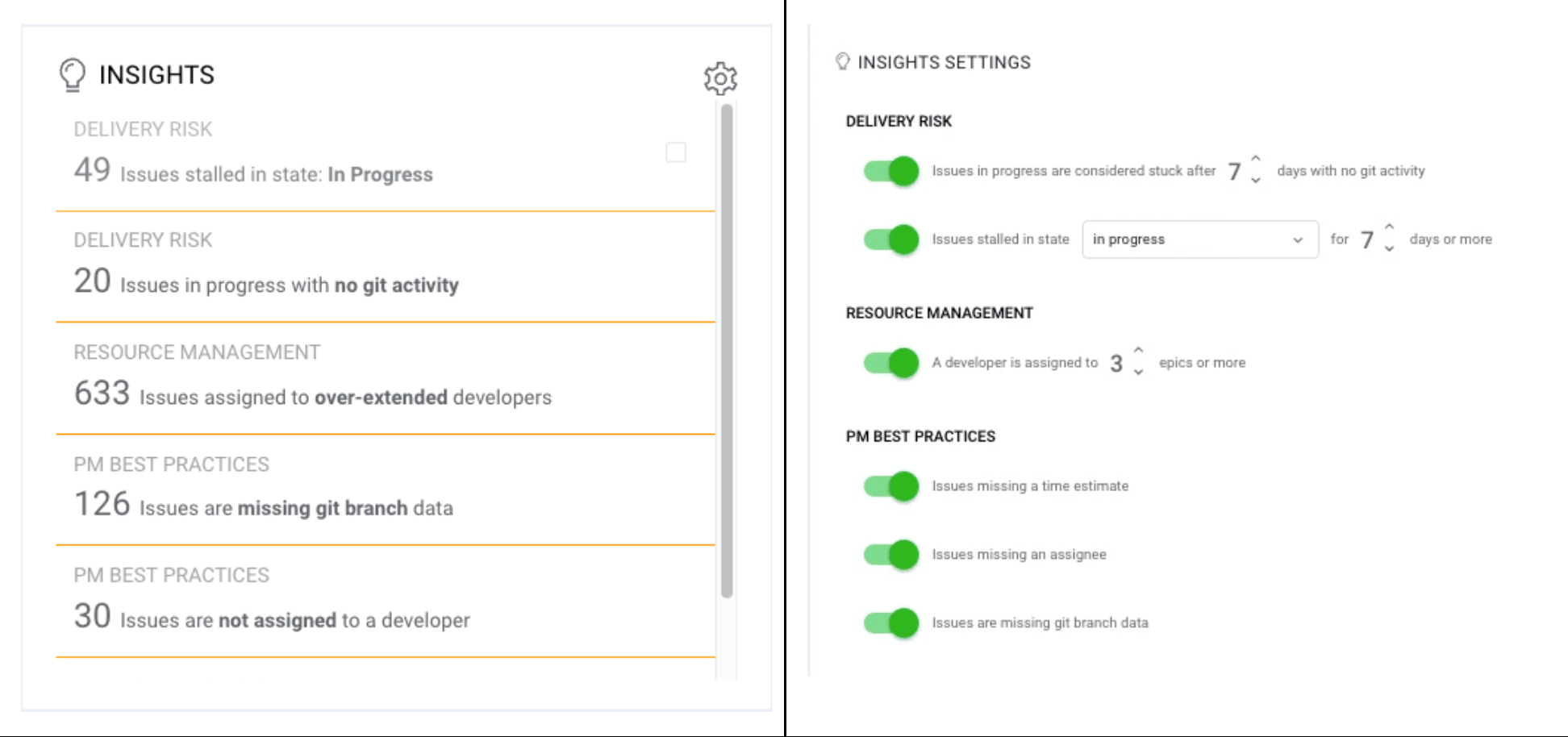
Let’s explore three of these insights and how to take action against them:
- Issues stalled with no git activity: Shows how many issues have elapsed X number of days (you decide what’s right for you) with no git activity on associated branches, over the defined period of the Progress Over Time graph. The team(s) on the project with these issues would benefit from implementing WorkerB automated alerts about stale PRs to keep them on track.
- Issues missing git branch data: Shows how many in-progress issues do not have a branch associated with them. If this is high, try implementing this gitStream automation on your repo.
- Issues assigned to over-extended developers: Burnout is a big project delay risk. This insight shows how many developers are assigned to more than a defined number of in-progress epics (configurable depending on what makes sense for you). This risk indicator can be mitigated by moving resources from another team to this project.
Recommended Automation: One Click JIRA Ticket
You can also take action on the above insights by leveraging automations to ensure things like PM board hygiene are prioritized.
LinearB Bot Assistants detect when your branch is not connected to Jira and creates an issue for you or connects your existing issue with one click.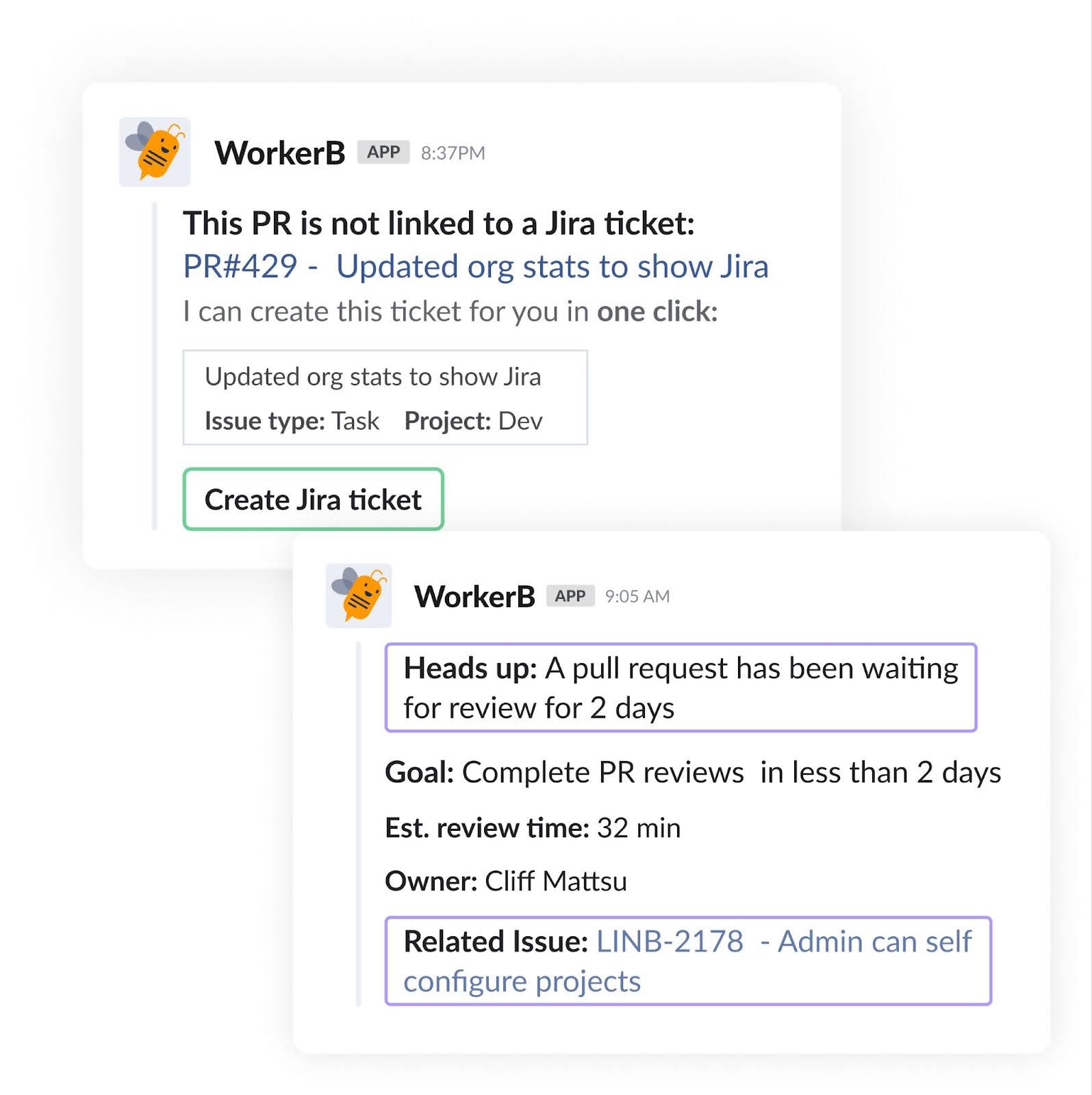
This way, engineering managers can drive SOC 2 Compliance and best practice behavior on their teams, while remaining hands-off.
#3 – GenAI Code Insights
Nearly every engineering team is thinking about how to implement GenAI into their processes, with many already investing in tools like Copilot or Tabnine to kickstart this initiative.
As with any new tech rollout, the next question quickly becomes: how do we measure the impact of this investment? It’s every engineering leader’s responsibility to their board, executive team, and developers alike to zero in on an answer and report their findings.
With LinearB, engineering leaders can track a custom dashboard with GenAI adoption, risk and benefits metrics, so they can evaluate the status of their GenAI initiative at any given point in time.
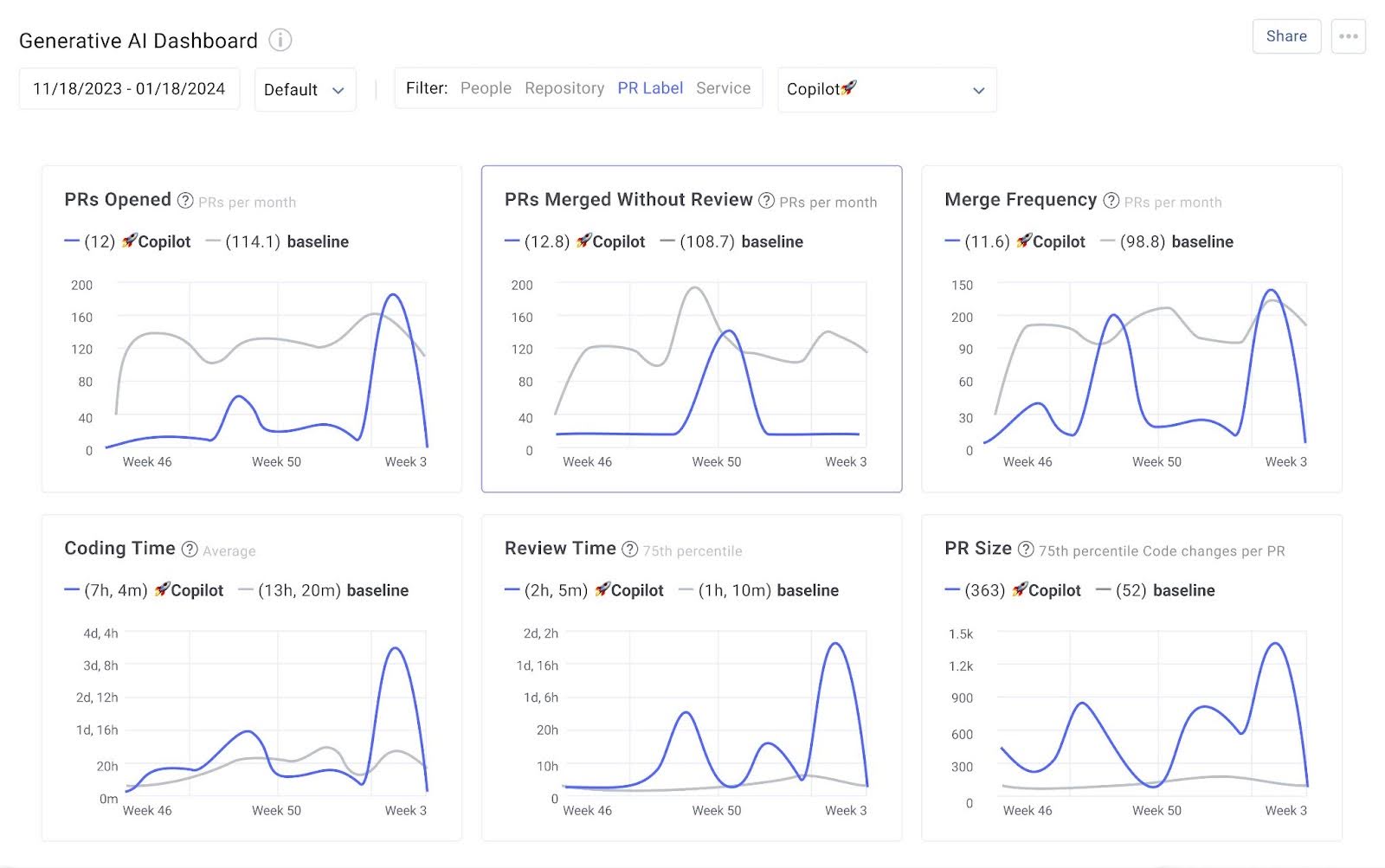
This is our custom GenAI dashboard. Note that we’ve labeled all PRs with a Copilot label in GitHub, and used this PR label in the dashboard filter definition. In this view, the blue line at the bottom represents all PRs with a Copilot label, and the gray line represents all other PRs (our baseline in this case).
Now, let’s take a closer look at the merge without review metric, for example. At LinearB, our engineering team has collectively agreed that no PR written using GenAI should ever be merged without review.
In the graph, you can see that we had a spike in PRs merged without review in Week 50. This is an anomaly that we’d want to investigate further. Whenever we see a trend in our data that doesn’t match our expectations, we drill deeper into our data by clicking on the spike in the graph. This will bring up a list of all the PRs that contributed to this datapoint, so we can take a closer look at all the GenAI PRs we merged without review.
Recommended Automation: Review Sonar Security Alerts
In order to maintain strict security requirements for GenAI code, we recommend leveraging SEI automation to alert developers to code smells, vulnerabilities and bugs.
LinearB’s integration with SonarCloud Quality reports enables teams to get more context into the security posture of risky code with tags and labels to call out PRs with:
- Successful SonarCloud checks in place so they can be auto-approved
- Large percentages of code duplications or low coverage to maintain quality
- Low coverage in order to open tickets for additional testing and documentation
- Security vulnerabilities that require security engineers assigned as an extra reviewer
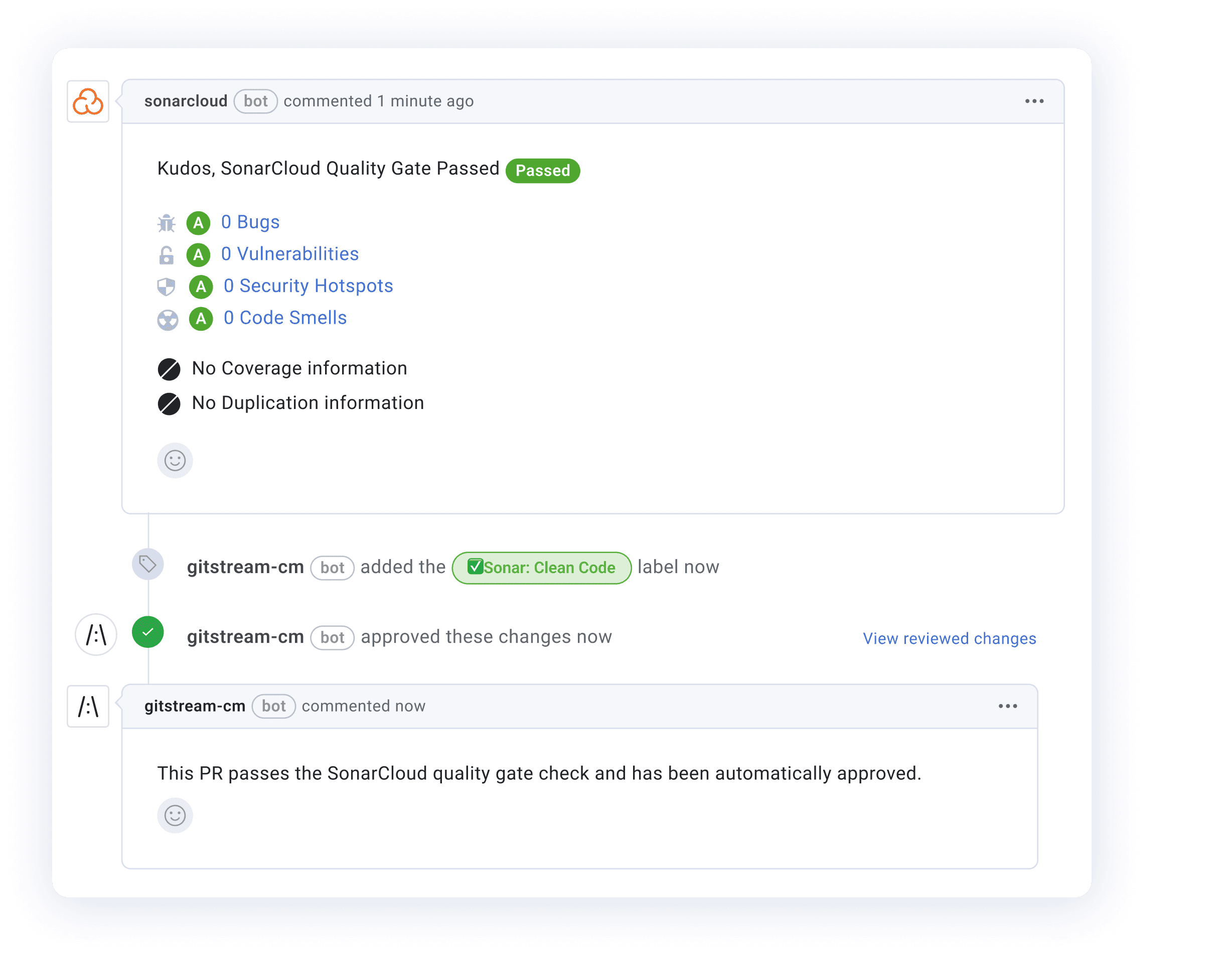
#4 – Workflow Insights
The best way to improve any team is to establish a baseline for what “good” means.
LinearB’s Benchmark insights offer the most thorough, comprehensive look at what performance metrics make engineering orgs elite, average, or needing improvement.
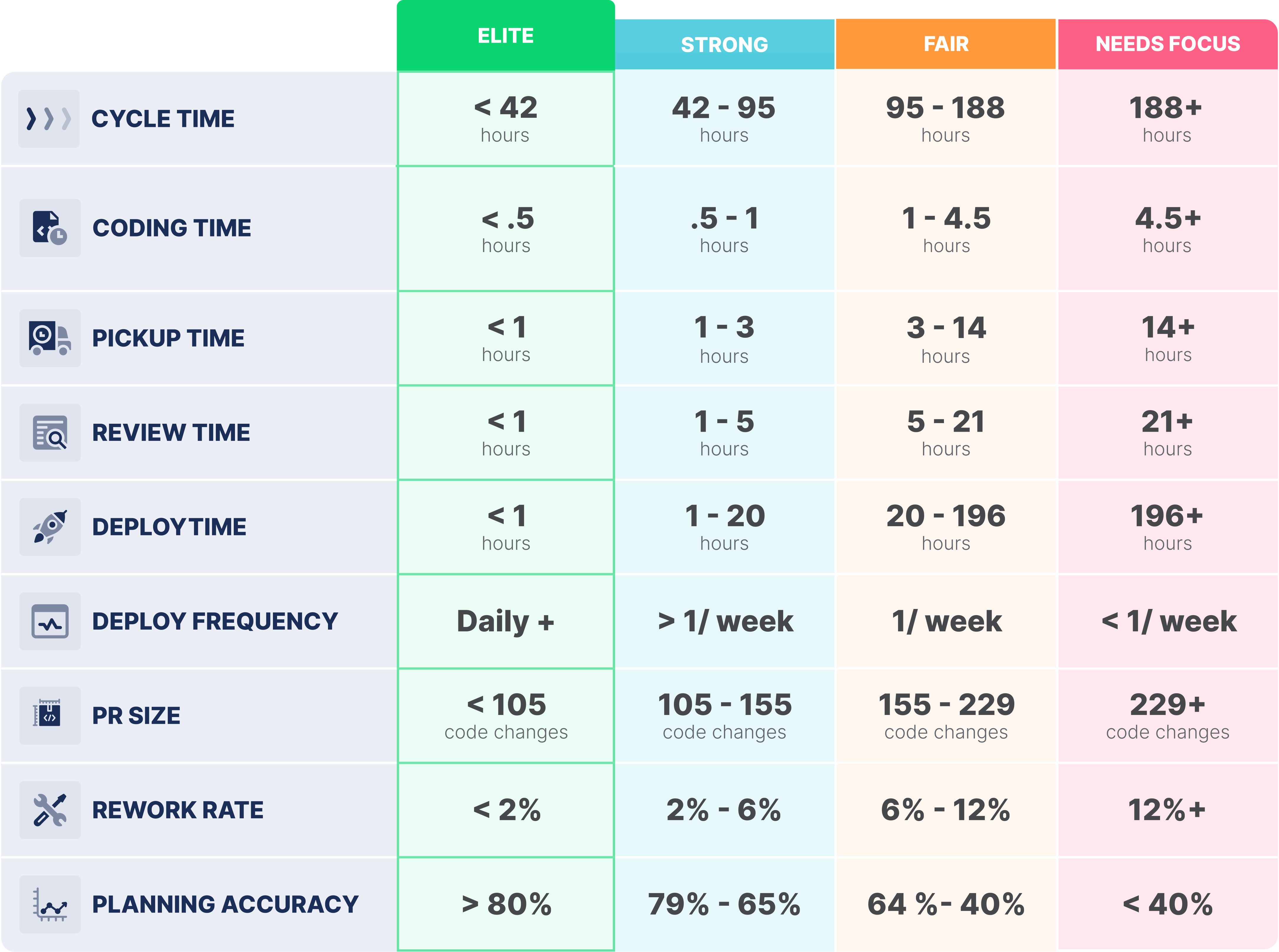
All in-app benchmarking data is compiled from our annual study of worldwide engineering team data. In 2024, we analyzed 3.6M+ PRs from 2,800 dev teams across 64 countries. See the full report here.
To get started, we recommend using LinearB’s benchmarking feature to identify the biggest gaps in your SDLC pipeline.
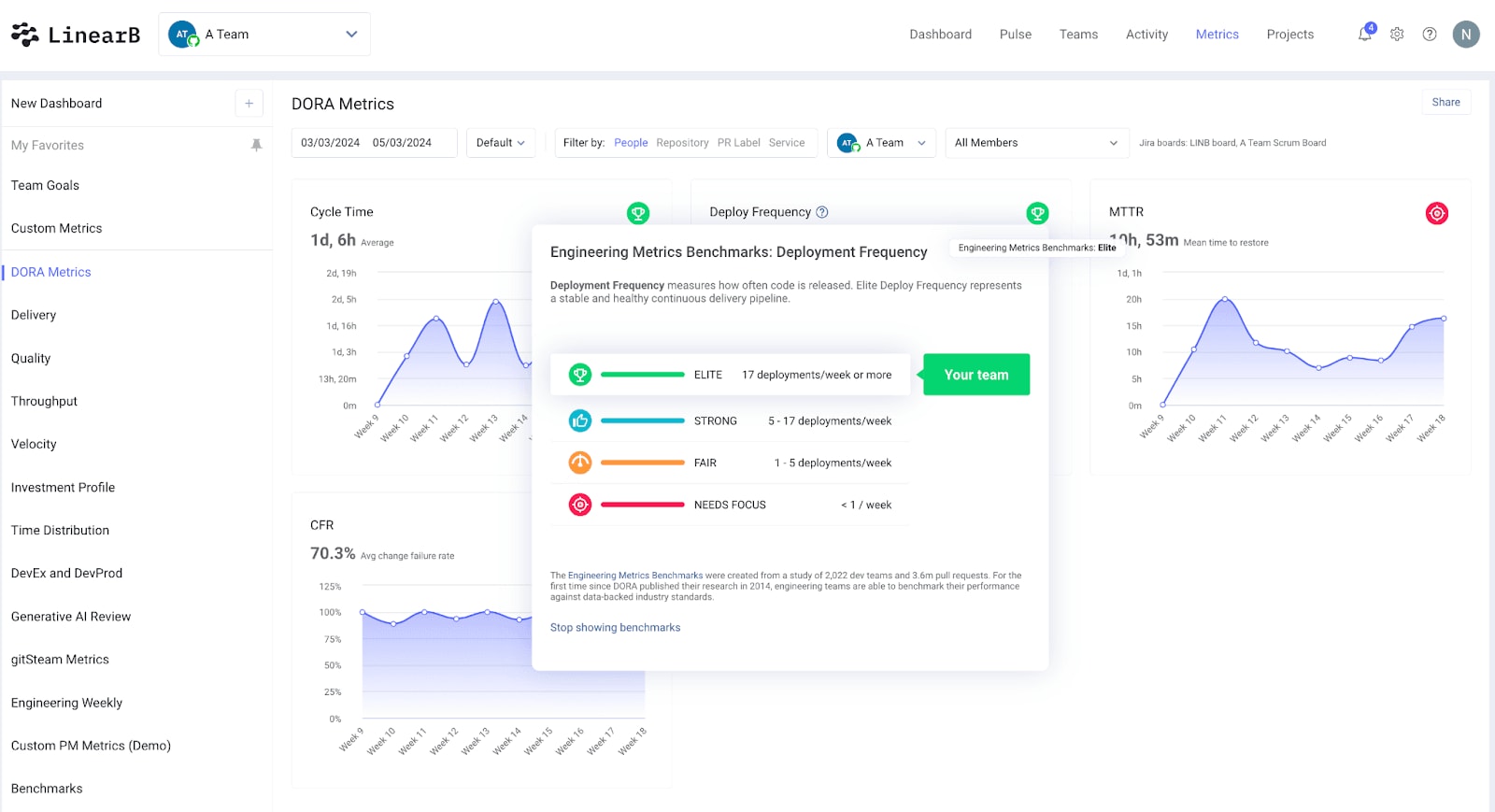
Click on the colored icon next to any average in your metrics dashboard (red or orange icons are a great place to start optimizing) to see where your team stacks up relative to industry peers.
From there, you can click on any spike or dip in your data for a more granular view of all the PRs that contributed to any given average.
Recommended Automation: 2 Reviewers
Suppose your team conducts an analysis and identifies reviewer assignment as a major bottleneck, especially for high-risk changes.
SEI+ Automation allows users to customize rules per repo, like auto-assigning two reviewers for:
- PRs with 200+ code changes
- PRs opened by new team members
- PRs with high potential for security risks
- PRs that affect complex components in the codebase
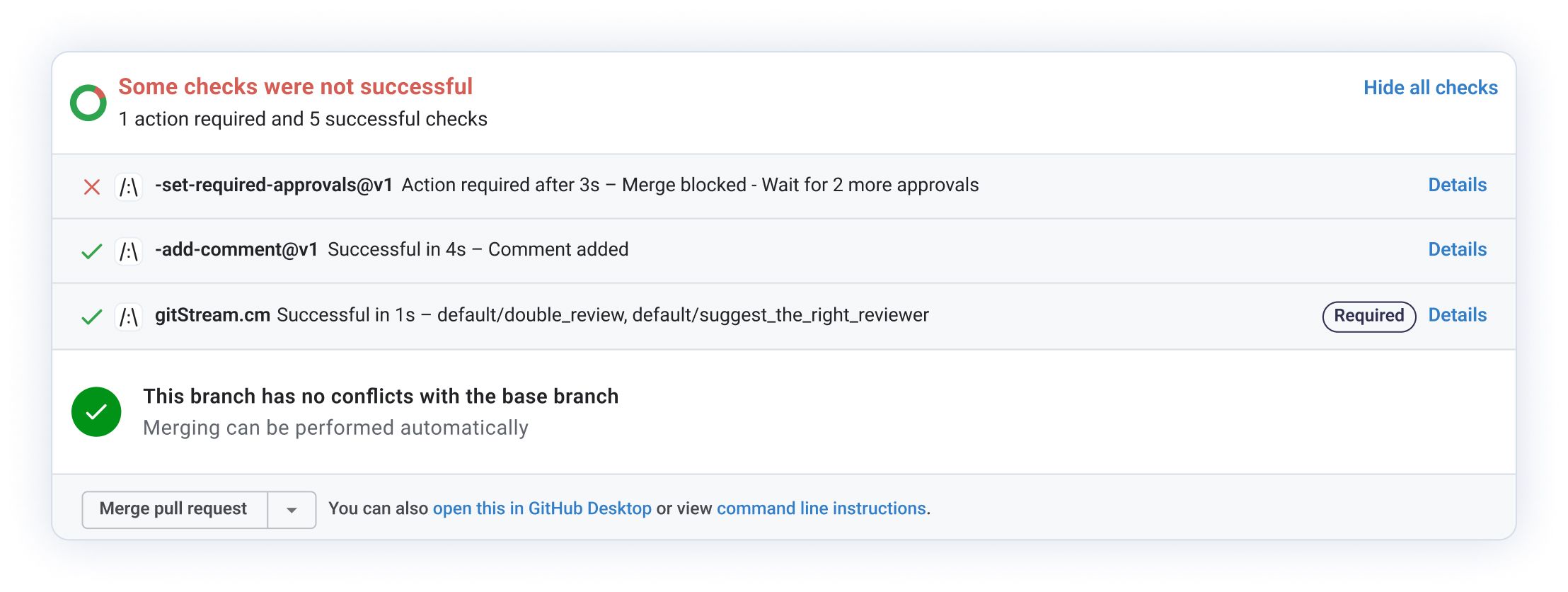
In the example above, the user has added a rule that requires two developers to approve PRs with more than 100 lines of code changed under the src directory.
# 5 – Developer Experience Insights
Maintaining a healthy and steady work balance across a development team will help improve Developer Experience and allow your team to operate efficiently, and, most importantly, consistently.
LinearB has implemented Burnout and Cognitive Overload Alerts to help engineering leaders manage their teams’ workload and avoid burnout.
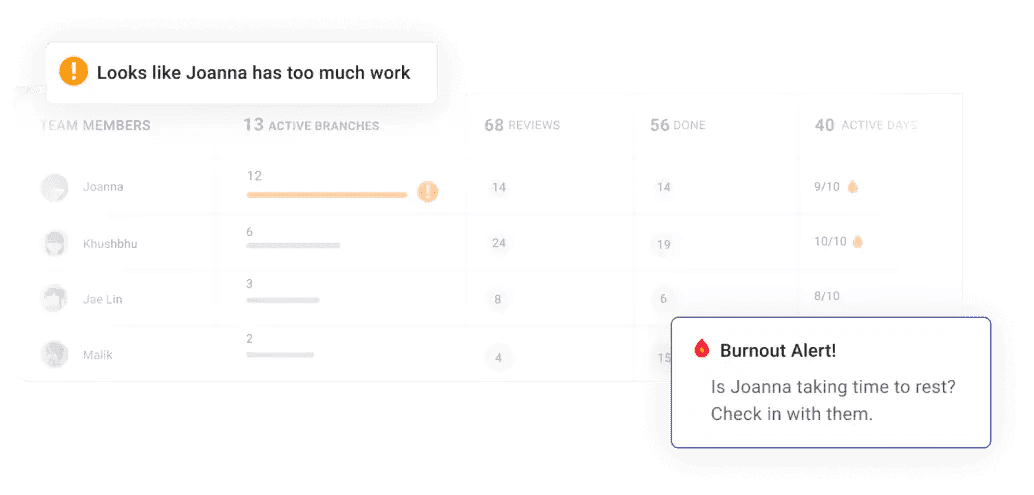
A Burnout Alert will appear next to a team member who has worked 90% of the days in their current sprint (we start monitoring for burnout 6 days into a sprint). This is an early indicator of potential fatigue; your teammate might be due for a change of pace.
Additionally, a Cognitive Overload Alert will appear when a team member has too much work in progress (6+ active branches).
Too many tasks open simultaneously can indicate that a user is being forced to context-switch frequently or is struggling to balance multiple priorities.
You can also monitor for under-assigned team members that can potentially shoulder more of the workload. Users with 0 active tasks are flagged in yellow.
Additional Developer Experience insights include Team Planning and Capacity Accuracy notifications, and Pull Request review load per team member.
Recommended Automation: Code Experts
When requesting a review for a pull request, it's important to select a reviewer who has a deep understanding of the relevant code area, the domain problem, and the framework being used. This ensures that the reviewer can provide specific and informed feedback, rather than general comments that may not take into account the context in which the issue was solved.
Code Experts is an SEI+ automation that takes into account which developers have the most commit activity and knowledge on the files in question, then assigns them to review that PR automatically.
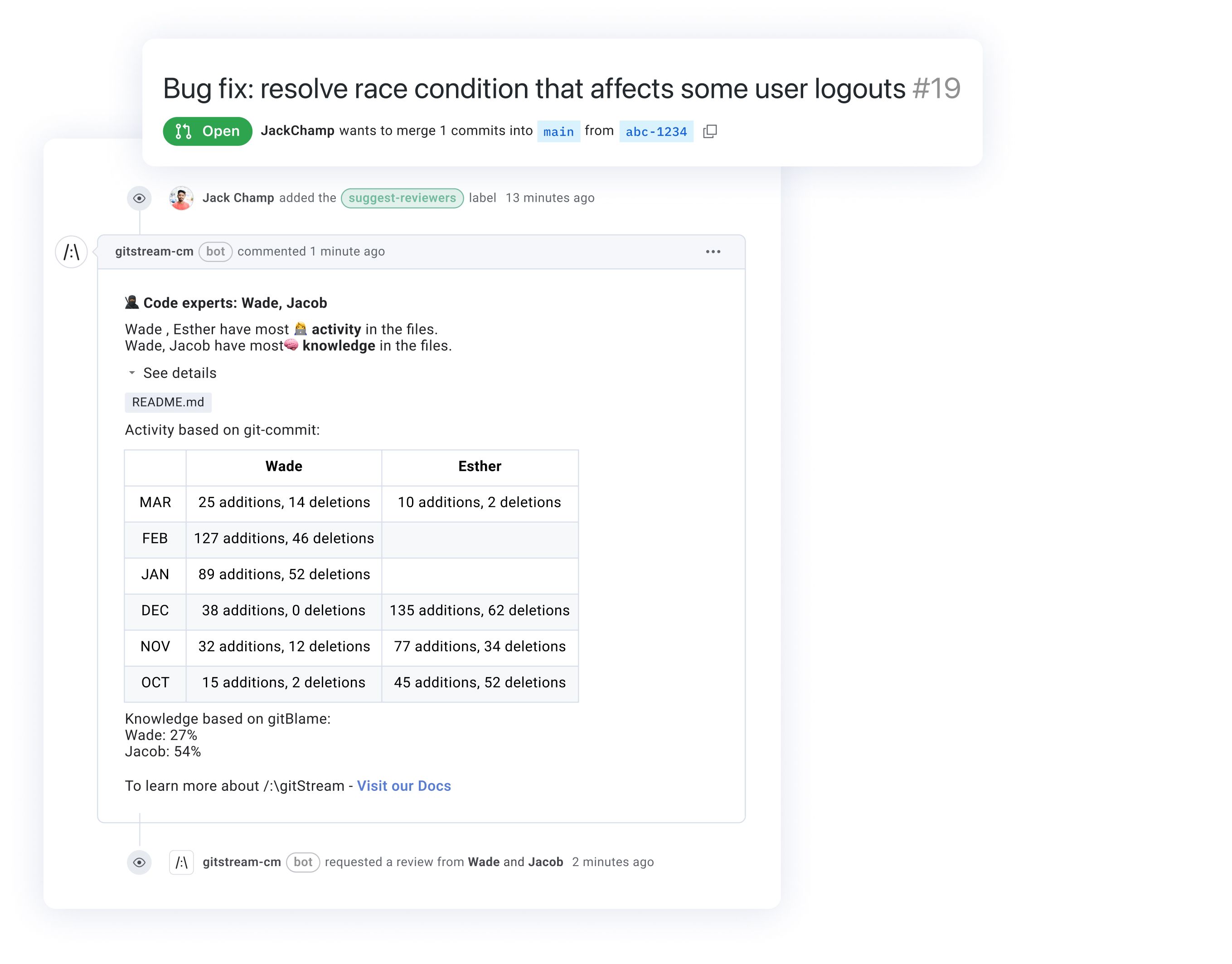
This way, the Code Expert can provide specific and informed feedback, rather than general comments that may be lacking vital context.
Your team can leverage this rule to:
- Identify the most knowledgeable and recently active developers to review code
- Distribute the review burden across teams to increase the overall level of expertise
- Automatically assign the best reviewer, thereby improving quality while decreasing developer toil
Benefits of Leveraging SEI Insights
With an SEI+ platform, your team can track industry-standard metrics for software teams and translate them into actionable insights & automations to improve engineering performance and de-risk software delivery.
Doing so will allow you to maximize the follow 5 initiatives across your engineering organization:
Developer Productivity
Ship code efficiently and achieve operational excellence.
Profitable Engineering
Manage costs and allocate resources to the highest priority tasks.
Predictable Software Delivery
Expose insights into your projects and team performance.
GenAI Code Orchestration
Understand the impact of AI and bot-generated code on your pipeline and customer experience.
Developer Experience
Automate routine tasks that increase flow states and tighten feedback loops.
Book a demo with us here to explore the full capabilities of the LinearB platform and how engineering leaders are using it to connect the dots from metrics to insights to action.