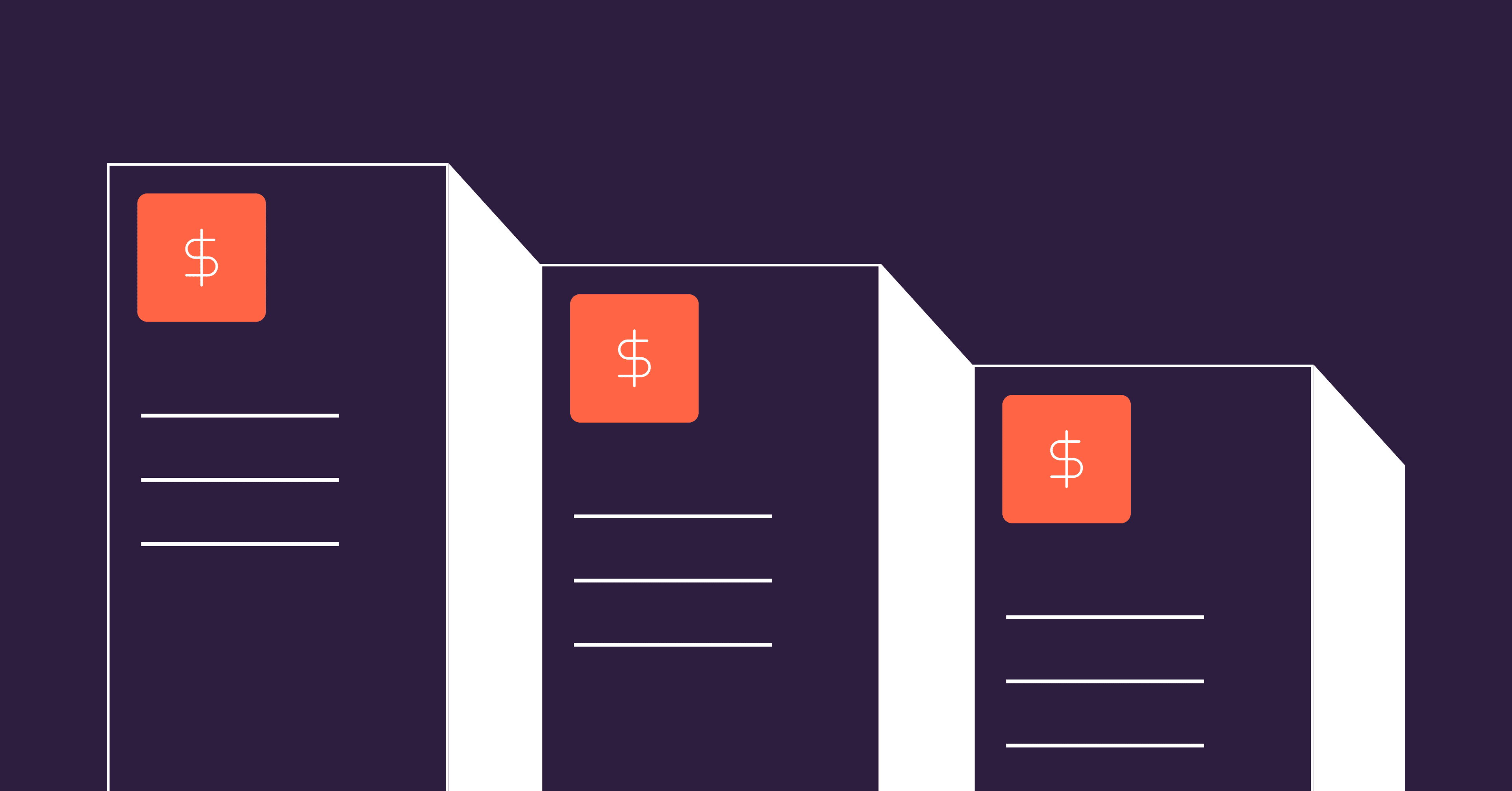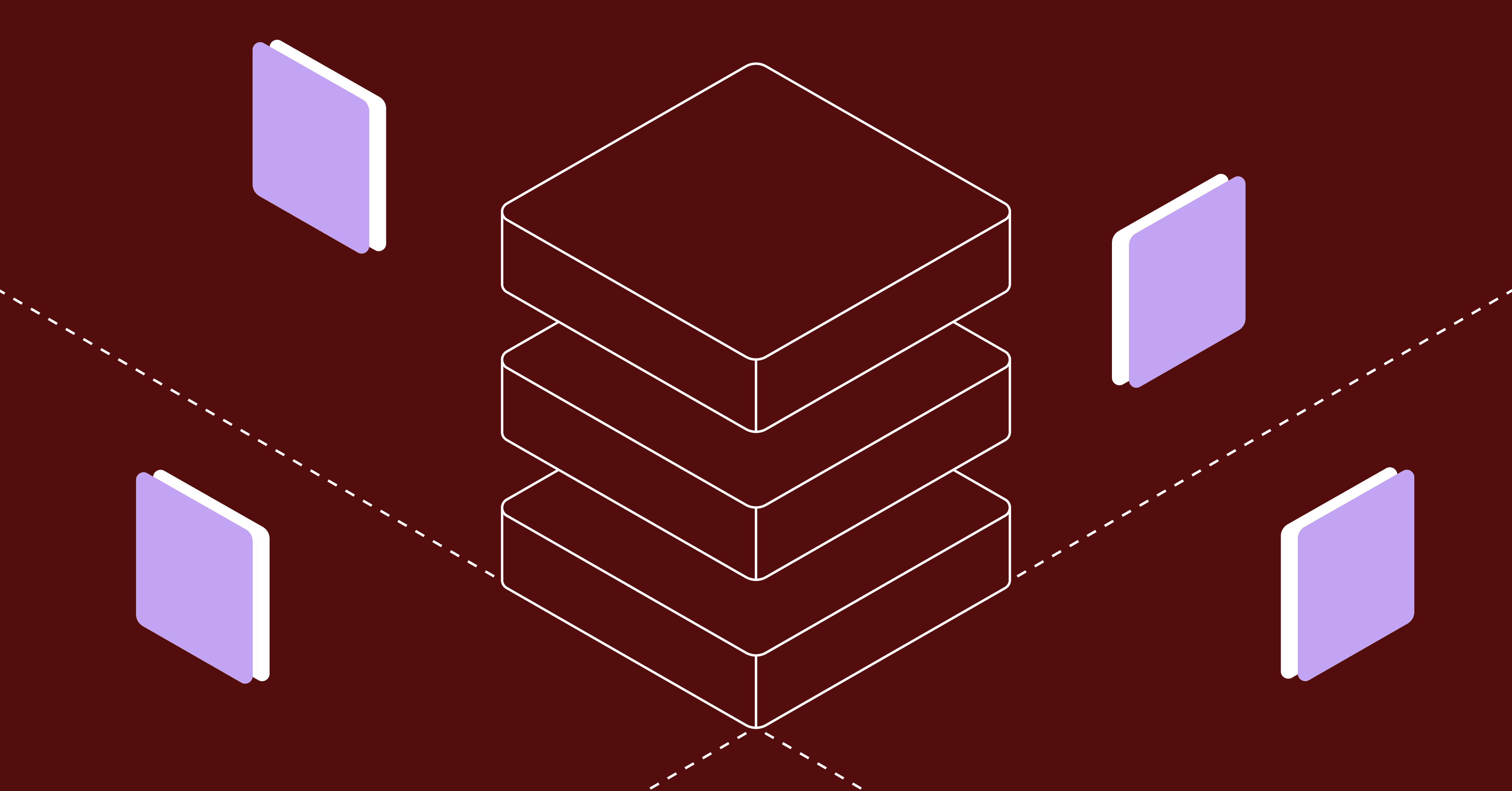“The most powerful tool we have as developers is automation.”
—Scott Hanselman
Developers automate everything about how we write, test and ship code. But when it comes to the process of how we work together as a team on projects, it’s highly manual.
I have to manually update Jira. I have to remember which of my PRs need attention and manually send a Slack message to my teammate asking for help. It takes dozens of clicks to see my open PRs in GitHub. I have to manually update my manager when I finish a piece of work or start on a new ticket. GitHub has a detailed record of everything I’m doing so why do I need to manually keep track of everything and physically input all of my updates into a project management system?
Introducing WorkerB  Developer Automation
Developer Automation
To help developers save time, eliminate annoying manual tasks, reduce tab and context switching, and remove project idle time, we built three types of automation:
- Personal automation
- Team automation
- Project automation
Update: LinearB is using what we’ve learned from our paid platform to build a free tool to help you promote your PRs. It includes all of the context your teammates need:
- Estimated review time that learns your PRs over time
- Number of files changed, commits and lines of code
- Field for related ticket, release and other context
- A gif or meme to get their attention 😁
- Tons more cool stuff coming in 2022
 Want to help us fix the pull request paradox? Download the WorkerB for Pull Requests Chrome Extension!
Want to help us fix the pull request paradox? Download the WorkerB for Pull Requests Chrome Extension!
Personal Automation 
Type /lb help into Slack (MS Teams coming soon!) and you’ll see a list of useful commands to help you see all of your PRs and reviews together, without clicking around.
If you don’t have a LinearB account, click here to sign up free. If you have not linked Slack to LinearB, click here to connect your account.

One command I use every day is /lb reviews. It shows PRs currently assigned to me and with one click I can get to them directly in GitHub / GitLab / Bitbucket (Azure DevOps coming soon!)
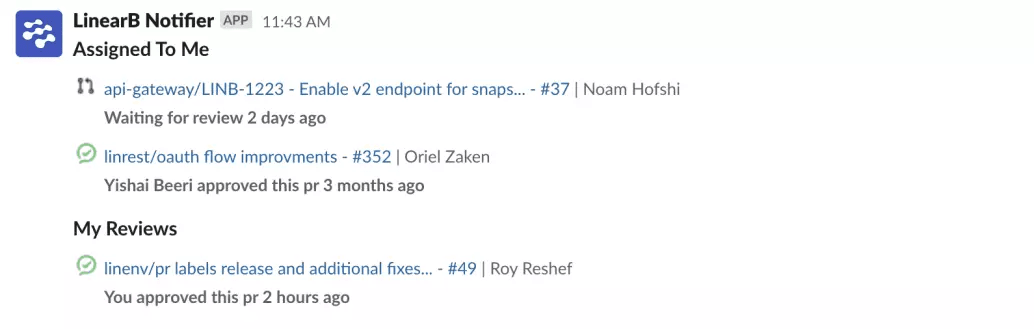
You can also configure alerts to notify you proactively of events on your PRs.
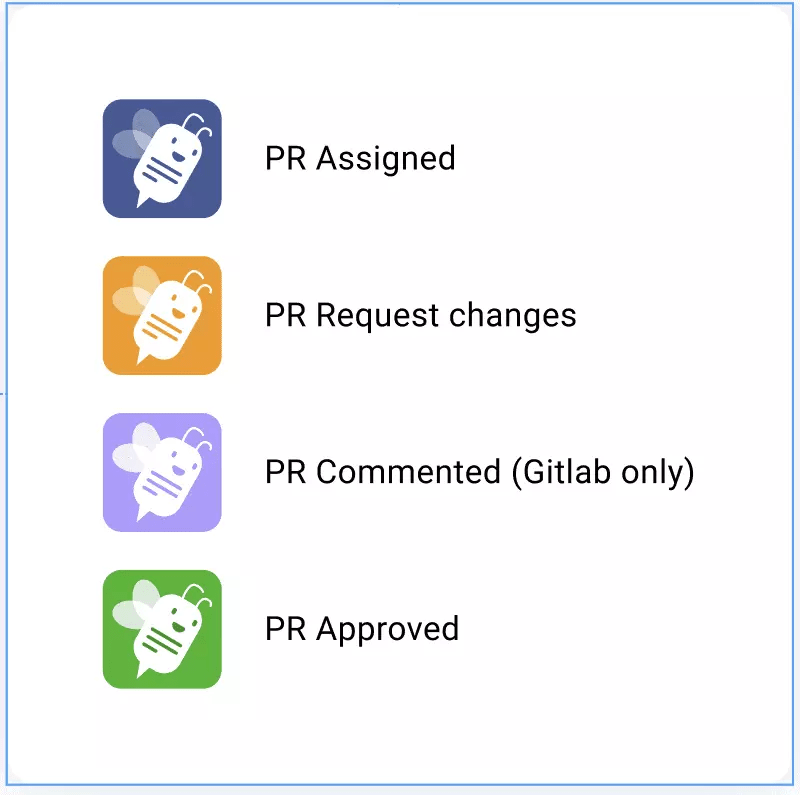
I really like the “PR request changes” alert. It saves me from leaving my IDE every hour to see what’s happening with my PRs.
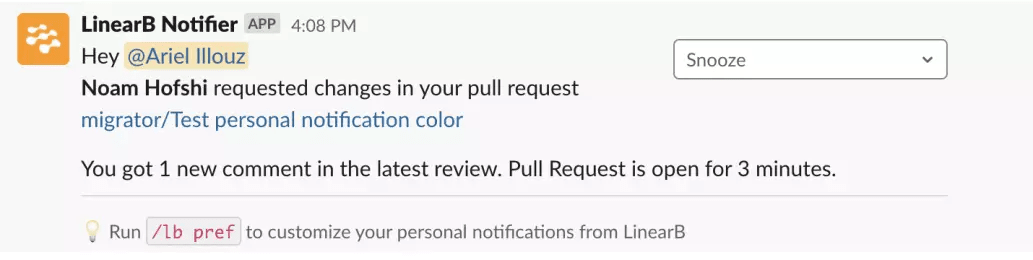
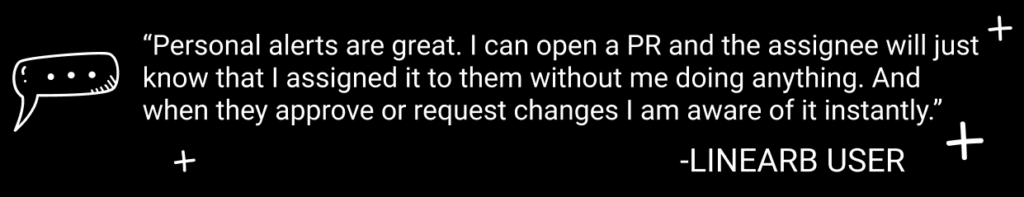
Team Automation 
Your team can configure policies based on your specific way of working to cut idle time and establish PR review quality guardrails.
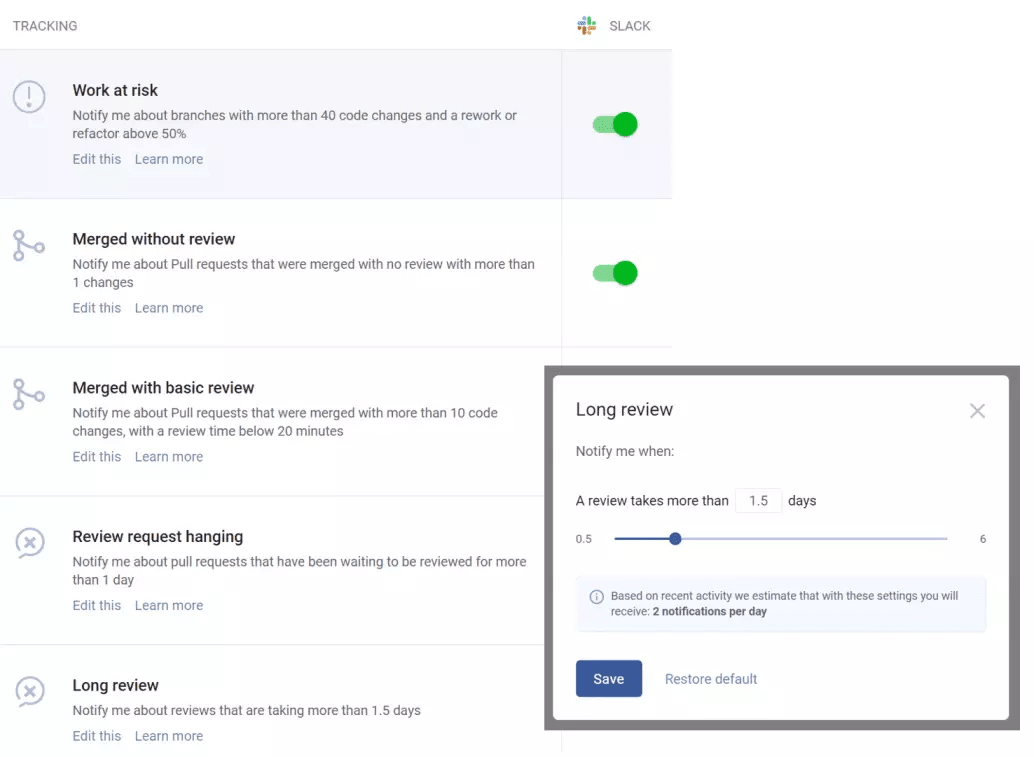
When a policy triggers, LinearB alerts the team Slack channel of your choosing (MS Teams coming soon!) and provides links to the related branch or PR. Since LinearB correlates your Git work with your projects stories, we show you the related story so you can prioritize your follow-up accordingly.
The “Long review” alert has been really helpful for our team since we moved to work-from-home. We get alerted when a review has been open for longer than 2 days. Other teams at LinearB have it set to trigger after 3 days.
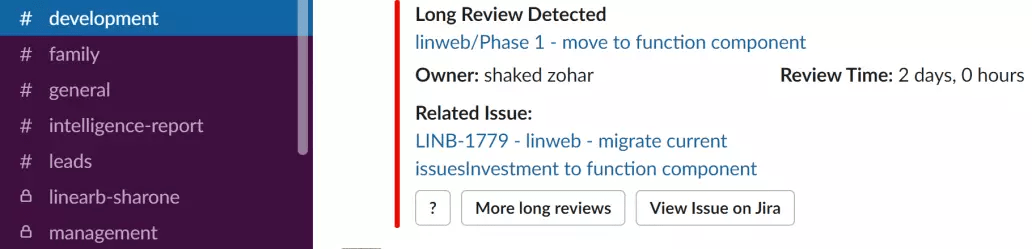
Learn more about configuring your team policies in this help article.
Project Automation 
The LinearB Pulse board shows a live timeline of Git activity correlated to each of your projects / features / bugs. It makes our daily stand-up more efficient by summarizing blockers, WIP and open tasks for every developer on the team.
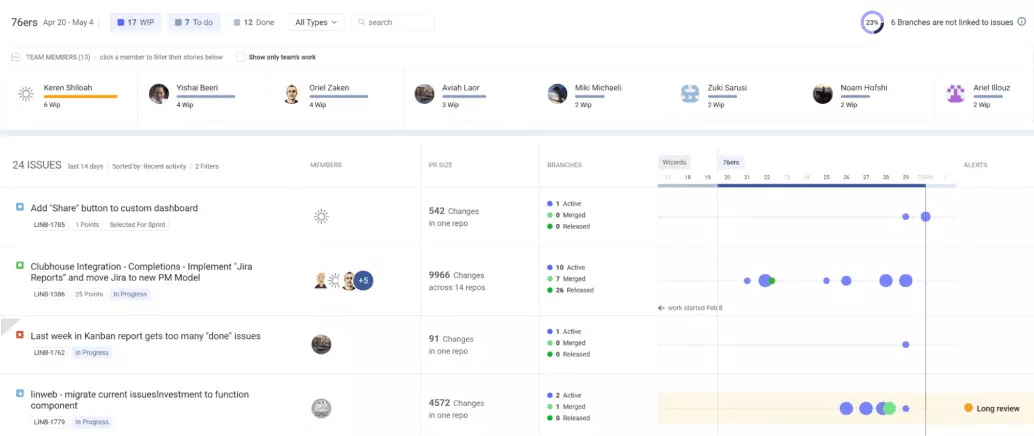
Pulse detects when your real-life work in Git does not match the status of your project management system and allows you to update the status with two clicks, without logging into your project system.
In the example below from our Pulse board today, the story add share button to custom dashboard was marked Selected for Sprint in Jira when in reality it was In Progress. We know it’s in progress because the little blue dots on the Git Activity Timeline on the right indicate multiple commits. We noticed the discrepancy during the meeting and fixed it in real-time.
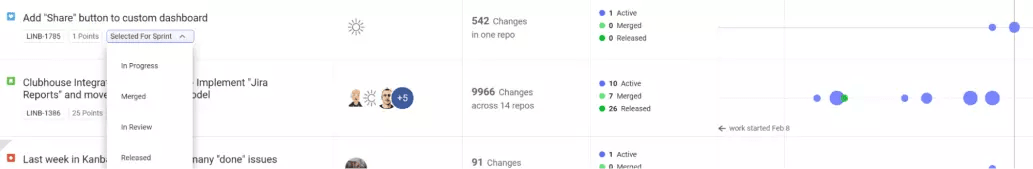
More Automation Coming Soon ⌚
We’re busy building more personal, team and project automations to help you save more time:
Branch-to-ticket matching: We’ll notify you when your branch or PR is not linked to a ticket and help you match it with an existing ticket or create a new ticket (without going to your project tool).
PR auto-close: When you receive a LinearB alert that your PR has been approved, you can also close it with a single click.
Idle ticket alert: We’ll detect when an important feature or bug has been idle, based on your Git activity, and alert you based on your team’s policy configuration.
Summary
Developers like workflow automation because it saves us time, cuts down on tab and context switching, helps us be more responsive to teammates and helps us get through reviews faster so we can merge and move on to the next thing.
Team leads like workflow automation because information travels faster which reduces idle time and speeds up development cycle time.
If you have a LinearB account, you can use all of these automation features now. If you don’t have a LinearB account, click here to sign up free. If you have not linked Slack to your LinearB account, click here to connect your account.