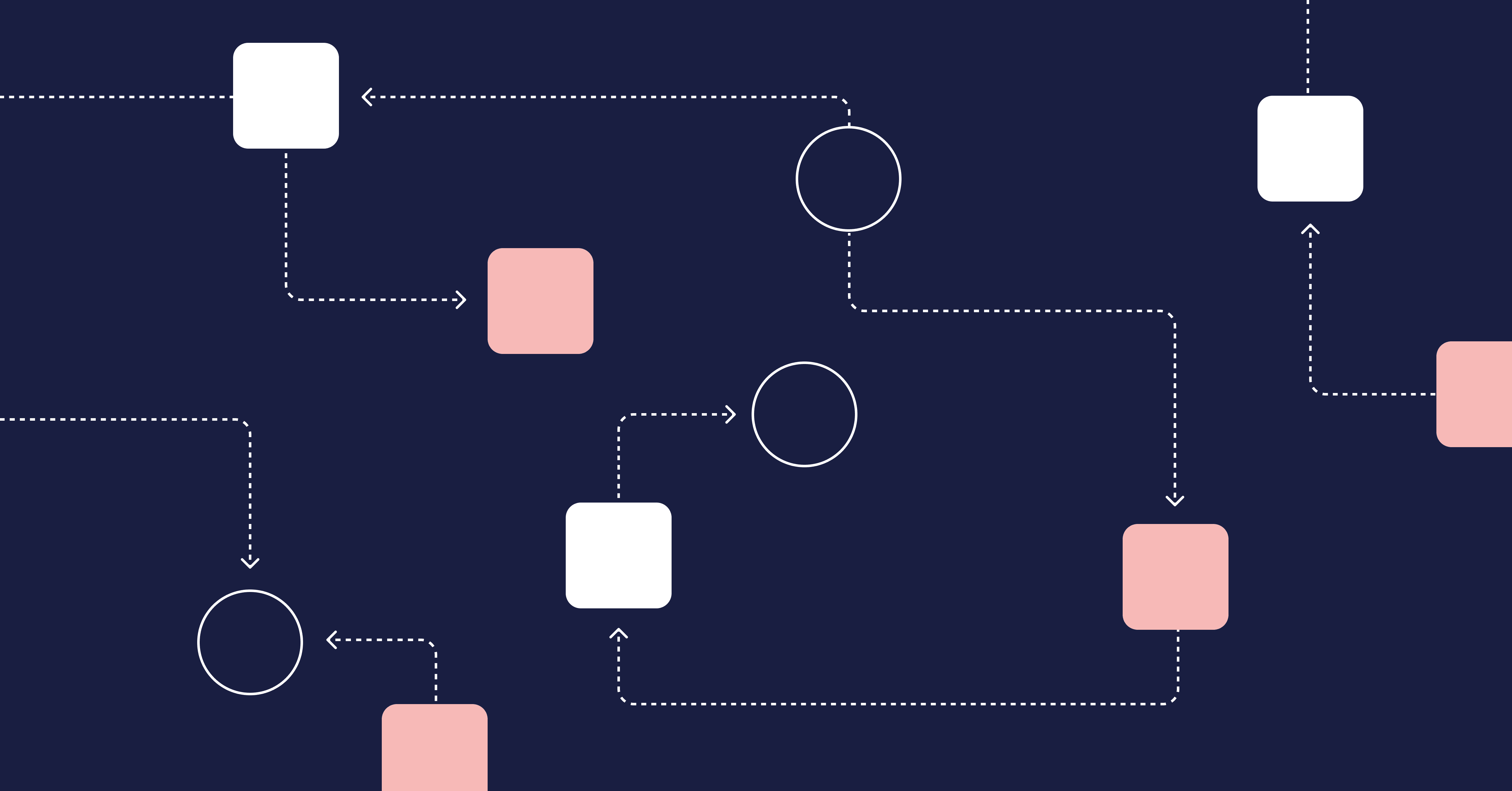Reprise helps businesses create demos of their products without needing to code. But like any no-code platform, there’s actually a lot of programming going on behind the scenes. Reprise needs to be able to develop their platform efficiently if they’re going to make it as easy as possible to use.
We spoke with Jennie MacDougall, Reprise’s Director of Engineering, to see exactly how they were managing that.
Work remotely, without worry
As Reprise is a fully remote team, it’s especially important to know how individuals are getting on. When a team leader needs to check the progress of a task, they don’t want to call around to every single individual. They need that quick overview to be able to make their decisions. For that, Jennie explains, the Pulse feature of LinearB can help you keep track of your team.
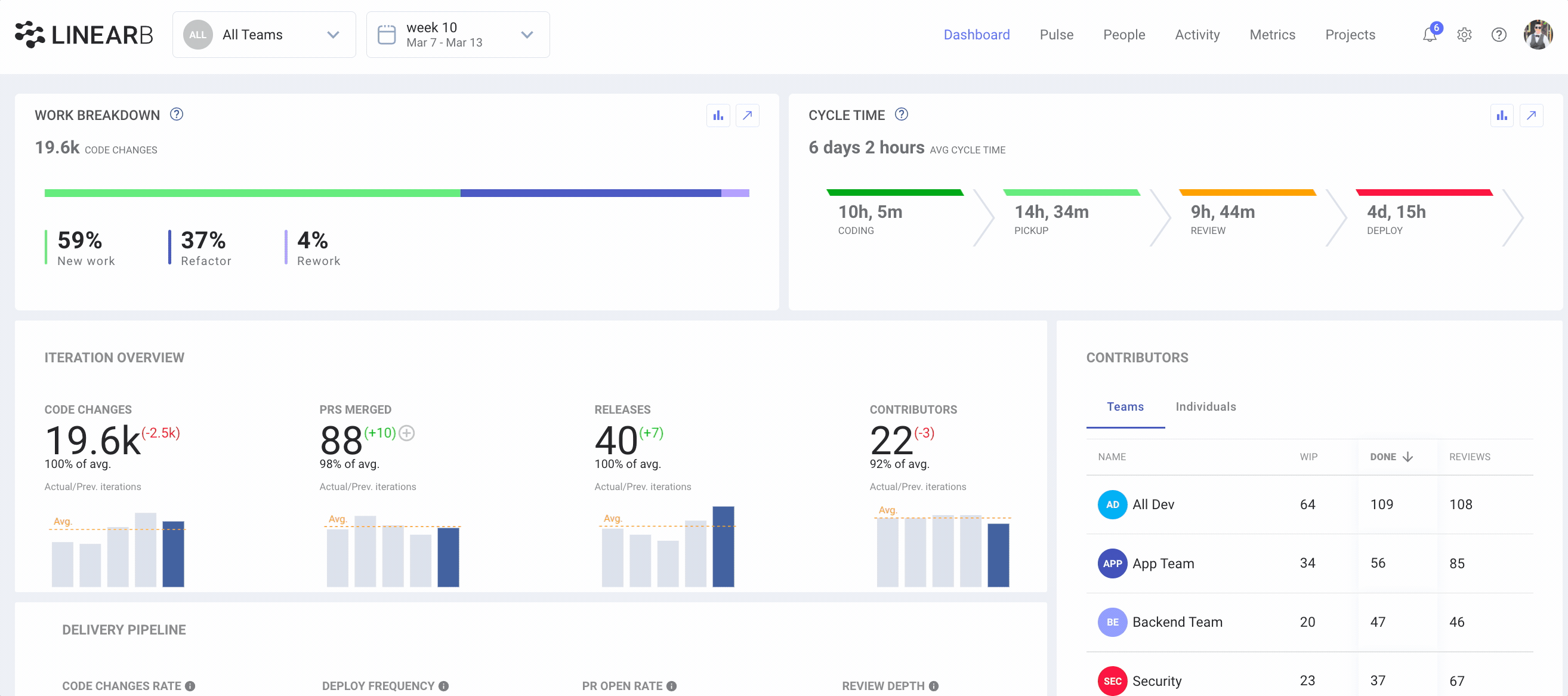
“Being able to see at a quick glance how effective engineers are, what they’re working on, or how much work they’re getting done in a two-week sprint is super helpful,” she explains.
On the flip side, engineers need to be kept up to date too. For this, Reprise uses our Slack add-on WorkerB to automatically keep their teams in the loop. Instead of their engineers needing to ping their teammates to look at PRs or recheck that code is moving through the pipeline, they now get all those messages in the same place as they see the rest of their notifications.
Cut coding times and scale faster
Coding anything takes time. But there are often a lot of inefficiencies in the process that can stall development. For Reprise, they use the cycle time metrics that we provide to help spot any problems in that process, particularly the coding time, pickup time, and review time. This helps them be able to spot and fix different bottlenecks on different teams.
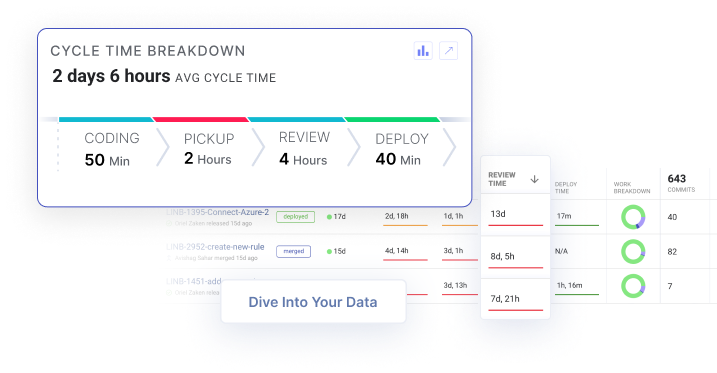 Get context around cycle time bottlenecks in one click. Diving into your data has never been this easy. Get started with our free-forever account today!
Get context around cycle time bottlenecks in one click. Diving into your data has never been this easy. Get started with our free-forever account today!
“Most organizations probably look at it from an engineering standpoint of the entire team,” Jennie says. “But all the teams are made up slightly differently. So figuring out how to deploy resources as needed and where folks might be stumbling is really easy with the cycle time breakdown per team.”
This also means that they can see when they need to hire new team members. For example, they can keep track of the cycle time as the team grows to spot when it is starting to get too unwieldy and large. Or they can spot trends across all their teams and find opportunities to break out a new team.
Automate grunt work so devs can focus on great work
In their own way, processes that can be automated are in and of themselves bottlenecks. Why? They take developers’ focus and problem-solving skills away from coding to tasks that are necessary but in no way require a knowledge worker to do.
“Anything we can automate, we try to do,” says MacDougall. “We use LinearB to automate a ton of reports so I don’t need to be measuring velocity all the time!”
To paraphrase Jennie, LinearB’s tools for automation allow you to focus more on the important stuff and less on the fluff.
Start being more efficient
If you’d like to make sure that your sprints are efficient and effective, we can help you keep track of your own cycle time and begin improving your process.
In fact, over 80% of LinearB customers have seen month-over-month reductions in cycle time. Plus, you see results fast — with reductions happening within the first 120 days of LinearB adoption.