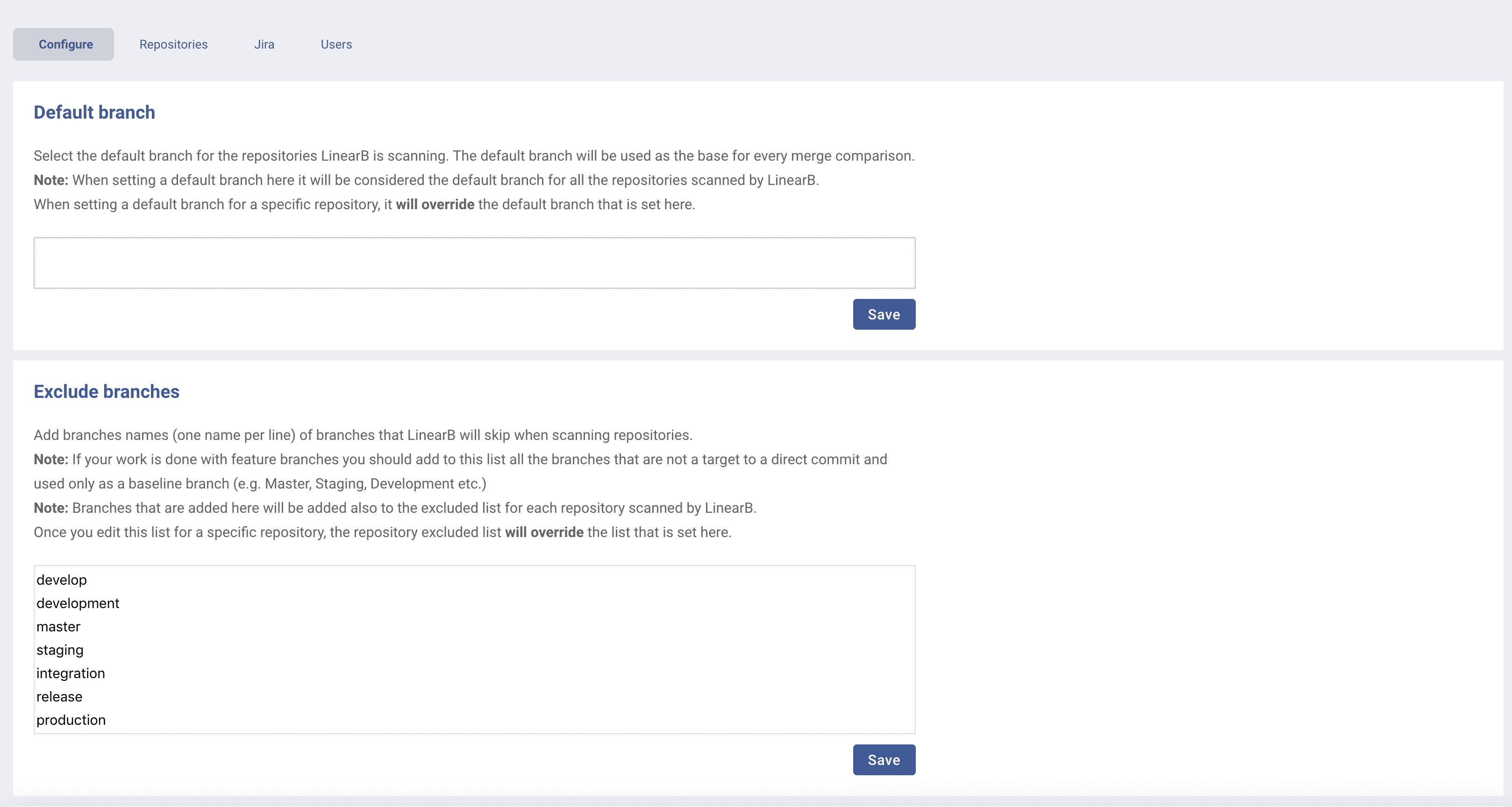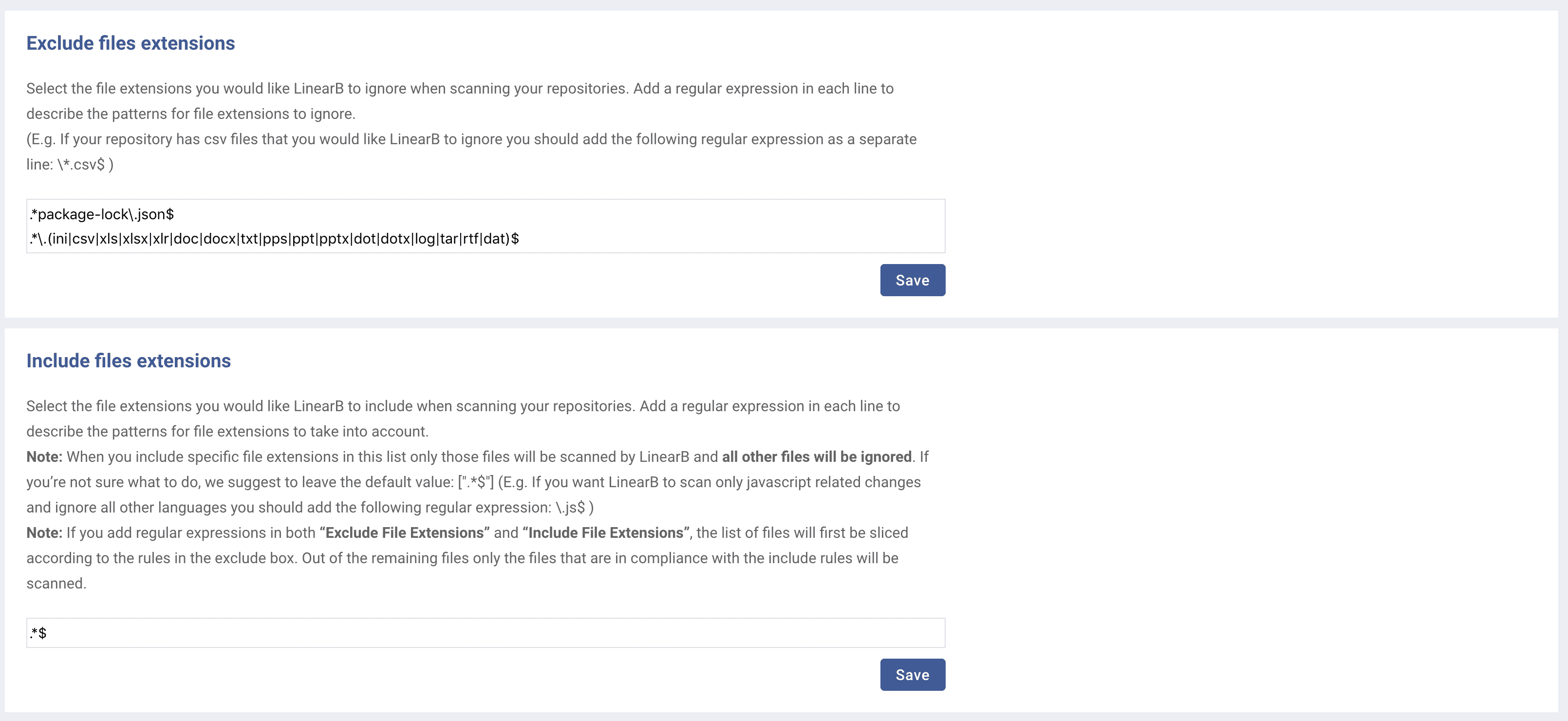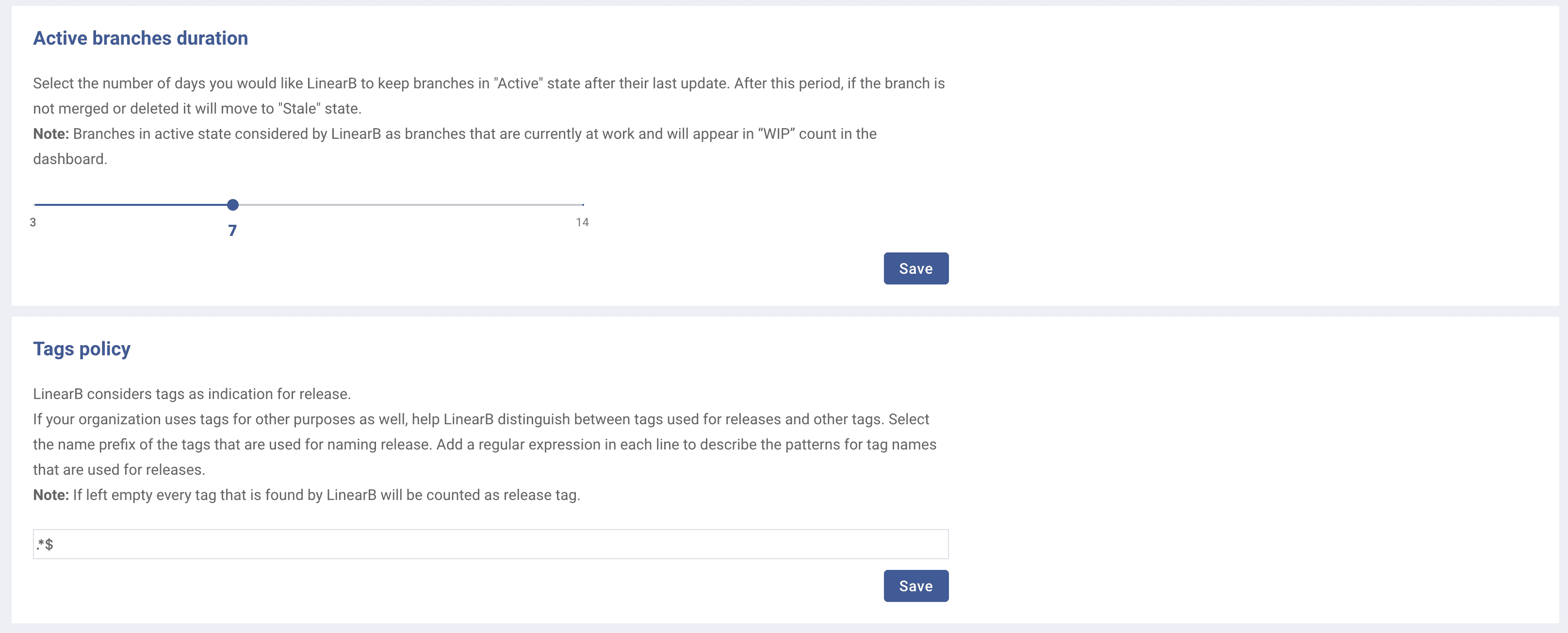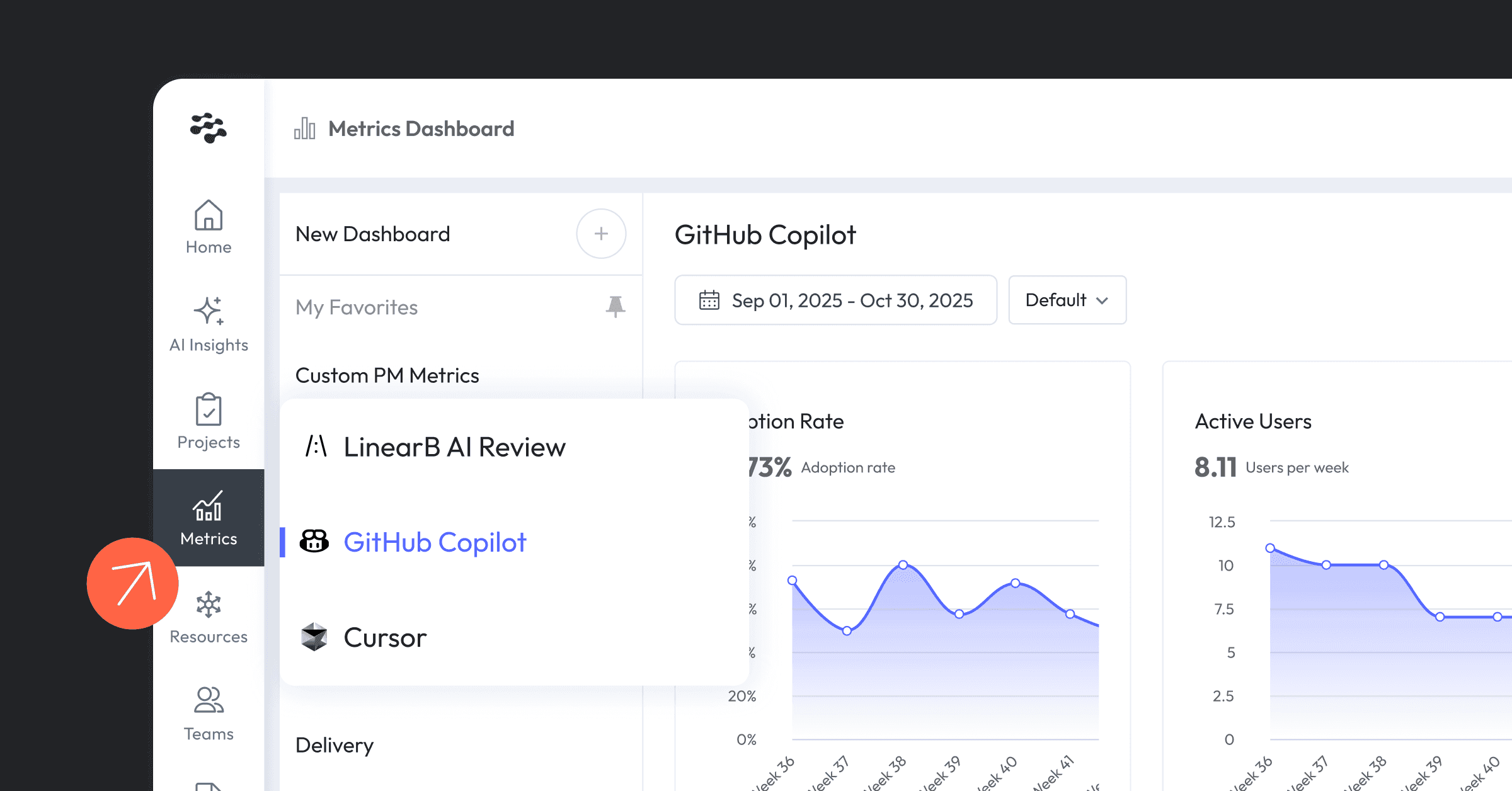Three New LinearB Features Released
Adjust Iteration Overruns
Oh man! You were so close! Just 2 more pull requests merged and released on Friday and your iteration would have wrapped on time. As it is, you’ll need until noon on Monday to finish it. Happens all the time. Don’t spend your Monday morning like this:
Moving JIRAs to the next sprint. pic.twitter.com/K1gNg8Mu70
— Daniel Peter (@danieljpeter) December 15, 2019
LinearB can now adjust for your iteration overruns. LinearB will now keep the iteration running until you indicate in Jira that the iteration is completed.
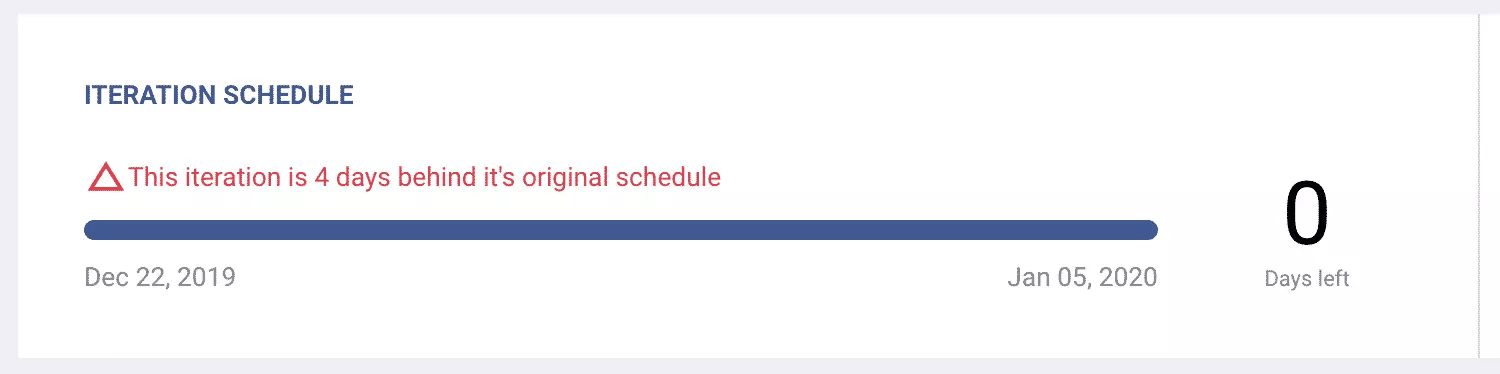
Improved Individual Contributor Metrics
Just the facts, ma’am! One of the main areas we have received feedback from our customers was in the individual contributor area. You might remember that the individual contributor metrics page focused on subjective metrics, measuring “Impact” and “Efficiency.” The latest release of LinearB updates the individual contributor view to focus on the metrics that matter most.
Now you can easily:
- Identify overloaded contributors, with visibility of WIP and completed branches
- Discover who is your top reviewer, with a view into review depth
- //side note: good reviewers generally make good team leads
- See who on your team is burdened with too much rework
- Improve your cycle time by seeing who has the best time to merge, and who can benefit from guidance.
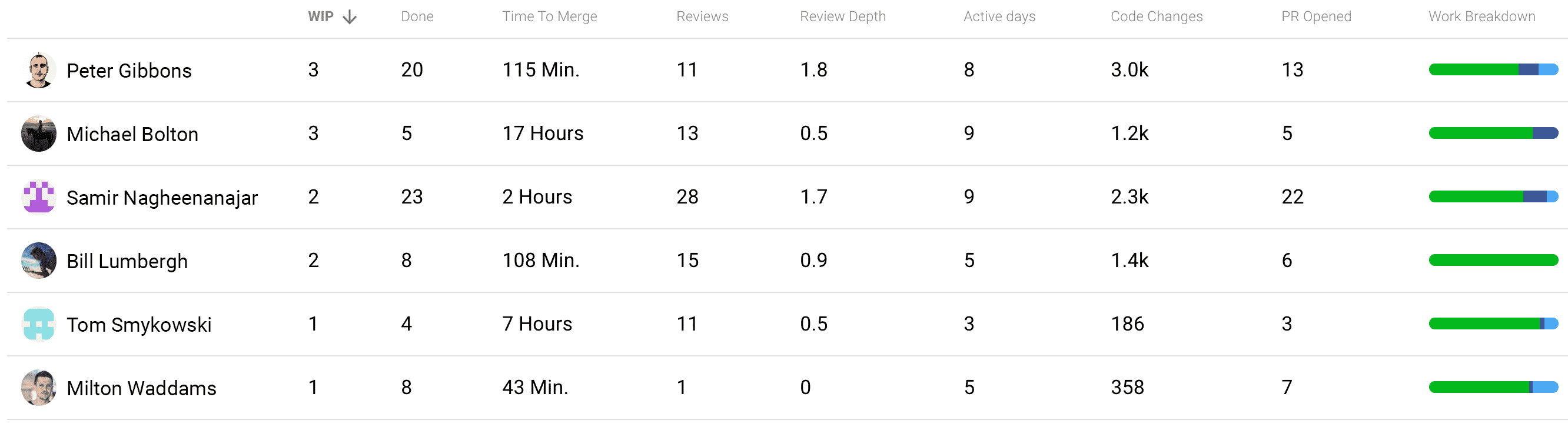
Tune LinearB to the Way You Work
“My team is different. I’ve cultivated our systems, documentation, org structure, and release processes to match the way my unique brain works, and I really like running this way.”
Here at LinearB, we let you do you. The new LinearB settings help ensure that LinearB metrics are tuned to the way you work.
- Choose which file extensions to exclude from analysis. This is useful for anyone that keeps .txt or .docx documentation files in their git repos
- Set a custom default branch and exclude branches (like “master” or “staging”
- Adjust the length of time that branches should be kept active
- If you use tags for a purpose other than to indicate a release, you can enter your release tag naming pattern into LinearB and we’ll include branches only with those tags in your release-related metrics.