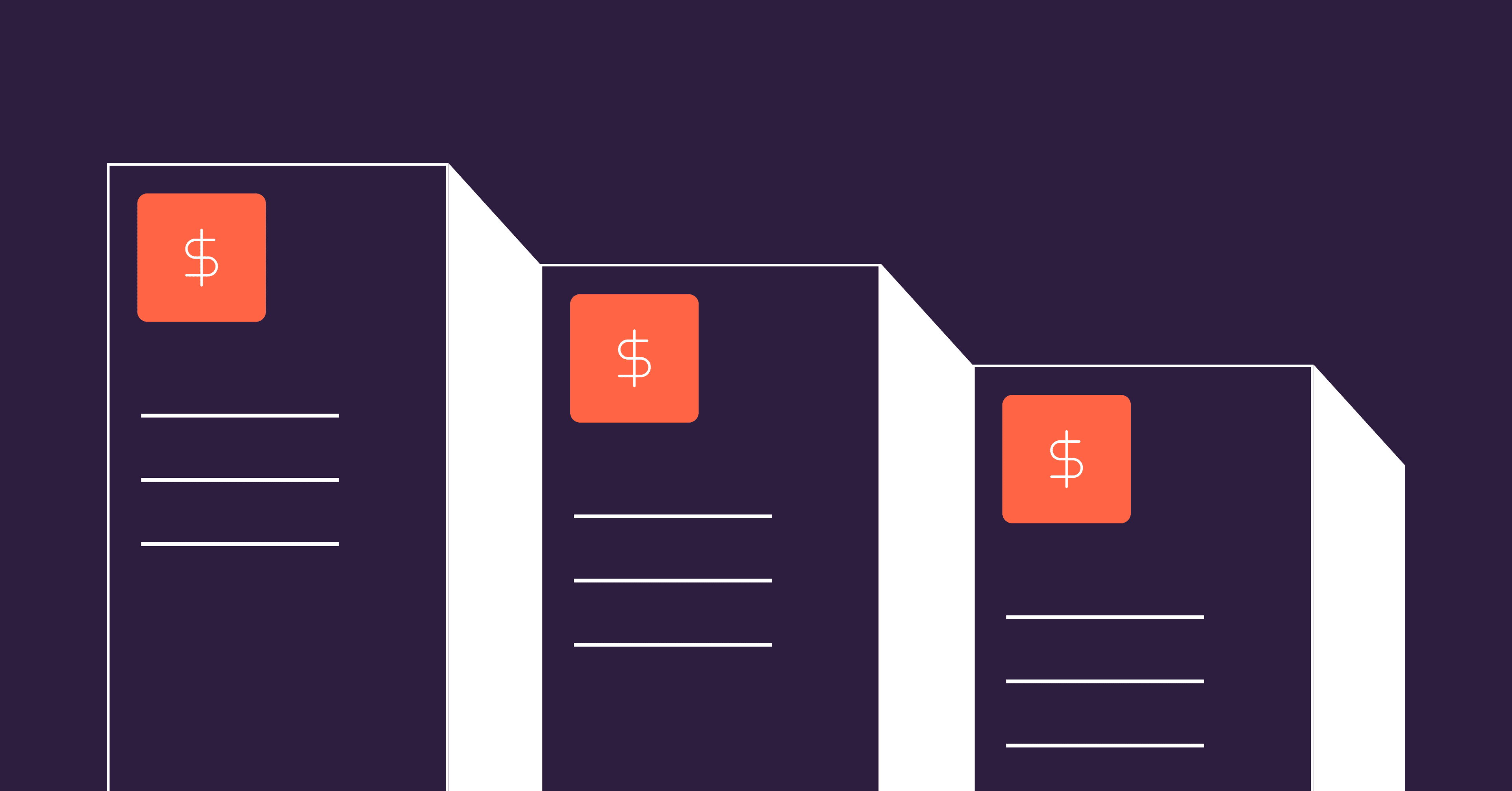So the execs are constantly asking you about what your teams are doing, and you don’t have any concrete data to answer them. You want your teams to be more productive and efficient, but you don’t really have the budget to add people to your org — and you suspect your teams are facing a lot of bottlenecks. You need a way to show other execs that your teams are still being productive outside of major milestones.
Sounds familiar? These are challenges you may have to deal with daily, and they can be hard to overcome. But don’t worry. Implementing SDLC tools can help you address all these issues, and this goes a long way in ensuring your teams produce high-quality code, deliver on time, and prioritize tasks that align with the business.
What Are SDLC Tools?
Throughout the software development process, developers will have to create code, test it, release it to production, document it, and keep their team updated on its progress. That can be overwhelming for one person to do on their own! But it doesn’t have to be this way. You can find several tools to help you and your devs handle all tasks much easier. SDLC tools are crucial for effective software project management. Specific solutions like charting tools and tables make developers’ jobs easier so they don’t get lost during the project’s chaos and confusion.
Types of SDLC Tools
SDLC tools come in many different varieties, and each type will help your engineering org achieve different things. So it’s important to understand the differences in order to choose the right SDLC tools for your business.
Automation Tools
If your developers are frustrated because their code is always stuck, SDLC automation tools can help. With SDLC automation tools, you can boost your teams’ productivity and efficiency, improve CM/CI/CD, and shorten the delivery cycle and release and recovery times, while also increasing communication within your engineering organization. This way, your org will be more aligned with DevOps practices, which focus on automation during the iterative phases of continuous merge, continuous integration, continuous deployment, and continuous delivery.
Management Tools
It can be challenging to get your teams to produce high-quality software in a short amount of time and at a low cost. But with the help of SDLC management tools, your dev teams can create software quickly, efficiently, and reliably. These tools even include comprehensive guidelines on creating, extending, and maintaining the software. They’ll also equip you with concrete data to show the execs exactly what your teams are doing.
Testing Tools
Look, your teams need to be testing their code. Exploits are far too common nowadays, and nobody wants to get a wake-up call for a breach. If your teams leave all their testing to the end of the life cycle, you can easily create a bottleneck that wipes out productivity. Integrating testing tools into your SDLC allows your teams to “shift left” and prioritize a more secure final product.
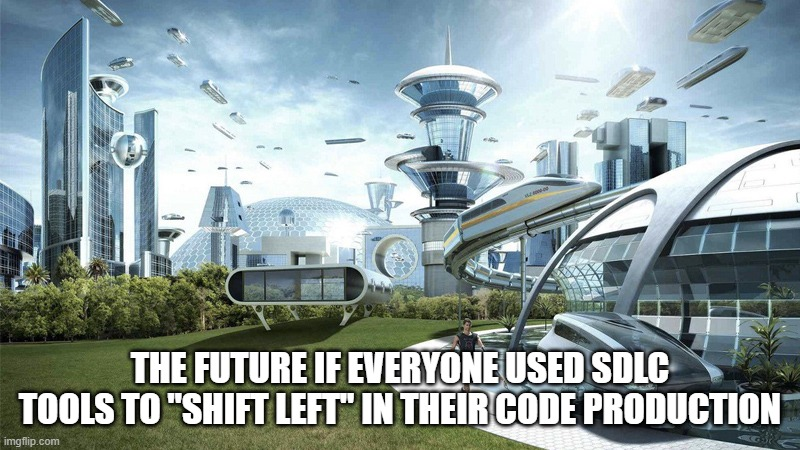 Contribute to the best possible future, and test your code with SDLC tools!
Contribute to the best possible future, and test your code with SDLC tools!
Source: Created using imgflip
Security Tools
One of your company’s most precious resources is the code and data stored in your applications. Can you imagine how bad it’d be if an unauthorized third party accessed your system? Scary thought, even if it’s just imagination. So if you want to prevent anyone from stealing, altering, corrupting, or deleting your sensitive information, you can use one of the many security tools out there. These tools can routinely scan the code and the infrastructure, systems, and SDLC pipelines used to manage application data to find vulnerabilities and threats.
Analytics Tools
If you don’t know where your teams are struggling, you won’t be able to help them get over their obstacles. That’s why today’s development teams can’t function without SDLC analytics tools, which are useful in many different contexts. For example, they can show you where teams are placing the most effort, so you can help them stay on-course and meet their deadlines. Analytics tools also help make teams’ efforts more public. They’ll help identify bottlenecks, so you know where you can make an impact.
Planning Tools
If you don’t help your teams come up with plans, their projects won’t get off the ground. Your teams will simply end up with a pile of spaghetti code or more planned features than they know what to do with. If you truly want your teams to align with DevOps culture — which is based on communication, collaboration, and making optimal decisions for your development process — you need to use SDLC planning tools. And this will enable sprint planning, release management, and issue tracking.
Documentation Tools
Lacking good documentation can be a huge issue for internal teams and anyone working with your product. If you don’t provide good documentation, your teams will struggle to know what code does what. So you need comprehensive and reliable documentation for software in your software development lifecycle — and SDLC documentation tools can help you streamline this process.
10 Best SDLC Tools
If you want to keep your teams happy and performing at top efficiency, you need to give them an arsenal of the best SDLC tools. Here are our top 10 picks:
1. Jira
Workflow management can be difficult for many teams, but this program makes it easy. Jira was initially meant to be a straightforward way of monitoring projects and fixing problems. But now, your teams can use this tool for anything, from agile software development to testing scenarios and managing requirements.
2. GitHub
Without a doubt, GitHub has the largest user base of any platform dedicated to creating software. It’s a cloud-based service for hosting Git repositories — like Google Drive, but for source code. Your devs can use GitHub to upload their projects privately or publicly to safekeep or share them. They also take advantage of work other devs have already uploaded to the platform. Imagine how much time and work that’d save your teams!
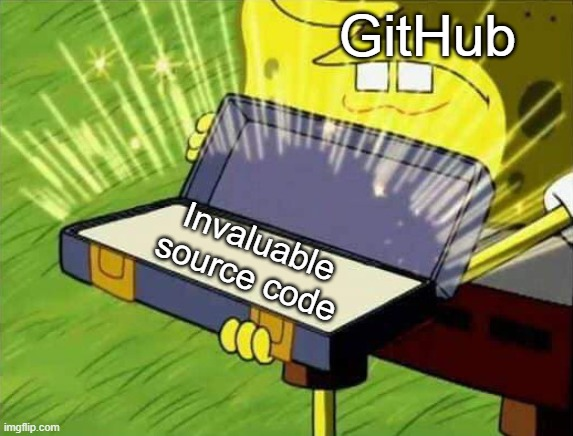 GitHub is a developer’s treasure trove!
GitHub is a developer’s treasure trove!
Source: Created using imgflip
3. Tricentis Tosca
The Tricentis Tosca platform has a simple user interface that allows non-programmers to work together on projects by creating test cases without scripting. The tool also has a built-in capability to track requirements’ history and their relative importance. This will make your org’s testing process more efficient as test engineers can keep tabs on progress and run the right number of automated tests — without much trial and error.
4. SonarQube
SonarQube is a free, open source tool that quickly and easily conducts comprehensive code reviews. This tool analyzes the source code for potential security flaws, bad programming practices, and defects — something your devs might be spending countless hours doing. At present, SonarQube supports 30+ programming languages. If you integrate this SDLC tool into your DevOps workflow, you’ll enable your team leads to get real-time feedback for all team members.
5. Bit.ai
Bit.ai is a cutting-edge software documentation and knowledge management solution that consolidates an organization’s in-house knowledge in one central location. This way, it makes information easier to share and manage.
Several users can edit and annotate files using this tool, so programmers can quickly insert code blocks with a click. They could even embed code snippets from GitHub or Pastebin. Bit.ai will take away the pain of creating documentation and keeping it up-to-date because teams will be able to create and update technical specification documents, training manuals, best practices documents, customer support materials, and more in no time.
6. LinearB
This SLDC management tool ensures you’re effectively managing your engineering org’s productivity. LinearB correlates data from your Git, project, release, and incident management tools, so you have a consolidated view of software engineering productivity metrics, like planning accuracy. This enables you and your leaders to detect any bottlenecks that are disrupting your SDLC and ensure teams are still aligned with business needs.
By tracking and benchmarking key metrics like planning accuracy — the number of completed story points vs planned story points — LinearB shows you how often (or not) your engineering org is delivering on their promises to the business. And when engineering delivers on its promises, the positive effects ripple throughout sales, marketing campaigns, customer success, and even executive board meetings. Predictability = perceived (and often realized) productivity.
 Using LinearB’s Project Delivery Tracker can help you visualize unplanned work your team is doing each sprint and improve your planning accuracy. Book a demo today!
Using LinearB’s Project Delivery Tracker can help you visualize unplanned work your team is doing each sprint and improve your planning accuracy. Book a demo today!
7. Codacy
Codacy is an automated tool for software analysis and quality assurance — and it performs a thorough evaluation. This tool can also work with many programming languages and other tools. Codacy will analyze your team’s code to sniff out poor code quality and block PR merges based on customized criteria. By integrating Codacy into your SDLC, you’ll enable your devs to produce higher-quality work more efficiently. You’ll also receive analytical data to help you monitor your product’s overall health. This way, you can direct teams to work toward the best outcome possible.
8. WorkerB
WorkerB is an SDLC automation tool that streamlines your org’s code review process. It uses Slack & MS Teams to reduce idle time between task hand-offs. It also helps devs prioritize their day, automate annoying tasks, and review and approve small PRs directly from their WorkerB notifications. Reduced idle time translates to improved productivity and ultimately faster feedback loops, more work getting merged, and a better developer experience.
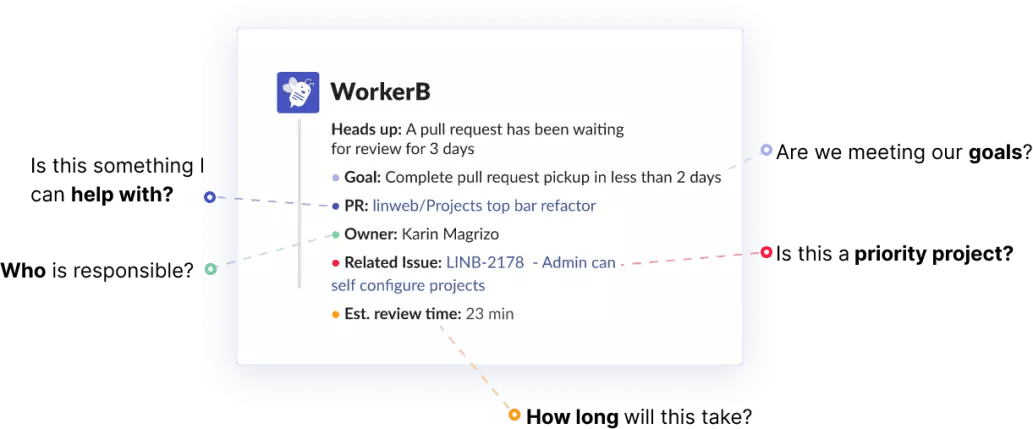 WorkerB is the magic behind dev team improvement. Get started today.
WorkerB is the magic behind dev team improvement. Get started today.
9. gitStream
Merging devs are happy devs. Automation is key to improving developer experience. Unfortunately, half of all pull requests (PRs) are idle for 50% of their lifespan. Even worse, most of the time PRs waiting 4+ days to be reviewed result in “LGTM.” This is a poor developer experience.
gitStream is a powerful SDLC automation tool that auto-routes PRs to improve your merge frequency, which directly impacts your engineering org’s efficiency. By creating custom review automations for your repo’s .cm file, you can determine which characteristics qualify a PR for an automated review, a single reviewer, or even two required reviewers.
Want to learn more about how customizable gitStream is? Check out this video from our CEO, Ori Keren, and COO, Dan Lines.
10. ESLint
ESLint is a tool for analyzing static code. Mistakes are inevitable when developers work on code, and they, unfortunately, take up a lot of time and resources to find and fix. This is where linters come into play! Tools like ESLint can find mistakes, suggest ways to fix them, and even address some already existing problems. ESLint even allows you to customize it to work with your existing configurations and enforce coding standards. So it can be extremely helpful if your teams primarily use JavaScript.
Use SDLC Tools to Keep Teams Productive
It’s certainly difficult to navigate the many challenges in the software development industry. You’re under pressure from all sides — the execs are asking you to prove your org is efficient enough, your teams are looking at you to make their lives easier, and you’re wondering how you can do more with the same, or less, manpower (or people power, it’s 2022).
So in this article, we’ve shared the top 10 SDLC tools that’ll help you jump over all these hurdles. For starters, SDLC management tools will give you all the data you need to face the execs with confidence. SDLC analytics and process tools will highlight inefficiencies and bottlenecks, so you can remove them and improve productivity. And lastly, automation tools will make you popular among the devs because they’ll help you alleviate some of the tasks that are taking up too much of their time.