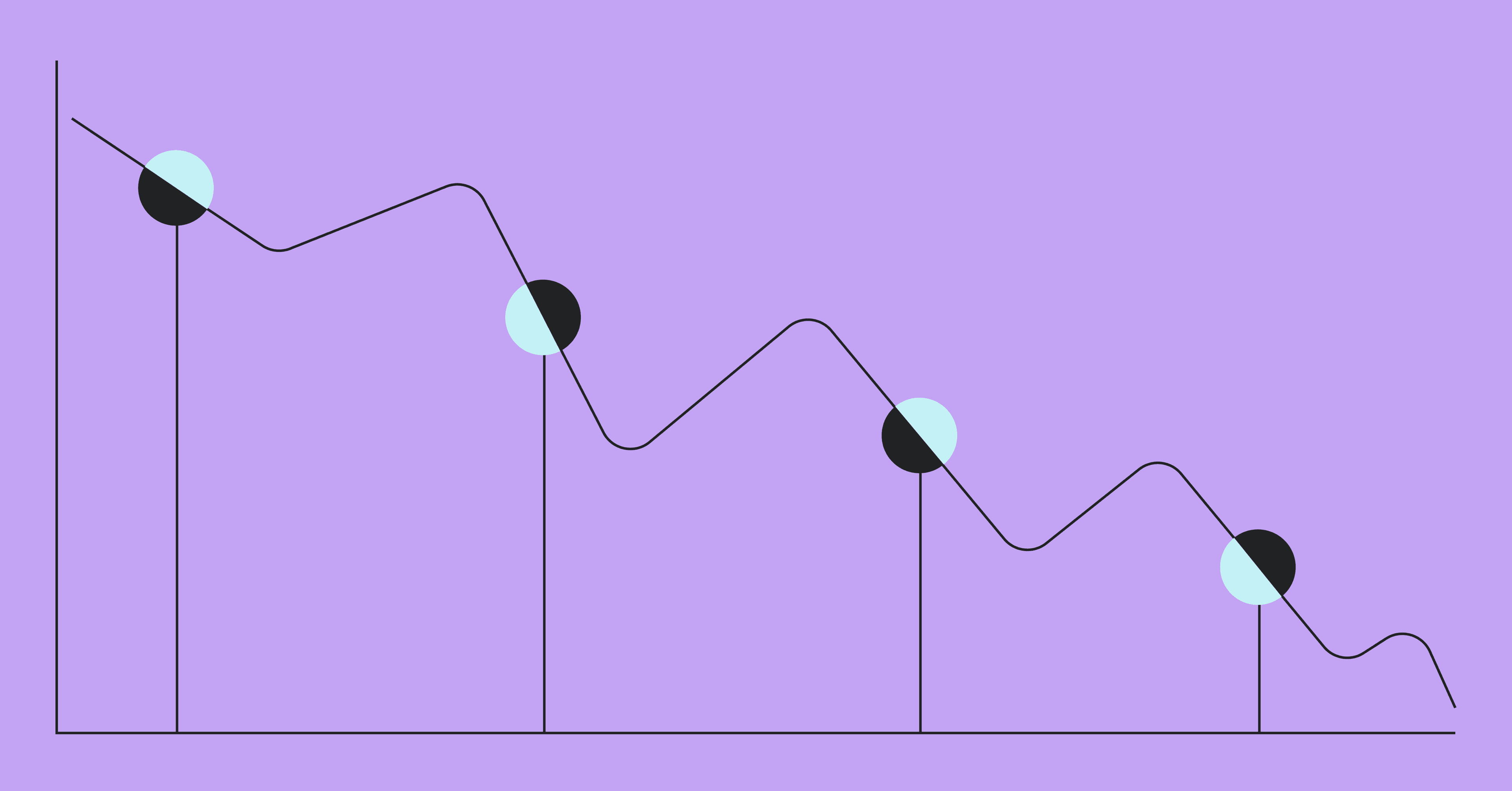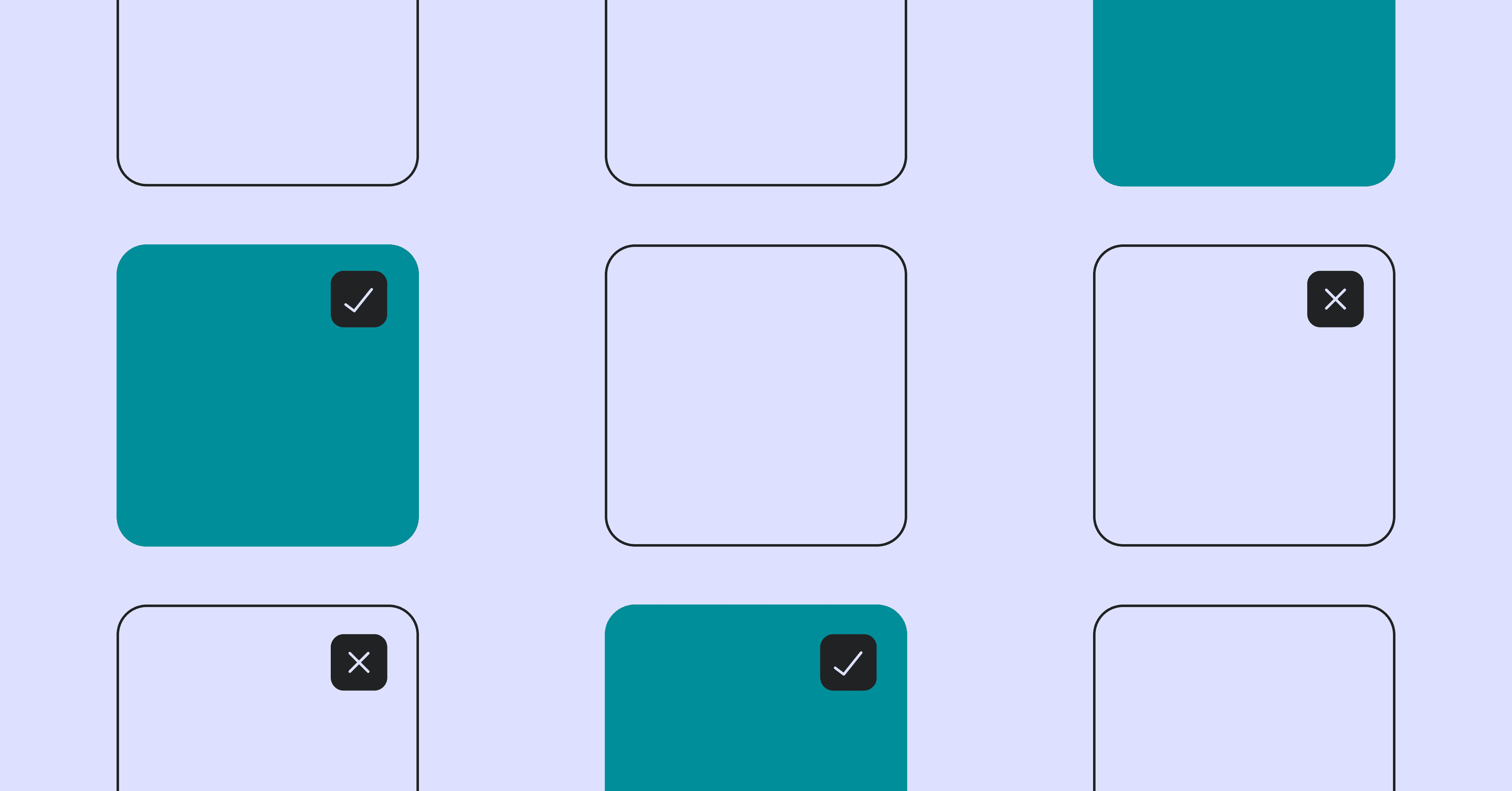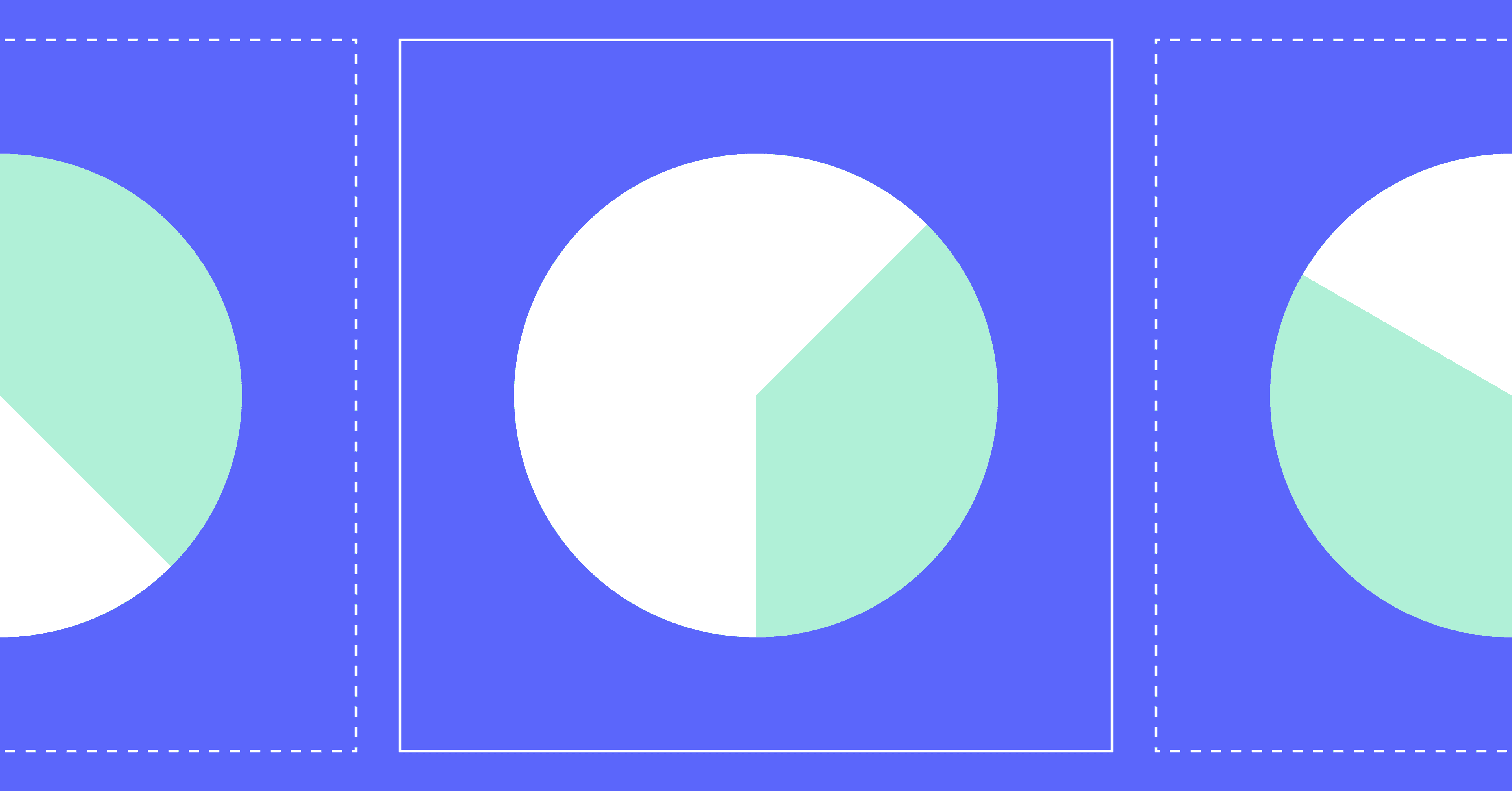Bottlenecks can easily derail your teams and projects. For example, are your teams stuck reviewing massive PRs? In that case, they might not be able to deliver features on time. And when that happens, you’re going to have to answer a lot of questions that you might not be able to. That’s where software development productivity tools come in.
For one, they’ll help you minimize the obstacles your team faces. And they’ll also help you cultivate an environment that encourages effective work. And when you invest in productivity tools for your software teams, you’ll know exactly where your teams’ are spending the most time on, so you can eliminate bottlenecks, keep your teams happy, and be a rockstar in your board meetings.
Table of Contents
- Why Use Software Development Productivity Tools?
- Top 10 Software Development Productivity Tools
- Happy Devs = Productive Devs
Why Use Software Development Productivity Tools?
Productivity doesn’t = working faster.
Your teams are working on several different facets of a project, all at the same time, and they can’t all be on their best performance every second of every day. If you want to keep teams happy, you don’t need to throw them pizza parties and more stand-ups (but pizza is always welcome 🍕). Teams just want you to remove whatever is preventing them from doing what they do best: code.
But how can you help them do that?
If you equip your teams with the right tools, they’ll be able to identify and remove roadblocks that are affecting their efficiency and productivity. The best software development productivity tools will also give you all the data you need to show execs how your teams are progressing so you can prove that everyone is on track.
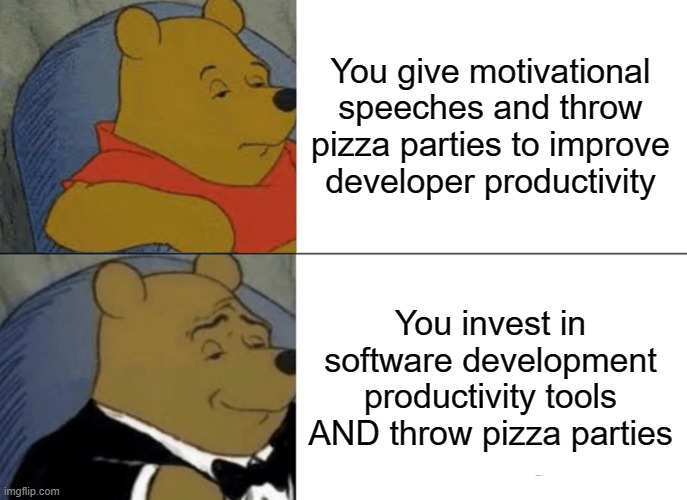
Source: Created using imgflip
Types of Software Development Productivity Tools
Software development productivity tools come in many varieties. Here are the most common:
| Code Generation | Software Development Analysis and Productivity | Debugging | Developer Workflow Automation | Time Tracking |
Generate code automatically for repeatable snippets and boilerplate code. Reduce time spent on development processes | Provide insight into teams’ productivity. Help optimize code for improved productivity | Simplify bug detection and fixing processes | Handle routine tasks automatically | Provide a reliable overview of the time spent on tasks. Boost efficiency and guarantee accurate billing |
Top 10 Software Development Productivity Tools
If you want to identify and eliminate roadblocks in your processes while keeping teams happy, you need to use software development productivity tools. Here are ten of our top picks:
Best for Code Generation
1. Sublime Text
Having a conducive application environment is equally important for productivity. No one can actually get work done when everything’s a mess. Sublime Text is a great option for anyone looking for a user-friendly code editor. This tool helps your developers easily navigate between files, change lines of code, and switch between active projects.
The tool also has several great features. For example, it:
- Supports many different programming and markup languages out of the box
- Enables you to use plugins (released by the community) to extend the text editor’s capabilities
- Has a “distraction mode” that you can enable to eliminate interruptions
2. GitHub Copilot
Coding can get repetitive, especially when it comes to boilerplate code or repeating structures within your codebase. You know your teams hate repetitive work, so too much can really affect their morale and productivity. IDEs can help with some of this chaff, but can you do more? GitHub Copilot ranks among the most useful software development tools. Created by the experts over at GitHub and OpenAI, this AI-powered application automatically generates code reviews to make life easier for those who use Visual Studio Code.
Copilot can sit by your teams’ side and enable them to navigate any situation. Here’s what else it does:
- Is compatible with dozens of programming languages and frameworks
- Allows devs to choose alternate options, accept or reject them, and manually update the code
- Adjusts to devs’ changes, so it reflects your teams’ coding style
Best for Software Development Analysis and Productivity
3. Silver Searcher
How much time and effort are developers wasting trying to locate a single line of code in a file containing hundreds? Silver Searcher is a free and open source, cross-platform source code searching tool that has quickly risen to the top of the list for developers looking for code-based productivity solutions.
Here’s how it can boost your teams’ productivity:
- Helps devs locate code snippets in a large document quickly and easily
- Makes searching for code much easier and less time-consuming
Provides time-saving features that devs can use to improve their efficiency
4. LinearB
You need to monitor a lot of metrics to measure software development productivity. And it’s easy to get overwhelmed by the endless stream of data and lose sight of what truly matters. LinearB is a software development productivity tool that offers DORA & VSM metrics, R&D investment analysis, and developer experience-related workflow automation. It bridges the gap between Git data and product management software, so it gives you the data you need — not a collection of metrics that don’t apply to you and your teams.
Here’s what LinearB’s carefully selected metrics help you do:
- See how your teams are performing with metrics like cycle time and planning accuracy
- View bottlenecks and hiccups that might be impacting teams’ productivity at any stage in the development process
Best for Debugging
5. Shake
So a team has detected several bugs, and now they’re spending ages creating bug reports — we’ve all been there. Bug reporting is a necessary evil in software development. Shake reduces the time spent generating bug descriptions in mobile app development to mere seconds — saving your teams endless hours. Devs simply have to shake their mobile devices, and Shake takes care of the rest.
Here’s how Shake facilitates the bug detection process to save teams’ time:
- Detects bugs
- Stores all data, so devs only need to provide a quick summary of the bug
- Enables devs to continue testing without fixing earlier issues or leaving the app to continue testing
- Includes all the info needed in a bug report: the operating systems, reporter’s unique identifier, program versions, steps to recreate the issue, intended results, and actual results
6. MantisBT
Debugging is a time-consuming process that reduces developer effectiveness and output. Here’s where MantisBT comes into play. MantisBT is an open-source bug-tracking tool that strikes a nice balance between accessibility and robust features. It’s a web-based platform for monitoring and reporting software bugs and other issues.
Here’s how MantisBT can help your teams be more productive:
- Enables you to alter an issue’s fields, notifications, and processes to give teams the right amount of documentation
- Updates team leads and members when new issues are found so they can immediately address them
- Provides teams with all the details needed to ensure the same mistakes don’t happen again
Best for Developer Workflow Automation
7. WorkerB
Your developers have a lot on their plates, and it’s easy to have the smaller stuff fall between the cracks. That’s where WorkerB comes in. It’s an automation tool that helps your devs stay up-to-date with each other.
On top of that, WorkerB:
- Streamlines your teams’ PR review process
- Creates tickets to prevent untracked work
- Integrates with your existing tools, like Slack and Jira, so it’s painless to add to your tech stack
Curious how WorkerB fits within dev teams? Take a look at what our team uses it for and why we made it in the first place.
8. gitStream
Code reviews and merges often create huge bottlenecks for development teams. Reviews take ages to get done because poor Steve is stuck reading a massive PR that should have been broken down. That’s where gitStream comes in. gitStream is a developer workflow automation tool that allows your engineering org to create review automations in your repo’s .cm files so each PR gets the attention it needs.
gitStream helps you eliminate the time wasted on PRs, so you can improve your teams’ productivity. Here’s what this tool does:
- Creates a “fast lane” for PRs with simple changes—like text corrections, images, or css that passed all tests—to get an auto-approve check and speed up your time to merge.
- Routes PRs to the relevant reviewers (or even multiple reviewers) if the PRs need a more thorough review

Best for Time Tracking
9. Cold Turkey
Do you suspect that your teams are inadvertently wasting time during the work day? And who hasn’t! That’s why professionals in different fields use Cold Turkey when they need a push to get work done without distractions. The app disables all distracting apps and websites for a set timeframe to help devs concentrate.
You can help your teams be more efficient by using this site-blocking app to:
- Build blocklists of specific domains and applications
- Schedule exactly when the filters will go into effects
- Disable access to distracting websites on the clock
- Disable access to work-related apps after hours
- Activate and deactivate blocking manually

Source: Created using imgflip
10. DeskTime
It can be challenging to know where exactly teams’ time is going. But if you don’t, how can you know whether they’re working on things that align with business objectives? You could enforce manual time-tracking, but it’s a hassle; no one likes it — and it isn’t even accurate. DeskTime is an excellent choice if you need a time-tracking tool for managing dev teams. This tool enables you to monitor devs’ availability. It also shows you time spent on specific tasks.
Check some other ways DeskTime can help improve your engineering org’s productivity:
- Identifies and quantifies time management challenges
- Enables you to help your teams manage their time better
- Monitors employees’ URL usage, idle time, and screen captures
- Integrates with other project management tools and calendars, so you can have a holistic view of teams’ schedules
Happy Devs = Productive Devs
Developer productivity is essential to any engineering org. If your devs are always busy with less important tasks, all your projects will get derailed. And if you don’t know this is happening in the first place, it could spell disaster for your engineering org’s productivity.
By investing in software development productivity tools, you’ll be able to keep your teams’ work aligned with the business needs and your development pipeline flowing.
It’s up to you to set up your developer teams for success. When you implement the best developer productivity tools on the market, you can keep everyone happy and productive. At the end of the day, that’s all that matters, isn’t it?