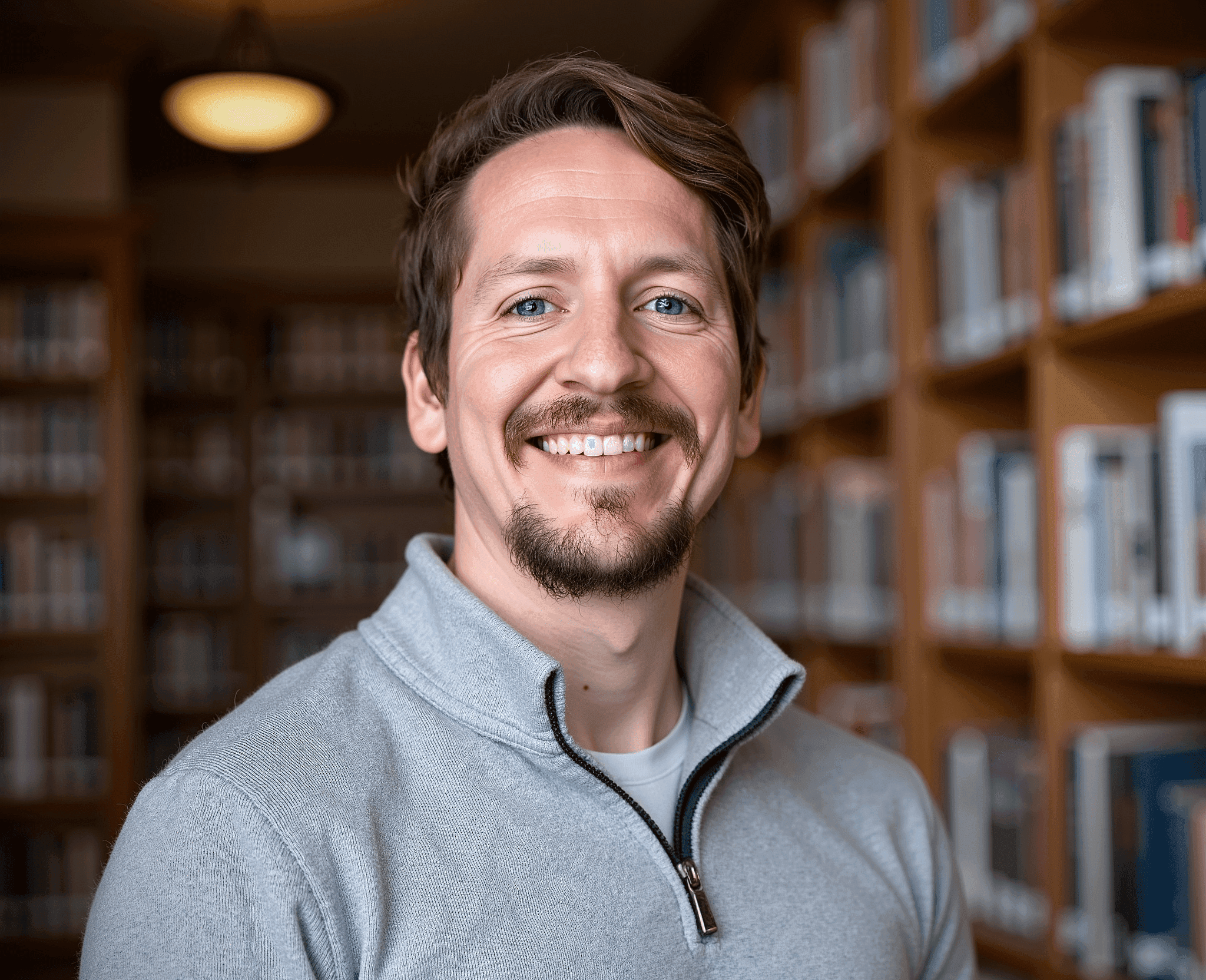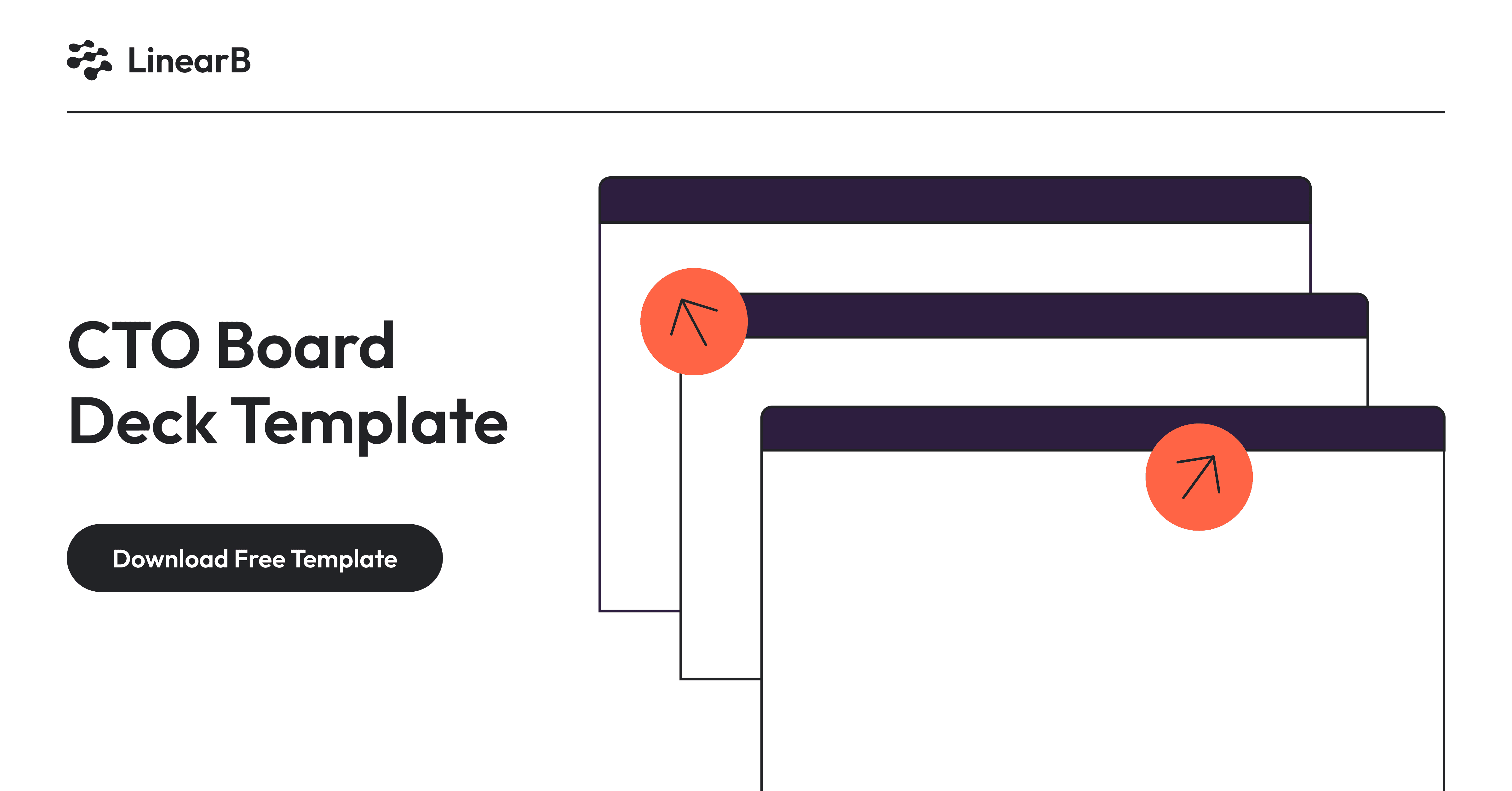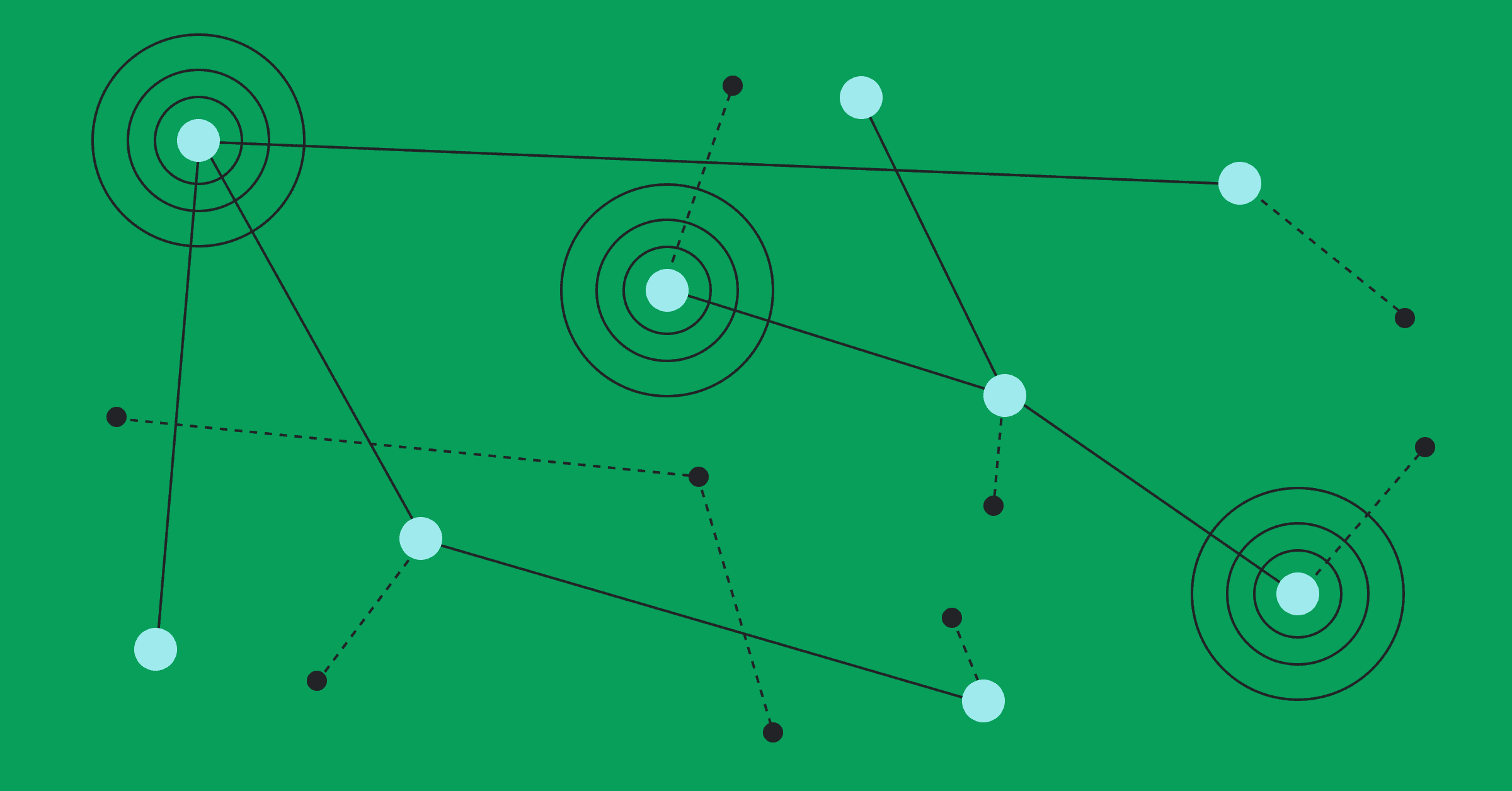What is developer experience?
Developer experience (DevEx) refers to the overall experience software developers have while interacting with tools, platforms, frameworks, and processes to build, test, deploy, and maintain software applications. It encompasses all aspects contributing to how efficiently and effectively developers can perform their tasks.
A DevEx Team is a group of developers and DevOps experts responsible for analyzing, prioritizing, and implementing improvements that better enable software developers. Their mission is to reduce friction points in the development lifecycle, streamline workflows, and create an environment where developers can focus on delivering high-quality code.
Our definition builds upon teachings from the User Experience (UX) profession, which traditionally used UX teams used surveys, questionnaires, and focus groups. These time-tested techniques are great for evaluating perception but fail to provide quantitative proof of how to best improve user experience. Modern UX teams rely heavily on automatic data collection to understand how their users engage with products in real time and to measure the success of new features. Similarly, our definition reflects the reality of modern software engineering teams who need to quantify both the perception and the reality their developer teams face.
The concept of developer experience spans the entire software development lifecycle - from the moment a developer receives a task to when they deploy code to production. It involves optimizing everything from local development environments to CI/CD pipelines, code review processes, testing frameworks, and deployment mechanisms. Superior developer experience minimizes cognitive load, reduces context switching, and enables flow states where developers can produce their best work.
What does good DevEx look like?
Good developer experience is characterized by environments and workflows that make developers feel empowered, efficient, and satisfied with their work. When developer experience is optimized, developers spend less time on administrative tasks, context switching, and tooling issues, and more time doing what they do best: solving problems and writing code.
Key characteristics of good developer experience include:
- Frictionless workflows: Development processes that minimize unnecessary steps, approvals, and bottlenecks. When a developer needs to make a change, they can do so without excessive ceremony or delay.
- Well-designed tools and platforms: Intuitive, reliable tools that integrate seamlessly with one another and support developers' needs without getting in their way.
- Clear standards and guardrails: Established best practices, coding standards, and automated checks that guide developers without restricting their creativity or autonomy.
- Fast feedback loops: Quick build times, efficient test runs, and rapid code reviews that provide developers with immediate feedback on their work.
- Knowledge accessibility: Documentation, codebase, and institutional knowledge that are easily accessible and well-organized, reducing the time spent searching for information.
- Supportive culture: An environment where developers feel safe to experiment, ask questions, and learn from mistakes.
Creating a positive developer experience is an ongoing process. It requires continuous feedback, regular assessments, and a commitment to improvement. Establishing a culture where feedback is encouraged and developers feel safe to voice their concerns and suggestions is essential for sustaining good DevEx.
By investing in DevEx, organizations ensure their developers are productive, satisfied, and motivated, leading to higher-quality software and better business outcomes. Good developer experience doesn't happen by accident, it's the result of intentional design, investment, and ongoing optimization.
Why DevEx matters for engineering teams
Simply put, developer experience is a key indicator of engineering productivity. Researchers from MIT and Oxford found that happier employees perceive they are more productive. Naturally, a happy developer is more likely to feel productive at work, and there is a bidirectional relationship between satisfaction and developer productivity. Additionally, research from Google, National Instruments, and Bloomberg found the top predictor of productivity is whether the person is enthusiastic about their job.
To fully understand the importance of DevEx, we need to take a look at the major sources of friction. Researchers from the University of Helsinki and the University of Stuttgart identified ten factors that contribute to poor developer experience:
- Being stuck while solving a problem
- Time pressure to complete tasks
- Poor code quality and coding practices
- Under-performing teammates
- A feeling of inadequacy with one's work
- Mundane or repetitive tasks
- Unexplained or broken code
- Poor organizational decision-making
- Imposed development limitations
- Personal issues unrelated to work
The vast majority of these sources of unhappiness are partially or entirely outside the control of the typical developer. This lack of control is why having a person or team responsible for improving DevEx is critical.
One last consideration: unhappy developers are also more likely to search for a new job. Atlassian's 2024 State of Developer Experience Report surveyed more than 2,000 developers and found that 63% of developers consider developer experience to be important or very important when deciding whether to stay in their current jobs. So, investing in DevEx is critical to retaining employees.
In competitive talent markets, organizations that prioritize developer experience gain a significant advantage in attracting and retaining top engineering talent. When developers can work efficiently and feel that their organization values their experience, they're more likely to remain engaged and committed to the company's success.
Beyond retention benefits, good developer experience directly impacts team performance and output quality. Engineering teams with optimized DevEx can:
- Deliver features and fixes faster with shorter cycle times
- Produce higher quality code with fewer defects
- Respond more quickly to changing requirements
- Innovate more effectively by reducing time spent on toil
- Scale engineering operations more efficiently
As software development becomes increasingly central to business success across industries, the quality of your developer experience can be a defining competitive advantage. Organizations that invest strategically in DevEx position themselves to outperform competitors in both engineering effectiveness and business outcomes.
DevEx vs. developer productivity: What's the difference?
While developer experience and developer productivity are closely related, they represent distinct concepts that organizations must understand to effectively optimize their engineering teams.
Developer Experience (DevEx) focuses on the quality of interactions developers have with their tools, processes, and environment. It's primarily concerned with how it feels to develop software in a given context—the friction points, pain areas, and moments of delight in the developer journey. DevEx is inherently qualitative, centering on the developer's subjective experience.
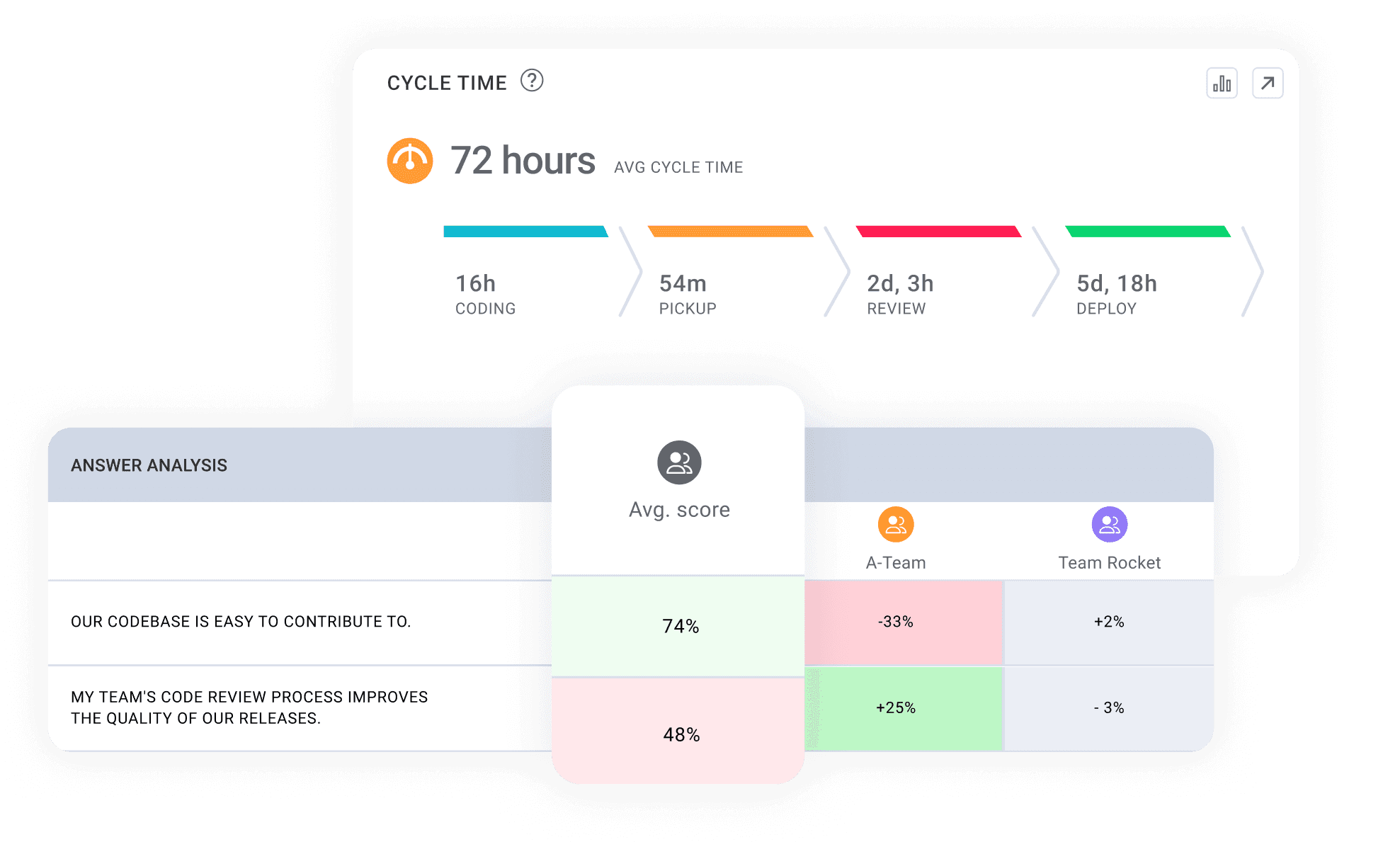
Developer Productivity, in contrast, measures the outputs and outcomes of development work. It quantifies how efficiently developers can complete tasks, deliver features, and solve problems. Productivity metrics typically include things like code throughput, cycle time, deployment frequency, and business impact.

The relationship between these concepts is best understood as: DevEx drives developer productivity. Improving DevEx creates the conditions that enable higher productivity, while measuring productivity provides evidence of whether DevEx improvements are having their intended effect.
This causal relationship explains why organizations that focus exclusively on productivity metrics without addressing the underlying developer experience often fail to achieve sustainable improvements. Pushing for higher productivity without fixing DevEx issues typically leads to burnout, quality problems, and talent retention challenges.
The most effective engineering organizations recognize that DevEx and productivity form a virtuous cycle: better experiences lead to higher productivity, which enables more investment in experience improvements. By measuring both experience and productivity metrics, organizations gain a complete picture of their engineering effectiveness and can make more strategic decisions about where to focus improvement efforts.
The cost of poor developer experience
Poor developer experience carries significant costs that impact both business performance and organizational health. These costs often go unrecognized or unquantified, making it difficult for organizations to prioritize DevEx improvements appropriately.
Financial costs
- Developer time waste: According to research from Stripe, developers spend approximately 33% of their time dealing with technical debt and poor tooling, which could otherwise be spent on value-creating work.
- Recruitment and onboarding costs: The average cost to replace a developer ranges from 75% to 200% of their salary. Organizations with poor DevEx experience turnover rates, significantly increasing talent acquisition costs.
- Quality and maintenance costs: Poor developer experience often leads to rushed code, inadequate testing, and inconsistent practices. Research shows that fixing defects in production can cost up to 1,000 times more than fixing them earlier in the SDLC.
Organizational costs
- Talent attrition: Beyond the financial impact, losing experienced developers means losing institutional knowledge that cannot be easily replaced. This knowledge gap further compounds productivity issues for remaining team members.
- Innovation deficit: When developers spend excessive time fighting with tools and processes, they have less cognitive capacity for creative problem-solving and innovation, leading to stagnation in product development.
- Team morale and culture: Poor DevEx creates a negative environment that affects not just individual developers but entire teams. This negativity can spread throughout the organization, creating a culture of frustration and learned helplessness.
- Cross-functional friction: When development teams struggle with poor DevEx, it often leads to missed deadlines and quality issues that create tension with product, design, and business teams.
Opportunity costs
Perhaps most significant are the opportunity costs of poor DevEx—what organizations could achieve if their development teams operated with optimal tools and processes:
- Features that could have been built
- Products that could have been launched
- Markets that could have been entered
- Competitors that could have been outpaced
The compounding effect of these costs makes poor developer experience one of the most expensive yet under-recognized problems in software organizations. By quantifying these costs, engineering leaders can build stronger business cases for DevEx investments and prioritize improvements that deliver the greatest return on investment.
Developer experience surveys
Developer experience surveys provide organizations with critical qualitative insights that complement quantitative metrics. While data on cycle times and deployment frequencies can tell you what's happening in your development processes, surveys reveal why it's happening and how developers perceive these workflows.
Effective DevEx surveys go beyond generic employee satisfaction questions to target specific aspects of the development lifecycle. They should be designed to uncover friction points, identify tool and process gaps, and gauge overall developer sentiment about their work environment.
Key components of effective DevEx surveys
- Workflow Satisfaction Assessment: Questions about specific stages of the development lifecycle, from requirements gathering to deployment and monitoring.
- Tools and Infrastructure Evaluation: Questions about the effectiveness, reliability, and integration of development tools and platforms.
- Knowledge and Documentation Access: Assessment of how easily developers can find and use the information they need.
- Collaboration and Communication: Questions about cross-functional relationships, code review processes, and team dynamics.
- Cognitive Load and Context Switching: Assessment of how often developers experience interruptions and how complex their mental models need to be.
- Autonomy and Empowerment: Questions about decision-making authority and ability to influence processes.
Survey implementation best practices
For DevEx surveys to deliver actionable insights, consider these implementation guidelines:
- Frequency: Conduct comprehensive surveys quarterly or bi-annually, with more focused pulse surveys as needed.
- Anonymity: Ensure responses are anonymous to encourage honest feedback, especially regarding management and organizational issues.
- Balance: Include both quantitative ratings (1-5 scales) and qualitative open-ended questions for context.
- Benchmarking: Track trends over time and compare results across teams to identify patterns.
- Action Planning: Close the feedback loop by sharing results and the specific actions being taken in response.
- Integration: Combine survey results with objective metrics to get a complete picture of developer experience.
If you're struggling to understand the biggest blockers to developer empowerment, one option is to run a one-time survey to gauge the perception of your developer teams and compare that to objective, quantifiable metrics.
Sample DevEx survey questions
To illustrate effective survey design, here are sample questions across key dimensions:
Tool effectiveness:
- "On a scale of 1-5, how satisfied are you with the performance of our CI/CD pipeline?"
- "What development tools cause you the most friction during your workday?"
Process efficiency:
- "How often do you find yourself waiting for others before you can continue your work?"
- "What processes or approvals do you believe add little value but significant delay?"
Knowledge accessibility:
- "How easily can you find the information you need to complete your tasks?"
- "What documentation would make your work more efficient if it existed or was improved?"
Autonomy and empowerment:
- "Do you feel empowered to suggest and implement process improvements?"
- "How often are your improvement suggestions acted upon?"
By systematically gathering this feedback and correlating it with performance metrics, organizations can develop a more nuanced understanding of their developer experience and prioritize improvements that will have the greatest impact.
How to measure developer experience & developer experience metrics
While surveys provide qualitative insights into developer experience, quantitative metrics offer objective measurement of the development environment's effectiveness. The most successful DevEx initiatives combine both approaches to create a comprehensive understanding of where improvements are needed.
Core DevEx KPIs: Cycle Time, CFR, MTTR, PR Size
Cycle Time is perhaps the most important DevEx metric, measuring the time from first commit to production deployment. This end-to-end measure captures the overall efficiency of your development workflow.
You should aim for a cycle time between 2 and 4 working days because anything longer risks spreading work activity across multiple weeks. The longer the delay between writing and releasing software, the bigger the context switch for developers managing numerous ongoing tasks.
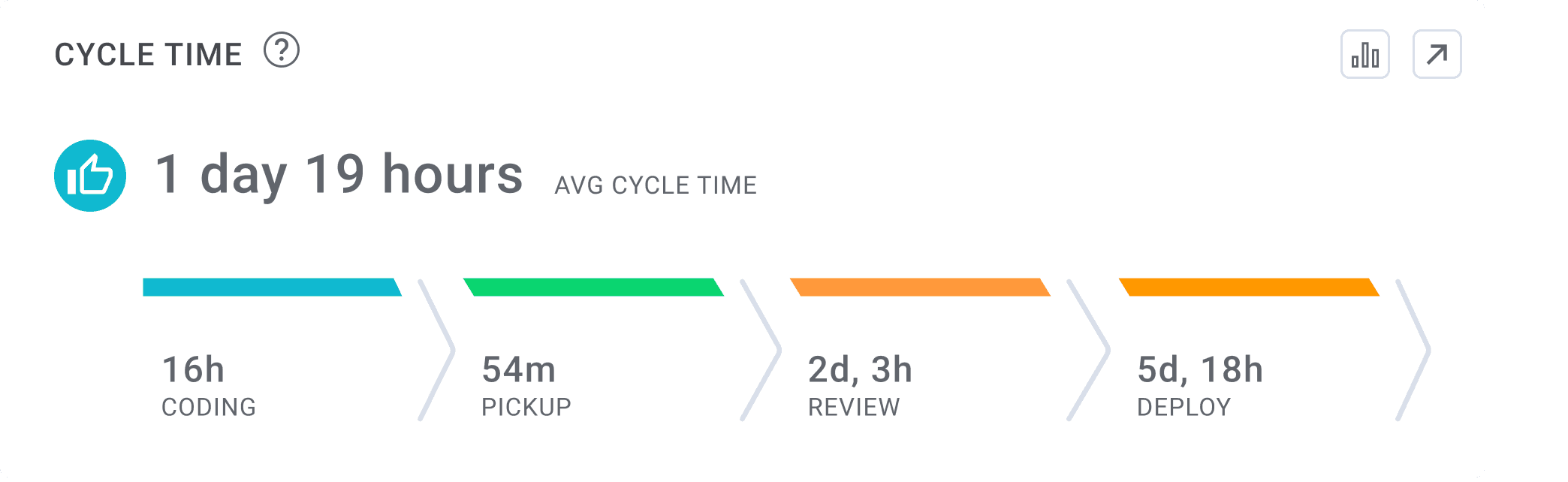
Breaking down cycle time into its components allows for more targeted improvements:
Metric | Elite | Good | Fair | Needs Improvement |
| Cycle Time (hours) | < 26 | 26 - 80 | 81 - 167 | > 167 |
| Coding Time (hours) | < 1 | 1 - 4 | 5 - 23 | > 23 |
| PR Pickup Time (mins/hours) | < 75 mins | 75 mins - 5 hours | 6 - 16 hours | > 16 hours |
| PR Review Time (hours) | < 3 | 3 - 13 | 14 - 24 | > 24 |
| Deploy Time (hours) | < 6 | 6 - 95 | 96 - 248 | > 248 |
Change Failure Rate (CFR) measures the percentage of deployments that result in failures requiring remediation. A high CFR indicates potential issues with code quality, testing processes, or deployment procedures, all of which impact developer experience.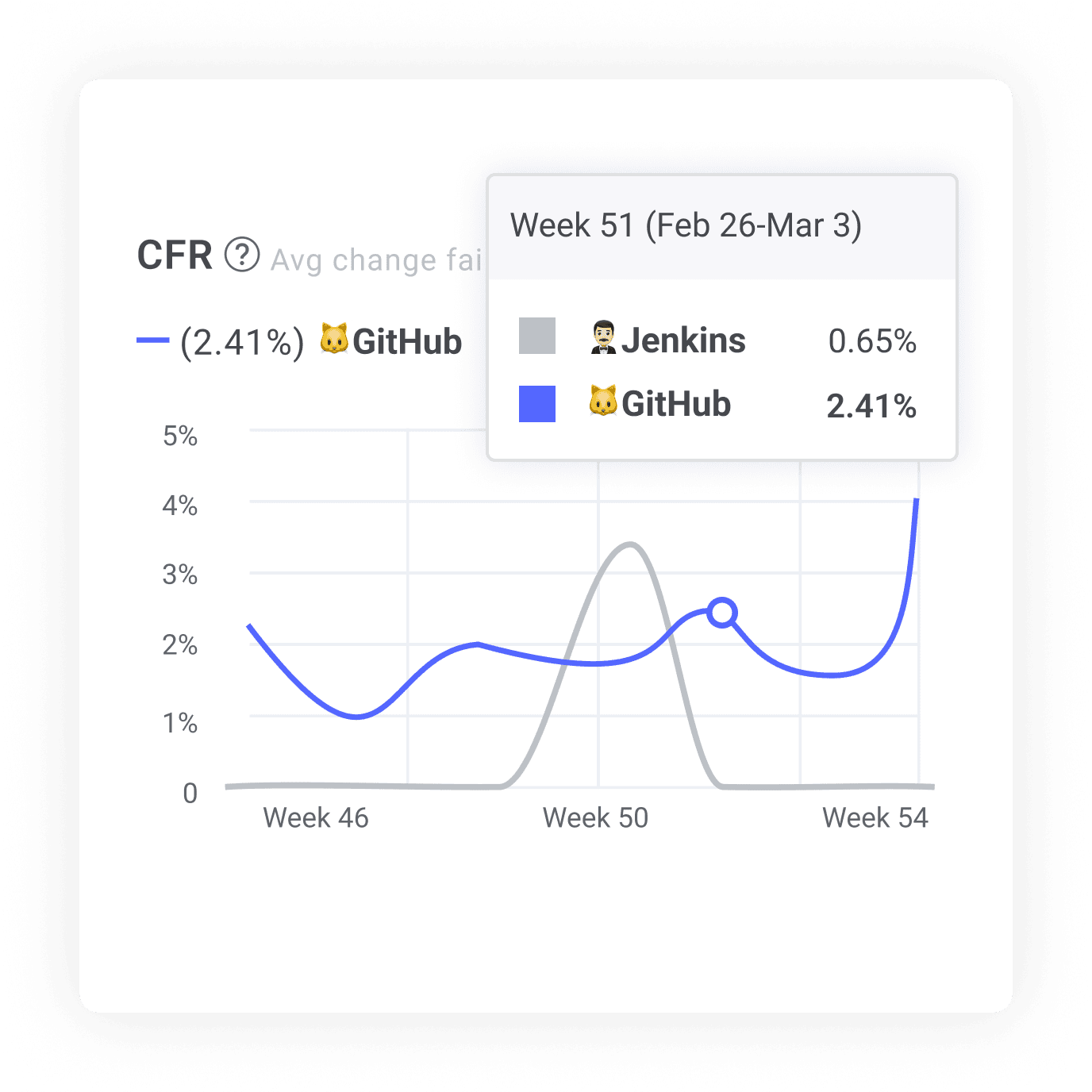
Mean Time to Restore (MTTR) captures how quickly service can be restored after a failure. Beyond its operational importance, MTTR reflects the effectiveness of your debugging tools, monitoring systems, and incident response processes, these are all critical aspects of developer experience.
Pull Request Size (lines of code or files changed) serves as a leading indicator of review complexity and potential integration challenges. Smaller PRs typically result in faster reviews, fewer defects, and smoother integration, improving developer experience across the lifecycle.
Problems such as high coding time, high pickup time, high review time, and high deployment time can indicate issues like poor scoping, communication gaps, uncertainty in the merge process, and poor post-merge experience. These issues severely impact DevEx but are outside their control, leaving developers powerless to fix anything.
The importance of Planning and Capacity Accuracy
High-performing organizations are predictable. Two primary metrics measure your engineering organization's predictability: planning accuracy and capacity accuracy.
Planning accuracy measures the ratio of planned work vs. what was delivered. This metric tells you how well your teams prioritize and execute against planned work.
Capacity accuracy measures the total completed work divided by planned work. This metric tells you if your team takes on an appropriate amount of work.
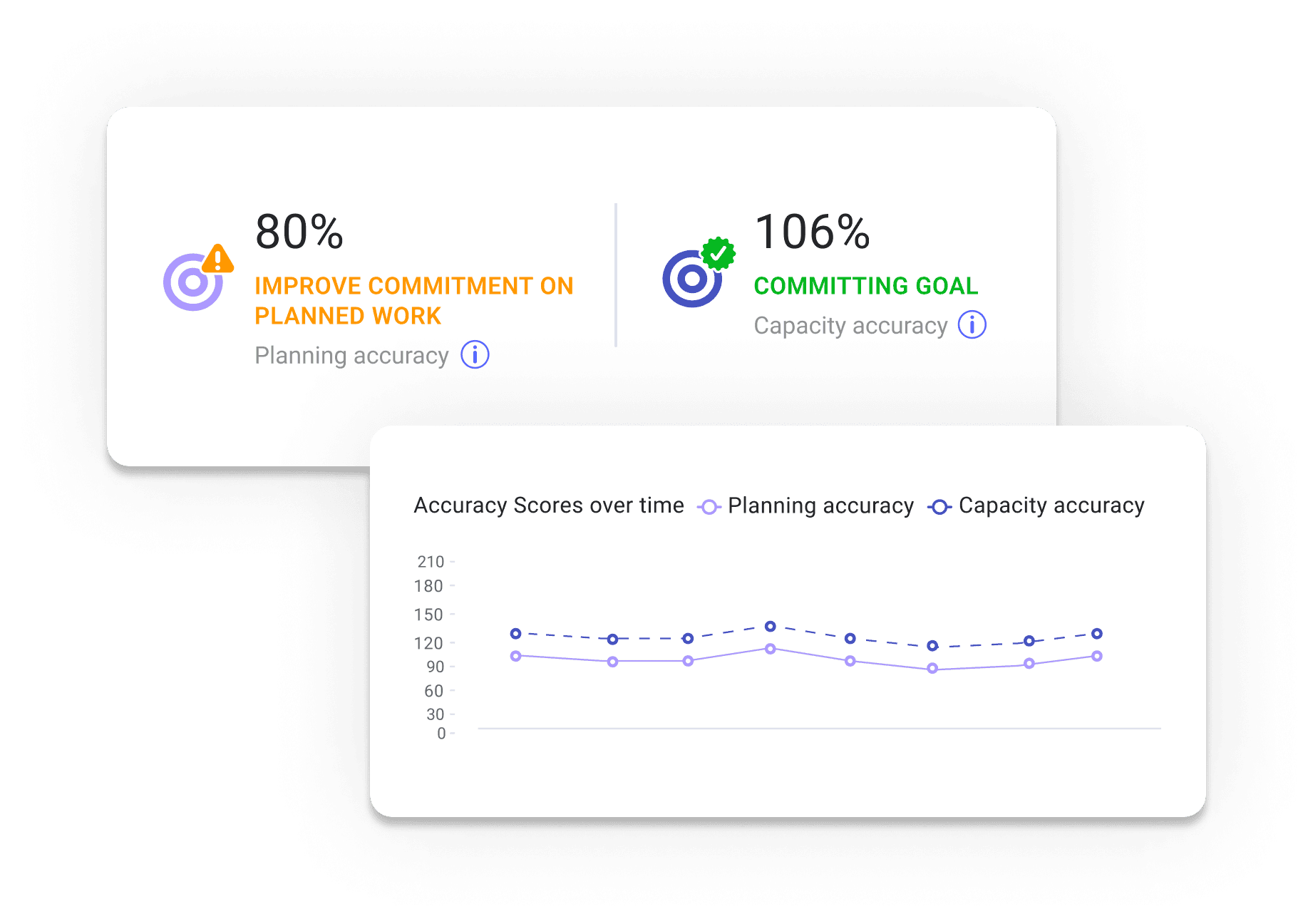
Collectively, these represent if business expectations match developer capabilities. An imbalance of either can make developers feel they're subject to unrealistic goals. You should aim to have a planning accuracy above 85% and a capacity accuracy between 85%-115%.
Feedback loops, cognitive load, and flow state
Beyond traditional delivery metrics, modern DevEx measurement increasingly focuses on factors that influence developer cognition and work quality:
Feedback Loop Duration measures the time it takes for a developer to receive information about their work. This includes:
- Build feedback: How quickly do developers know if their code compiles?
- Test feedback: How soon do developers learn if their changes break tests?
- Code review feedback: How long do developers wait for peer input?
Shorter feedback loops correlate strongly with higher developer satisfaction and productivity. Aim for build and unit test feedback in under 5 minutes, integration test feedback in under 30 minutes, and initial code review feedback within 4 working hours.
Cognitive Load Indicators help quantify mental effort required from developers:
- Context switch frequency: How often developers must shift between tasks or tools
- System complexity metrics: Number of services, dependencies, or patterns developers must understand
- Documentation completeness: Percentage of systems with adequate documentation
High cognitive load leads to errors, slower work, and reduced satisfaction. Track these indicators to identify areas where simplification would improve developer experience.
Flow State Enablement measures whether your environment supports deep, focused work:
- Interruption frequency: How often developers are disrupted by meetings, messages, or alerts
- Focus time blocks: Length of uninterrupted time available for development
- Environment stability: Frequency of tool or infrastructure changes that require learning and adaptation
By monitoring this comprehensive set of metrics from delivery performance to cognitive factors, organizations can develop a nuanced understanding of their developer experience and target improvements that will have the greatest impact on both satisfaction and productivity.
Developer experience engineers: Roles & responsibilities
What is a developer experience engineer?
A developer experience engineer is a specialized role focused on optimizing software developers' interactions with tools, processes, and environments across their organization. Unlike conventional engineering positions that build features for external customers, DevEx engineers create systems and processes that serve their fellow developers, making their colleagues more efficient, effective, and satisfied with their work environment.
The most common place for a developer experience function to live is within platform engineering because this team is typically responsible for improving internal tooling and processes for developers. However, your organization might not have a platform engineering function. In this case, the function can live in various locations, such as teams that manage internal systems, DevOps, digital services, or a dedicated developer productivity team.
Wherever it exists, your DevEx team should have technical and soft skills to effectively enhance and optimize developers' interactions with the tools, processes, and environment your organization provides.
What does the developer experience team do?
Developer Experience teams are responsible for analyzing, prioritizing, and implementing improvements that better enable software developers. They act as internal service providers who understand the unique needs of engineering teams and create solutions that reduce friction in the development lifecycle.
Key responsibilities of DevEx teams include:
- Improving Development Workflows: Identifying and addressing bottlenecks in the development process, from code writing to deployment.
- Tool Selection and Integration: Evaluating, selecting, and implementing tools that enhance developer productivity while ensuring these tools work seamlessly together.
- Creating Internal Platforms: Building and maintaining platforms that abstract away complexity and provide consistent interfaces for development tasks.
- Automating Repetitive Tasks: Identifying and eliminating toil through automation, allowing developers to focus on high-value work.
- Establishing Best Practices: Creating standards and guidelines that promote code quality, maintainability, and consistency.
- Measuring and Improving Metrics: Tracking key performance indicators like cycle time, PR size, and deployment frequency to identify areas for improvement.
- Supporting Compliance and Security: Implementing guardrails that ensure code meets organizational standards without impeding developer workflow.
- Fostering Knowledge Sharing: Creating documentation, conducting training sessions, and building communities of practice around engineering excellence.
According to LinearB's 2025 Software Engineering Benchmarks Report, organizations that invest in DevEx see significant improvements in metrics across the software delivery lifecycle. The average organization invests 15% of its time into DevEx initiatives, including improvements to developer productivity, enhancing tooling, adding test automation, and restructuring code to reduce technical debt.
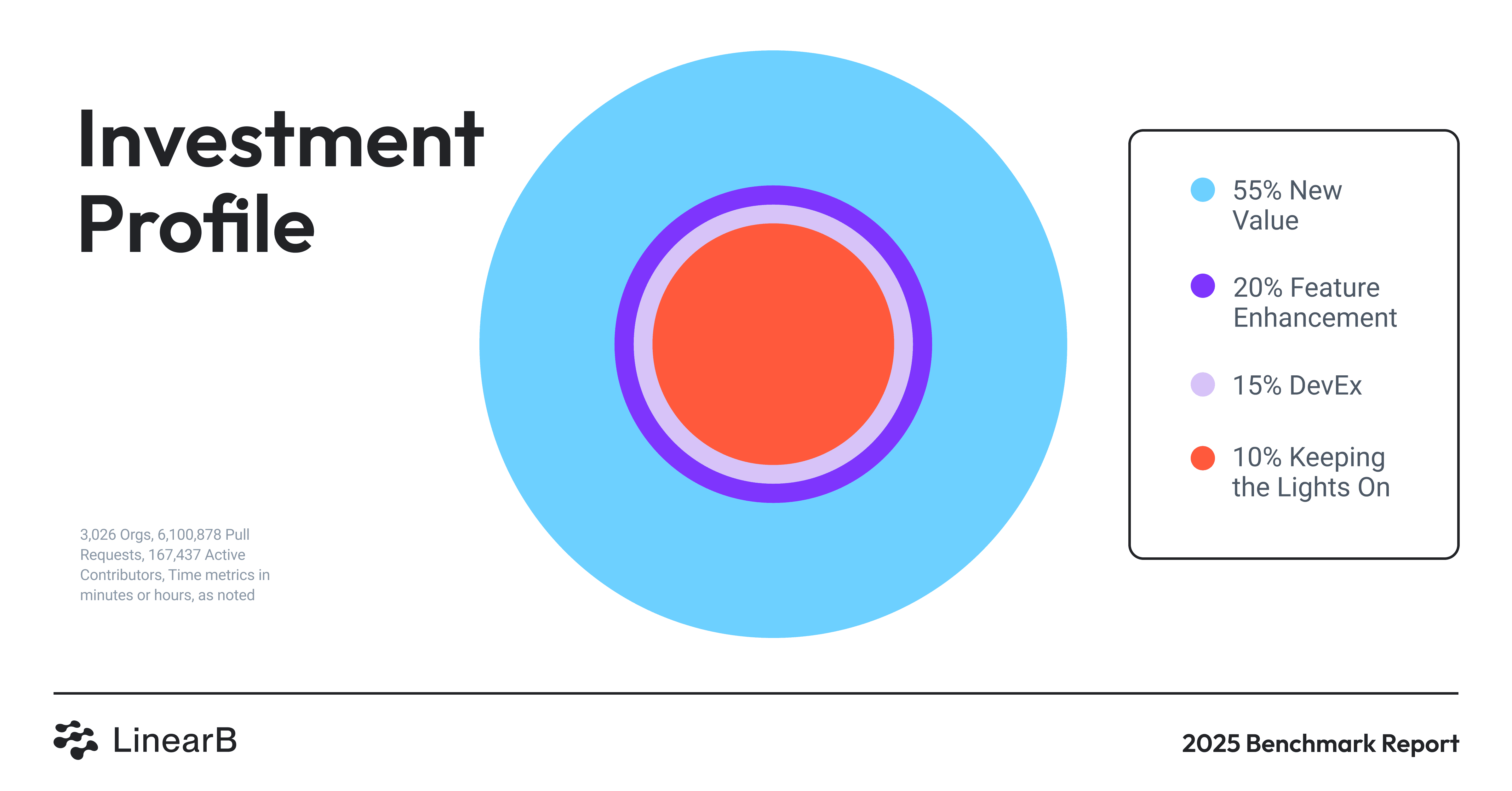
Where the DevEx team sits in engineering orgs
The positioning of DevEx teams varies significantly based on organizational structure and maturity. Here are the most common placements:
- Within Platform Engineering: As mentioned earlier, this is the most common placement. The platform team already focuses on internal tooling, making DevEx a natural extension of their responsibilities.
- Under DevOps: In organizations with strong DevOps practices, DevEx can be positioned as an expansion of DevOps principles to include the entire development lifecycle.
- As a Dedicated Center of Excellence: Larger organizations may establish DevEx as its own group, especially when the function spans multiple business units or product lines.
- Within Engineering Leadership: Sometimes DevEx initiatives are directly overseen by engineering leadership (CTO, VP of Engineering) when the organization is transitioning toward a more DevEx-focused culture.
- Embedded in Product Teams: Some organizations distribute DevEx responsibilities across product teams, with designated engineers focusing on improving team-specific workflows.
In startups and smaller organizations (0-200 employees), DevEx responsibilities are often shared among team members or assigned to a single advocate. Mid-sized companies (200-1000 employees) typically begin formalizing the function, while enterprises (1000+ employees) generally have dedicated teams with specialized roles.
Key technical and soft Skills for DevEx roles
Technical skills
Here are the key technical skills for DevEx teams:
- Programming architecture proficiency: They should deeply understand software development methodologies and best practices.
- Tooling and Automation: They should be capable of managing your CI/CD pipelines, revision control systems, and deployment tools.
- API design: They should be familiar with API standards like REST and GraphQL because management of internal APIs often falls under DevEx.
- Monitoring and analytics: They should be familiar with logging tools and be able to analyze performance metrics and developer productivity.
- Infrastructure as Code: Understanding of infrastructure automation frameworks and how to create reproducible environments.
- Security and Compliance: Knowledge of secure coding practices and compliance requirements that must be integrated into the development process.
- Testing Frameworks: Familiarity with various testing approaches and how to implement effective test automation strategies.
- Cloud Services: Understanding of cloud platforms and how to leverage them for development and deployment workflows.
Soft skills
Additionally, DevEx experts should have these soft skills:
- Communication: Verbal and written skills to create clear and concise documentation and guides.
- Collaboration: Strong interpersonal skills and the ability to work cross-functionally to gather feedback and improve processes.
- Problem-solving: Analytical thinking skills to identify inefficiencies in developer workflows and a creative approach to identifying solutions.
- Empathy: Understand developer needs and challenges and be committed to improving developer experience.
- Project management: Ability to balance multiple projects and priorities to deliver software on time.
- Change management: Skills to help teams adopt new tools and processes with minimal disruption.
- Data-driven decision making: Ability to use metrics and feedback to prioritize improvements objectively.
- Systems thinking: Understanding how changes to one part of the development process affect the entire system.
According to Jeff Williams, CTO at Contrast Security, "We deploy frequently, but versioning can be tricky. We now have completely seamless automatic deployments thanks to a custom LinearB automation that enforces semantic commits for automatic versioning during deployments." This highlights how effective DevEx teams can solve specific pain points that have significant impacts on productivity.
The tools that most frequently impact Developer Experience
Tools that developers use daily significantly impact their workflow and overall effectiveness. This includes integrated development environments (IDEs), version control systems, CI/CD pipelines, and collaboration platforms. In this section, we examine the most impactful tools that shape developer experience, exploring how each enhances productivity, streamlines processes, and fosters a collaborative environment.
By understanding and optimizing these tools, your DevEx team can create an environment where developers thrive, leading to better code quality, faster delivery times, and higher team morale.
Developer Productivity Insight Platforms
Examples: LinearB, Jellyfish, Code Climate, Swarmia, Faros AI
Developer Productivity Insight Platforms have emerged as critical tools for engineering leaders seeking to optimize developer experience and productivity. These platforms provide data-driven visibility into engineering teams' use of time and resources, operational effectiveness, and progress on deliverables, enabling software engineering leaders to make more informed decisions about their development processes.
By ingesting and analyzing data from various engineering systems (version control, work tracking, CI/CD, etc.), these platforms generate actionable insights that help engineering leaders identify bottlenecks, track performance trends, and implement targeted improvements.
The best Developer Productivity Insight Platforms offer:
- Comprehensive integrations with common engineering tools to provide a holistic view of development workflows
- Support for standard metrics frameworks like DORA (Deployment Frequency, Lead Time, Change Failure Rate, MTTR) and SPACE
- Role-specific dashboards tailored to different stakeholders, from individual developers to C-suite executives
- Benchmarking capabilities to compare team performance against industry standards
- Workflow automation features that identify and address inefficiencies in real-time
- AI-driven analytics that provide predictive insights and actionable recommendations
- Developer experience surveys to correlate qualitative feedback with quantitative metrics
These platforms are particularly valuable for DevEx teams as they provide objective data to justify investments, track the impact of improvement initiatives, and ensure that development workflows are optimized for both productivity and developer satisfaction. By connecting metrics to business outcomes, they help engineering leaders demonstrate the value of their teams' work to the broader organization.
Integrated Development Environments
Examples: Visual Studio, IntelliJ, Eclipse, PyCharm
IDEs and code editors significantly enhance developer productivity by providing tools for writing, debugging, and navigating code efficiently. They offer features like intelligent code completion, syntax highlighting, and integrated version control, which streamline the development process and reduce errors. Your DevEx team can improve IDE and code editor usage by providing training sessions on advanced features and customizing settings to fit the team's workflow. Additionally, they can ensure that developers have access to the latest tools and plugins that enhance productivity and code quality.
Version Control Systems
Examples: Git, GitHub, GitLab, BitBucket
Version control systems are essential for managing code changes, enabling collaboration among developers, and maintaining a history of code versions. They allow multiple developers to work on different features simultaneously without conflicts. To optimize version control systems, your DevEx team can establish best practices for branching and merging strategies, conduct regular code reviews, and implement automated workflows. Providing clear guidelines and training on the effective use of version control can also enhance collaboration and reduce conflicts.
CI/CD Tooling
Examples: Jenkins, CircleCI, Travis CI, GitHub Actions
CI/CD tools automate the process of building, testing, and deploying code, ensuring developers can integrate and deliver changes quickly and reliably. This automation reduces manual effort, catches bugs early, and accelerates the release cycle, improving overall code quality and delivery speed. Automating build, test, and deployment processes can improve CI/CD to ensure fast and reliable feedback. Your DevEx team should regularly review and refine the CI/CD pipeline to remove bottlenecks, update dependencies, and incorporate best practices.
According to LinearB's 2025 benchmarks, elite performing teams maintain a deploy time of less than 6 hours and a change failure rate below 1%. Teams with longer deploy times consistently show higher rates of production failures, demonstrating the critical link between CI/CD efficiency and code quality.
Collaboration Tools
Examples: Slack, Microsoft Teams, Confluence, Jira
Effective collaboration and communication tools enable efficient collaboration and alignment on project goals. When integrated with development workflows, they allow for seamless updates, code reviews, and documentation sharing. Enhancing collaboration and communication involves selecting the right tools that integrate well with development workflows and organizing regular team meetings for knowledge sharing. Encouraging shared documentation platforms and maintaining transparent communication channels can also improve team collaboration.
Containerization and Orchestration
Examples: Docker, Kubernetes
Containerization tools like Docker and orchestration platforms like Kubernetes provide a consistent environment for developing, testing, and deploying applications. They simplify dependency management, enhance scalability, and ensure applications run consistently across different environments. Your DevEx team can improve containerization and orchestration by providing training on Docker and Kubernetes, standardizing container images, and implementing best practices for resource management. Regularly reviewing and optimizing the deployment processes ensures applications run efficiently and reliably.
Code Quality and Analysis
Examples: SonarQube, Orca Security, ESLint
Code quality and analysis tools automatically review and enforce coding standards, detect potential bugs, and provide insights into code maintainability. These tools help developers write cleaner, more reliable code and maintain high standards throughout the development lifecycle. To enhance code quality and analysis, your DevEx team should integrate automated code review tools into the development pipeline and enforce coding standards. They can also organize code quality workshops and ensure regular feedback loops for continuous improvement.
Testing Frameworks
Examples: JUnit, pytest, Selenium, Jest
Testing frameworks provide structured methods for writing and running tests, ensuring code functions as expected. DevEx teams facilitate automated and consistent testing practices, helping identify bugs early, improve code quality, and maintain reliability. Improving testing practices involves promoting comprehensive testing frameworks and ensuring that tests are automated and integrated into the CI/CD pipeline. Your DevEx team can foster a culture of test-driven development and conduct regular testing workshops.
Package Managers
Examples: npm, pip, Maven, Yarn
Package managers simplify installing, updating, and managing dependencies, making sharing and reusing code easier. They enhance the development workflow by automating dependency resolution and ensuring compatibility across different projects. Your DevEx team can streamline package management by standardizing package managers across projects and ensuring dependencies are well-documented and up-to-date. Implementing automated dependency updates and security checks can further enhance reliability.
Monitoring and Logging
Examples: Prometheus, Grafana, ELK Stack, Datadog
Monitoring and logging tools provide real-time insights into application performance and behavior, helping developers detect and resolve issues quickly. They enable proactive performance management, improve reliability, and provide valuable data for troubleshooting and optimization. Enhancing monitoring and logging involves setting up comprehensive monitoring tools and dashboards to track application performance and health. DevEx teams should also ensure logs are structured and accessible and configure alerts and notifications to address issues promptly.
Improve developer experience: A practical framework
The most critical component of launching a successful DevEx initiative is getting buy-in at all levels of your organization. Your executive team needs to justify investments in DevEx and see the positive impact those investments have on delivering value to customers. DevEx leaders need visibility into developer friction and the ability to implement improvements. Developers want their voices to be heard and have autonomy to improve their experience.
The process of getting buy-in can be boiled down to three steps:
Justify DevEx investments
Benchmark Your Investment Profile
Productive companies invest in DevEx. If you overinvest in new features and underinvest in the critical infrastructure needed to keep the lights on, you'll respond more and more to unexpected situations. Excess time spent on bugs, tech debt, and unplanned work indicates poor DevEx, directly impacting productivity.
Recent industry research shows that the average organization invests 15% of its time into DevEx. This category includes improvements to developer productivity and overall work experience, such as enhancing tooling and platforms, adding test automation, restructuring code to reduce technical debt, and reducing backlog.
Knowing where your engineering organization invests time allows you to make data-backed decisions. New projects typically focus on new value and DevEx, while mature projects invest more in feature enhancements and keeping the lights on. Understanding your investment profile is crucial for tracking and improving DevEx, regardless of stage.
Learn how to Translate DevEx to the board and non-technical stakeholders in our CTO Board Deck template:
Identify and Address Developer Friction
Monitor Team Quality and Efficiency Metrics
Most of a typical developer's day occurs inside the software cycle: creating, reviewing, merging, and deploying code. Inefficiencies impact developers individually, but the bottlenecks that make them often exist at the team level.
Problems such as high coding time, high pickup time, high review time, and high deployment time can indicate issues like poor scoping, communication gaps, uncertainty in the merge process, and poor post-merge experience. These issues severely impact DevEx but are outside their control, leaving developers powerless to fix anything.
You should also monitor your Change Failure Rate (CFR) and Mean Time to Restore (MTTR) because a high rate of production failures may indicate software complexity or quality issues that negatively impact DevEx.
Establish Working Agreements
Working agreements put teams in control of defining how they want to work together by establishing guidelines, rules, and behaviors the team has agreed upon. Sometimes, individual expectations don't match team expectations, and a mismatch can result in a poor DevEx. Working agreements provide a shared sense of responsibility, making identifying and discussing positive and negative behavior easier. Working agreements empower team members to hold each other accountable for collaborating and providing support.
Managers should work with their teams to establish working agreements that improve efficiency, enable all developers to participate, and provide a framework for uncovering problems that need broader support. Here are some examples of focus areas your working agreement might include:
- Pickup / Review Time: Research shows that code reviews are the most consistent bottleneck for software delivery pipelines. It's crucial to recognize the value of developers who unblock code reviews and reallocate support to those who need it.
- PR Size: Small PRs are a leading indicator of software delivery efficiency. Large PRs could indicate a developer is working with complex parts of the codebase or needs tasks to be better scoped.
- Review Depth: Code reviews improve your codebase and facilitate knowledge sharing and mentorship. Shallow reviews introduce quality risks and minimize knowledge transfer gains that help build more sustainable practices.
Empower Developers
DevEx initiatives are more likely to succeed with bottom-up buy-in, and individual empowerment is how you get this buy-in. Developers want autonomy, but that doesn't mean they want complete freedom because they often prefer clear guidelines about optimal pathways. The key to a successful DevEx initiative is to make the path of least resistance the most likely to result in success.
If you're struggling to understand the biggest blockers to developer empowerment, one option is to run a one-time survey to gauge the perception of your developer teams and compare that to objective, quantifiable metrics.
Consider implementing these empowerment strategies:
- Provide self-service platforms: Create internal developer platforms that allow developers to provision resources, run tests, and deploy code without dependency on other teams.
- Enable experimentation: Establish safe environments where developers can test new approaches without fear of breaking production systems.
- Implement feedback mechanisms: Create channels for developers to share pain points and suggest improvements to existing processes.
- Recognize DevEx contributions: Acknowledge and reward developers who contribute to improving team workflows and tooling.
- Automate toil: Identify repetitive, low-value tasks that can be automated, freeing developers to focus on more meaningful work.
By systematically addressing these three areas, organizations can build a sustainable framework for continuously improving developer experience.
The Control Plane for Developer Experience Teams
Developer experience is about creating an environment where developers can do their best work. As we've explored throughout this guide, improving DevEx requires a systematic approach that balances technical excellence with human factors. This is where the concept of a "control plane" for developer experience becomes powerful.
LinearB is an engineering productivity platform that helps enterprises define exactly how code is brought to production and maximize the efficiency of their engineering organizations. Unlike other solutions, LinearB leverages AI agents and programmable workflows to help your developers safely and quickly build, version, and deploy changes.
With full visibility and control over your team's operations, you can finally improve your developer efficiency, effectiveness, and experience.
Unlike other solutions, we go beyond passive metrics to help your developers get code merged faster and with fewer errors. We do this by instantly finding PR reviewers, streamlining release paths, orchestrating test enrichment, and more.
With LinearB, you can successfully guide your developers through adopting new tools, technologies, and workflows—such as GenAI code contributors and agentic workflows—while helping leaders improve the efficiency, quality, and predictability of their team's delivery.
How It Works
LinearB gives Developer Experience teams control over how code is reviewed, verified, merged, and run through git and CI/CD pipelines - whether human-created, bot-assisted, or AI-generated.
Using human-readable, versionable, and reusable configuration files, Developer Experience teams get a predefined automation library that works across all git providers to automate workflows, eliminate toil, and improve team productivity.
Within minutes, you can unblock your developers by automatically routing PRs to Codeowners, isolating AI-generated PRs, and enriching PRs with labels, comments, and estimated review times. Workflow automation streamlines merge and release paths for simple changes, enforces compliance standards across contributors, orchestrates e2e testing with AI, flags security PRs for additional review, and much more.
LinearB quantifies the operational and business impact of your Developer Experience efforts, giving you the visibility needed to continuously improve team health and process efficiency. With benchmarks generated from thousands of engineering teams, we provide an immediate and objective understanding of what is working well and what needs to be optimized to keep your developers happy and productive.
If you're ready to get started and improve your developer experience, book a demo here.
FAQs About Developer Experience
How do you measure developer experience?
Developer experience is measured through a combination of quantitative metrics and qualitative feedback. Key metrics include:
- Cycle Time: How long it takes code to move from initial commit to production, with elite teams achieving under 26 hours.
- PR Metrics: Including size (smaller is better), pickup time (how quickly reviews begin), and review time (how long reviews take to complete).
- Deployment Frequency: How often teams can safely deploy to production, with high-performing teams deploying multiple times per day.
- Change Failure Rate: The percentage of deployments causing failures, with elite teams maintaining rates below 1%.
- Mean Time to Restore: How quickly service can be restored after an incident.
- Developer Satisfaction: Usually measured through surveys that assess how developers feel about tools, processes, and support.
- Flow Time Metrics: Measures of time spent in focused, productive work versus time lost to interruptions or blockers.
- Planning and Capacity Accuracy: How well teams deliver what they commit to, with elite teams maintaining planning accuracy above 85%.
Effective measurement combines these data points with regular feedback from developers to identify friction points and prioritize improvements.
What tools improve developer experience?
Several categories of tools can significantly enhance developer experience:
- Developer Productivity Platforms: Tools like LinearB that provide data-driven visibility into engineering teams' use of time and resources, operational effectiveness, and progress on deliverables.
- Integrated Development Environments (IDEs): Tools like Visual Studio, IntelliJ, and VS Code that provide intelligent code completion, integrated debugging, and custom extensions.
- Version Control Systems: Git-based platforms like GitHub, GitLab, and Bitbucket that facilitate collaboration, code review, and change management.
- CI/CD Platforms: Tools like Jenkins, CircleCI, and GitHub Actions that automate building, testing, and deploying code.
- Developer Productivity Platforms: Solutions like LinearB that provide visibility into engineering metrics, automate workflows, and help identify areas for improvement.
- Containerization and Orchestration: Docker and Kubernetes simplify environment management and deployment.
- Internal Developer Platforms: Custom platforms that provide self-service capabilities for developers to provision resources, run tests, and deploy code.
- Documentation Tools: Systems like Confluence and Notion that make knowledge accessible and maintainable.
- Observability Solutions: Monitoring and logging tools that help developers understand how their code behaves in production.
The most effective DevEx strategies integrate these tools into cohesive workflows, minimizing context switching and making the right approach the easiest approach.
What's the role of a DevEx engineer?
A Developer Experience Engineer focuses on improving the environments, workflows, and tools that developers use daily. Their responsibilities typically include:
- Toolchain Optimization: Selecting, configuring, and integrating development tools to create efficient workflows.
- Automation Implementation: Building systems that automate repetitive tasks and eliminate toil.
- Platform Development: Creating internal platforms that abstract complexity and provide consistent interfaces.
- Performance Analysis: Monitoring engineering metrics to identify bottlenecks and areas for improvement.
- Standards and Best Practices: Establishing guidelines that promote code quality and consistency.
- Education and Enablement: Creating documentation, tutorials, and training to help developers use tools effectively.
- Feedback Collection: Gathering input from developers about pain points and desired improvements.
- Cross-Team Collaboration: Working with security, operations, and product teams to balance developer experience with other organizational priorities.
DevEx engineers serve as advocates for the developer perspective, ensuring that technical decisions consider the impact on development workflows and productivity. They bridge the gap between individual developer needs and organizational goals, creating systems that enable both to succeed.
As organizations increasingly recognize the connection between developer experience and business outcomes, the DevEx engineer role has evolved from a nice-to-have into an essential function for competitive engineering organizations.