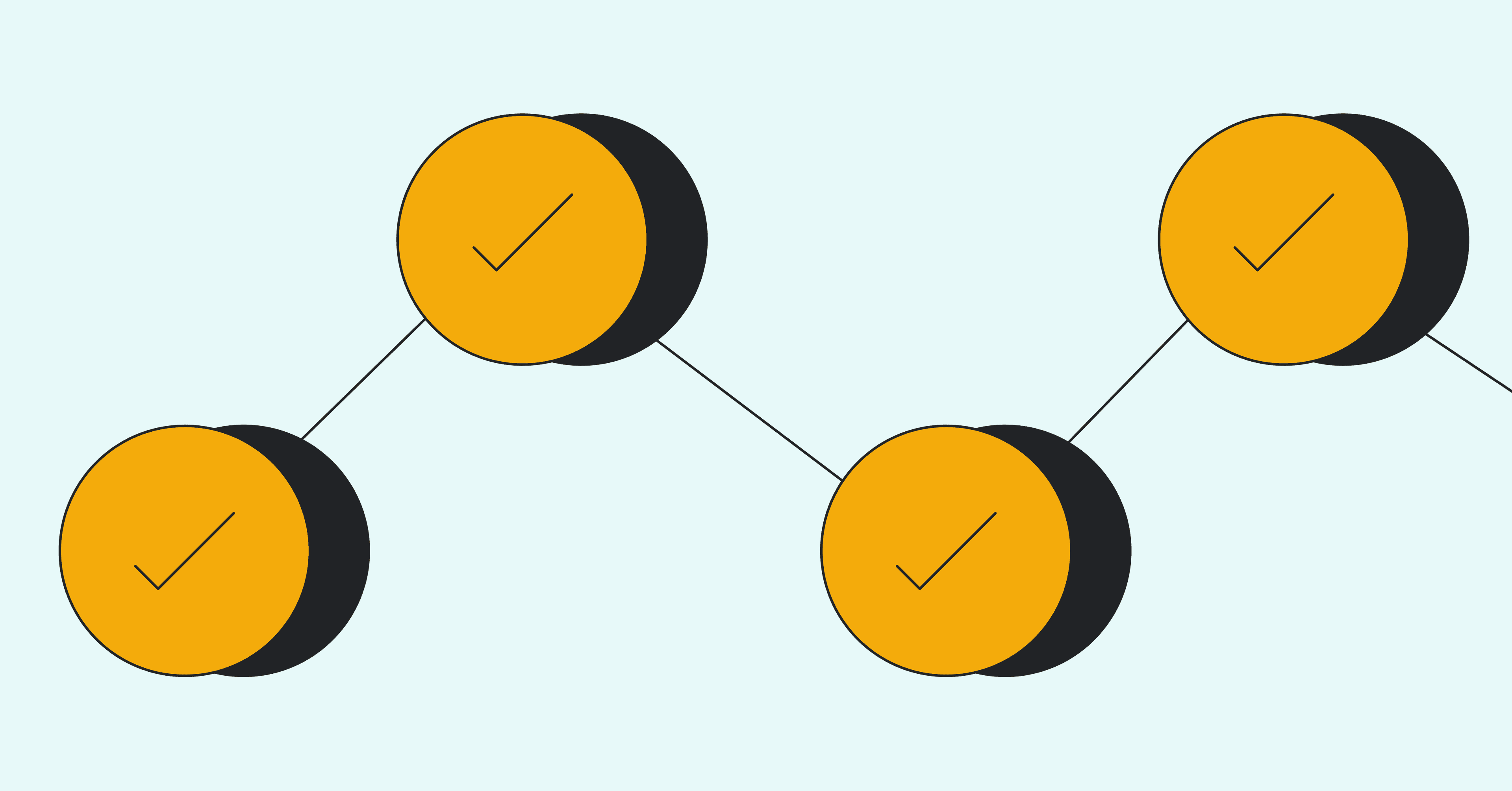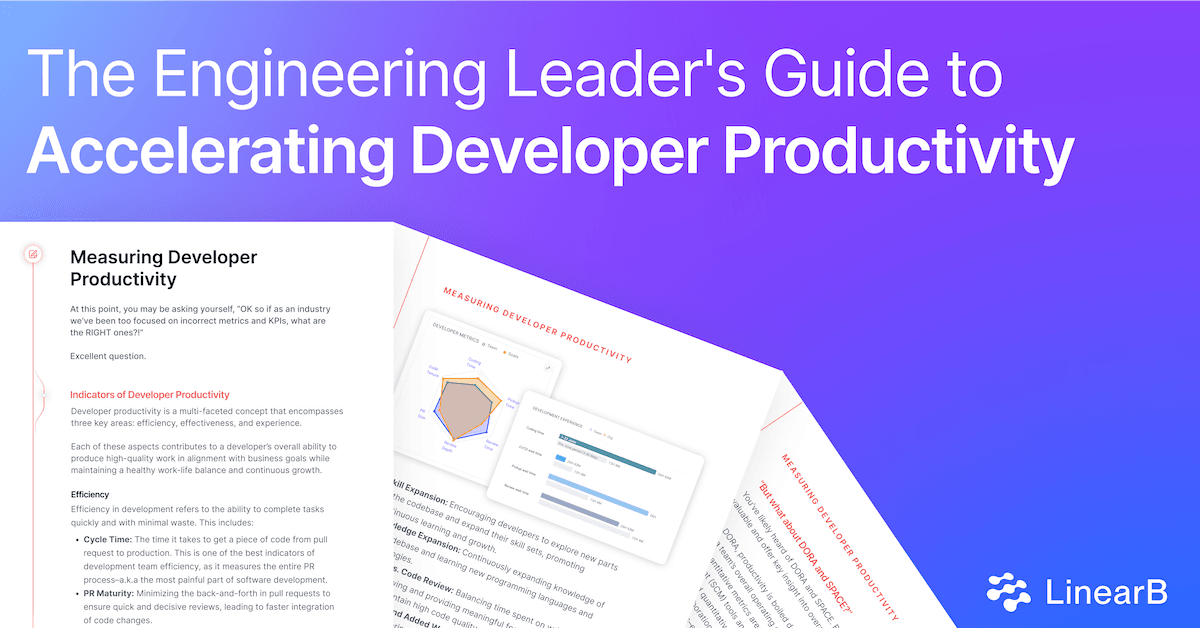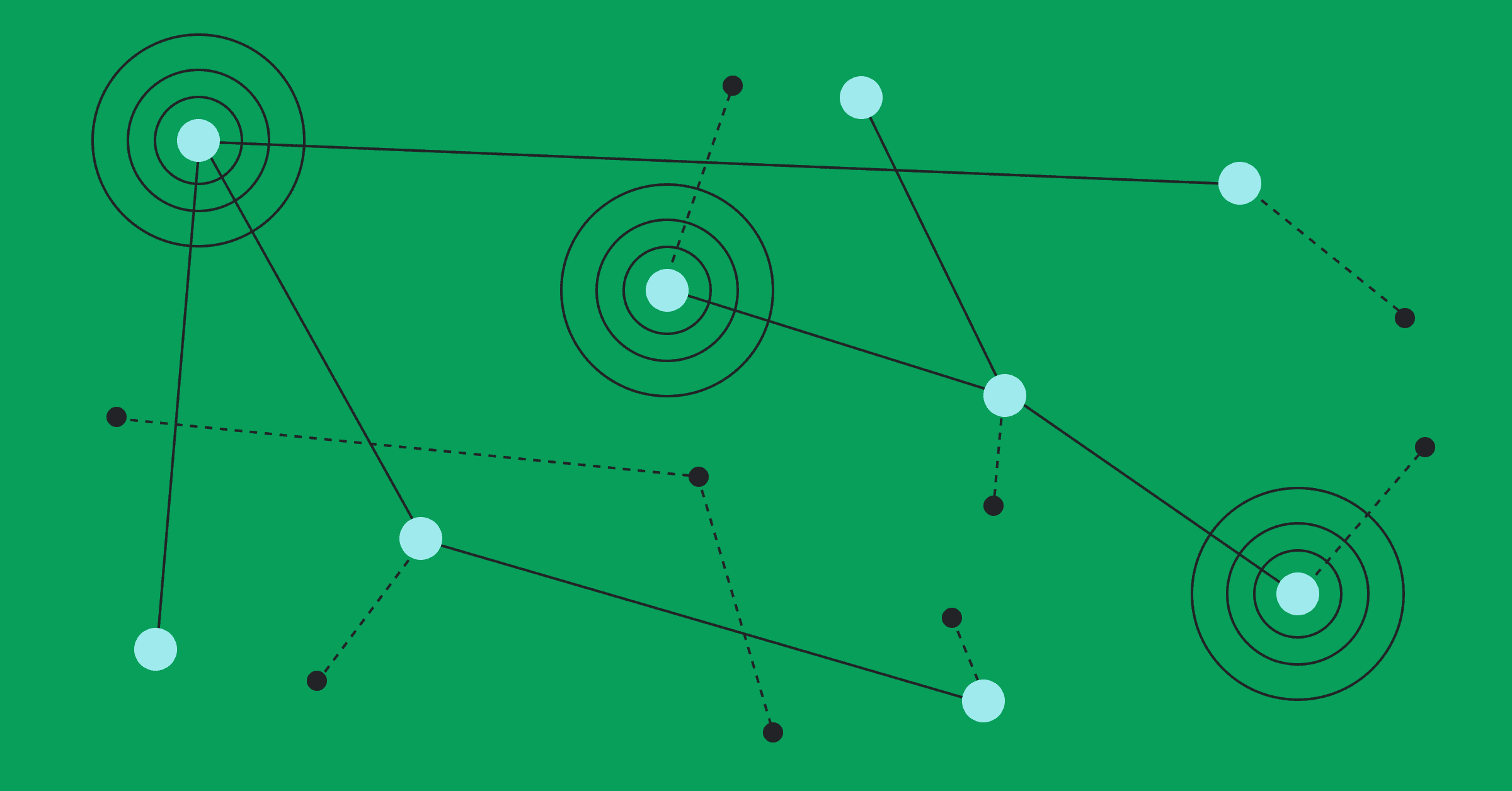Engineering leaders face mounting pressure to deliver high-quality software faster while maintaining developer satisfaction. The right developer productivity tools can transform how teams work, streamline workflows, and create measurable improvements in both output and developer experience.
This comprehensive guide examines the most impactful developer productivity tools across key categories, backed by real-world data and practical insights. We'll explore how these tools work together to:
- Accelerate development cycles through AI-powered assistance
- Automate repetitive tasks and reduce cognitive load
- Provide actionable insights for continuous improvement
- Foster collaboration and knowledge-sharing
- Enhance the overall developer experience
Whether you're leading a growing startup team or managing enterprise-scale development, this guide will help you make informed decisions about your developer productivity tooling investments.
AI Coding Assistants
Google’s recent study reveals that teams using Gen AI tools complete software development tasks 21% faster. This significant productivity boost stems from AI's ability to automate routine tasks and accelerate problem-solving. For engineering leaders seeking to optimize their teams' developer productivity while improving developer satisfaction, AI coding assistants offer compelling advantages.
How AI Coding Assistants Boost Developer Productivity
Accelerated Code Generation and Completion
- Real-time code suggestions reduce repetitive typing
- Smart autocomplete for faster function and method implementation
- Context-aware recommendations based on existing codebase
Enhanced Code Review and Quality
- Automated error detection before code reaches review
- Style consistency checks across teams
- Security vulnerability identification during development
Improved Knowledge Sharing
- Automated documentation generation
- Code explanation for better team understanding
- Simplified onboarding for new team members
Top AI Coding Assistants to Improve Developer Productivity
GitHub Copilot: GitHub's AI assistant stands out for its deep integrations and ability to understand context from comments and surrounding code. GitHub's internal studies found that Teams report spending 55% less time on boilerplate code.
Amazon CodeWhisperer: Particularly strong in cloud-native development, CodeWhisperer excels at generating AWS-optimized code and identifying security best practices. It includes built-in security scanning and validates code against AWS best practices.
Tabnine: Offering both cloud and self-hosted options, Tabnine learns from your team's coding patterns to provide increasingly accurate suggestions. Its enterprise features include custom model training on private codebases.
Qodo: A quality-first AI coding platform that combines Agentic AI and generative AI to help developers write, test, and review code. Qodo stands out for its multi-agent approach to code analysis, automated test generation, built-in code review capabilities, and direct IDE integration.
Fine offers an AI developer agent specifically designed to accelerate releases and ship code faster. They achieve this through autonomous issue-to-PR workflow automation, end-to-end development lifecycle support, integrated CI/CD pipeline management and more.
Integrated Development Environments (IDEs)
Development environments directly impact engineering productivity and team success. Modern IDEs provide comprehensive development toolsets that significantly boost developer productivity through:
Intelligent Code Assistance
- Real-time error detection and quick fixes
- Smart code completion and refactoring tools
- Built-in debugging capabilities
- Integrated testing frameworks
Advanced Project Management
- Built-in version control integration
- Comprehensive project navigation
- Automated build tools
- Integrated terminal access
Top IDEs to Improve Developer Productivity in 2025
JetBrains IntelliJ IDEA: The gold standard for Java development, IntelliJ IDEA elevates how teams write and maintain code through:
- Advanced code analysis and refactoring capabilities
- Smart code completion that learns from your patterns
- Built-in version control tools
- Database management features
Teams using IntelliJ IDEA report significant productivity gains through its intelligent assistance and workflow automation features. The IDE's ability to understand context and suggest relevant actions makes it particularly valuable for large-scale enterprise projects.
Microsoft Visual Studio: Visual Studio empowers development teams with:
- Enterprise-grade debugging capabilities
- Seamless cloud integration with Azure
- Cross-platform development support
- Real-time collaboration features
The IDE's comprehensive toolset particularly shines in enterprise environments, where its advanced testing frameworks and deployment tools help teams maintain high-quality standards while accelerating delivery cycles.
Eclipse: A highly extensible open-source IDE that empowers developers through:
- Comprehensive plugin ecosystem with over 350 open source projects
- Mature, customizable development environment
- Extensible framework for adding and customizing functionality
Teams using Eclipse benefit from its plugin-based architecture and active community support, making it particularly valuable for Java development and enterprise applications. The IDE's ability to be customized through plugins and extensions allows teams to create tailored development environments specific to their needs.
Debugging Tools
According to a 2023 DevOps.com survey of 950 developers, more than a third (38%) spend up to a quarter of their time fixing software bugs, while 26% spend up to half their time on bug fixes. These statistics highlight why effective debugging tools are crucial for developer productivity.
How Debugging Tools Enhance Developer Productivity
Real-Time Issue Detection and Resolution
- Intelligent Breakpoints
- Step-by-step code execution analysis
- Real-time variable inspection
Advanced Log Analysis
- Structured logging with context
- Distributed tracing capabilities
- Pattern recognition for recurring issues
Production Monitoring
- Real-time error tracking
- User session replay
- Performance impact analysis
Top Debugging Tools for Engineering Teams in 2025
Sentry: This error monitoring platform helps teams catch and fix issues before users notice with:
- Real-time error tracking across platforms
- Detailed stack traces and context
- Performance monitoring integration
- Automated issue assignment
Airbrake: A comprehensive error monitoring and performance tracking solution that offers:
- Detailed stack traces and debug information
- Automated error grouping and prioritization
- Cross-platform application monitoring
SonarLint: This code quality tool catches bugs during development, and offers:
- Real-time code analysis
- Security vulnerability detection
- Integration with major IDEs
- Customizable rule sets
Dependency Management Tools
Modern software development relies heavily on external dependencies. Effective dependency management tools are crucial for maintaining security, stability, and developer productivity. These tools help teams automate updates, maintain security protocols, and ensure compatibility across projects.
How Dependency Management Drives Developer Productivity
Automated Updates and Security
- Automatic vulnerability detection and patching
- Version conflict resolution
- Dependency health monitoring
- Supply chain security verification
Streamlined Development Process
- Simplified package installation
- Consistent environments across team members
- Reduced setup time for new projects
- Automated dependency resolution
Risk Mitigation
- Continuous security scanning
- License compliance checking
- Deprecated package alerts
- Breaking change notifications
Top Dependency Management Tools for 2025:
Dependabot: GitHub's native dependency manager excels at:
- Automated security updates
- Customizable update schedules
- Pull request automation
- Detailed change logs for each update
Renovate: Perfect for enterprise environments, offering:
- Multi-platform support
- Granular update controls
- Custom automation rules
- Dashboard for dependency health
Snyk combines dependency management with security:
- Real-time vulnerability monitoring
- License compliance checking
- Integration with CI/CD pipelines
- Automated fix suggestions
The Rise of Bot PRs from Dependency Management Tools
Our recent research analyzing over 2,800 development teams and 3 million PRs, found that bot-generated pull requests now account for 13.3% of all PRs, largely attributed to the rising adoption of dependency management tools.
By implementing our bot PR management capabilities, teams can significantly reduce manual overhead while maintaining security and code quality standards. This strategic approach to automation helps engineering teams focus on meaningful work rather than routine maintenance tasks.
Learn more in our report Managing Bot-Generated PRs & Reducing Team Workload by 6%
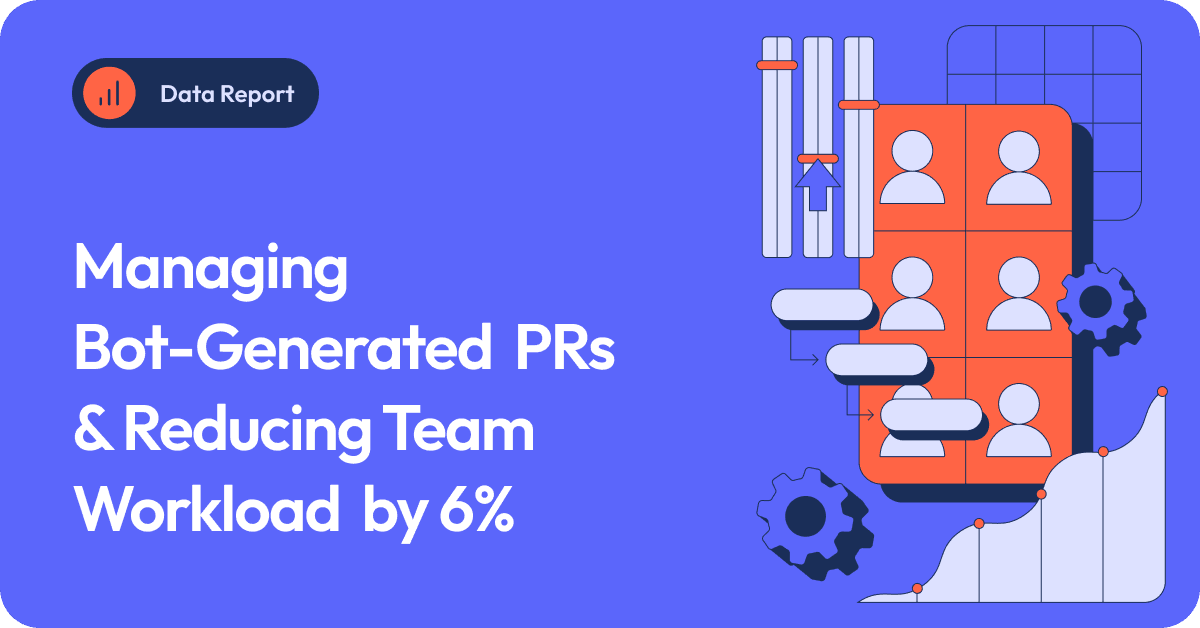
Project Management and Collaboration Tools
Effective project management and collaboration tools are essential for enhancing developer productivity and team cohesion. According to PCMag's 2025 analysis, the right combination of these tools can significantly reduce communication overhead and accelerate project delivery.
Developer Productivity Benefits of Modern PM Tools:
Enhanced Team Alignment
- Clear visibility into project progress and priorities
- Streamlined task management and assignment
- Automated workflow tracking
- Real-time status updates
Improved Communication
- Centralized project documentation
- Asynchronous collaboration capabilities
- Integrated file sharing and version control
- Cross-team visibility
Workflow Automation
- Automated task creation and updates
- Customizable project templates
- Integration with development tools
- Automated reporting and analytics
Top Project Management Tools for Engineering Teams in 2025:
Jira: Atlassian's flagship product excels at:
- Agile project management
- Customizable workflows
- Advanced reporting capabilities
- Deep integration with development tools
ClickUp A modern alternative offering:
- Intuitive task management
- Built-in time tracking
- Custom dashboards
- Collaborative documentation
Shortcut: A software-focused project management platform that empowers development teams through
- AI-powered development workflows
- Full-stack project management capabilities
- Sprint planning and backlog management
- Team collaboration features
Software Engineering Intelligence
Software Engineering Intelligence (SEI) platforms represent the next evolution in developer productivity tools. These platforms provide data-driven visibility into the engineering team's use of time and resources, operational effectiveness, and deliverable progress.
LinearB stands out as the top SEI+ platform to help engineering teams accelerate their developer productivity, and we achieve this through:
Engineering Metrics and Benchmarks: Ability to aggregate and correlate data across the SDLC toolchain with support for advanced and custom metrics. Customizable dashboards and reports with the ability to zoom in and out. Support for leading DevOps frameworks like DORA Metrics.
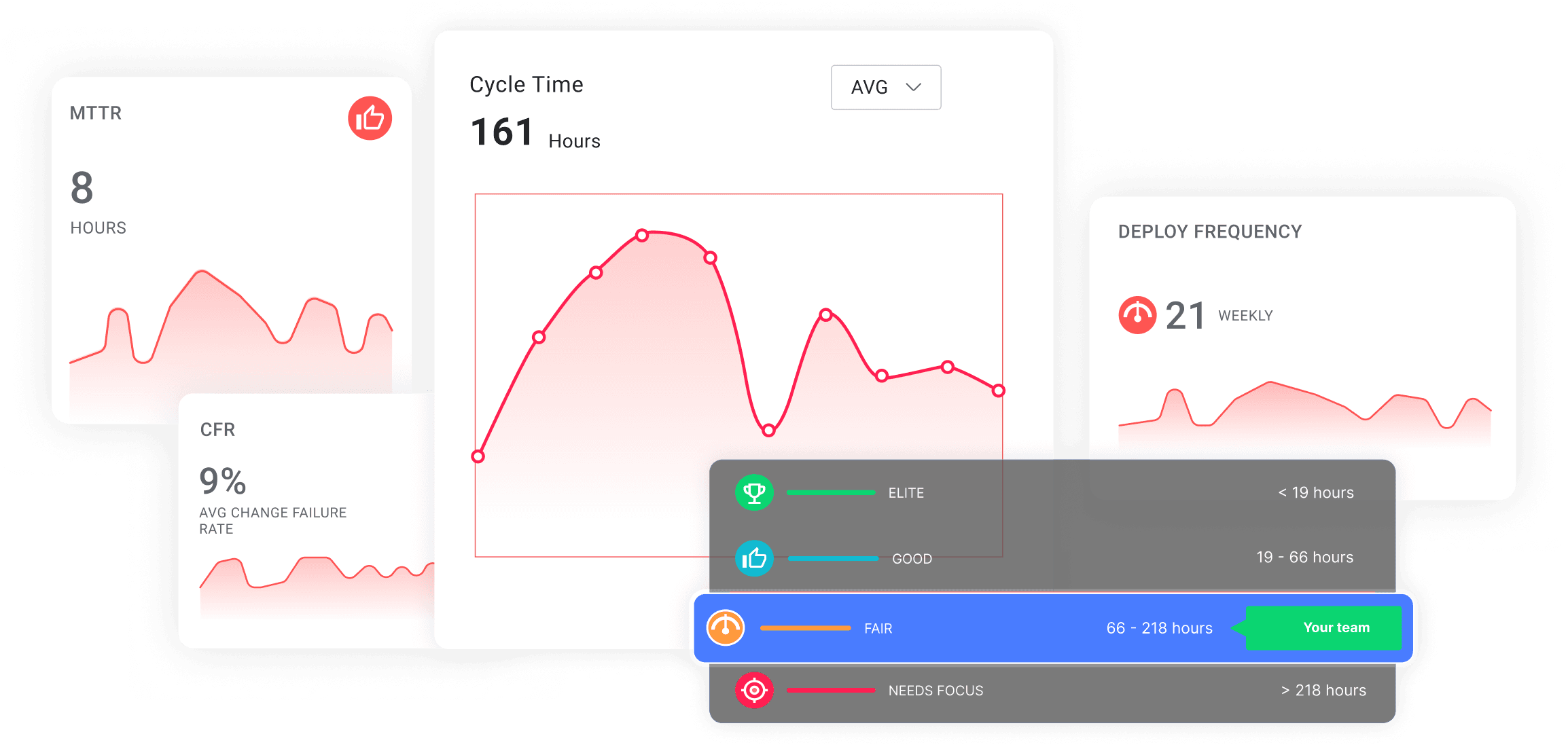
Project Forecasting: A holistic view of project and task execution with insights into timelines, risk factors, resourcing, and capacity management. Planning and forecasting tools to scope work and deliver with consistent accuracy.
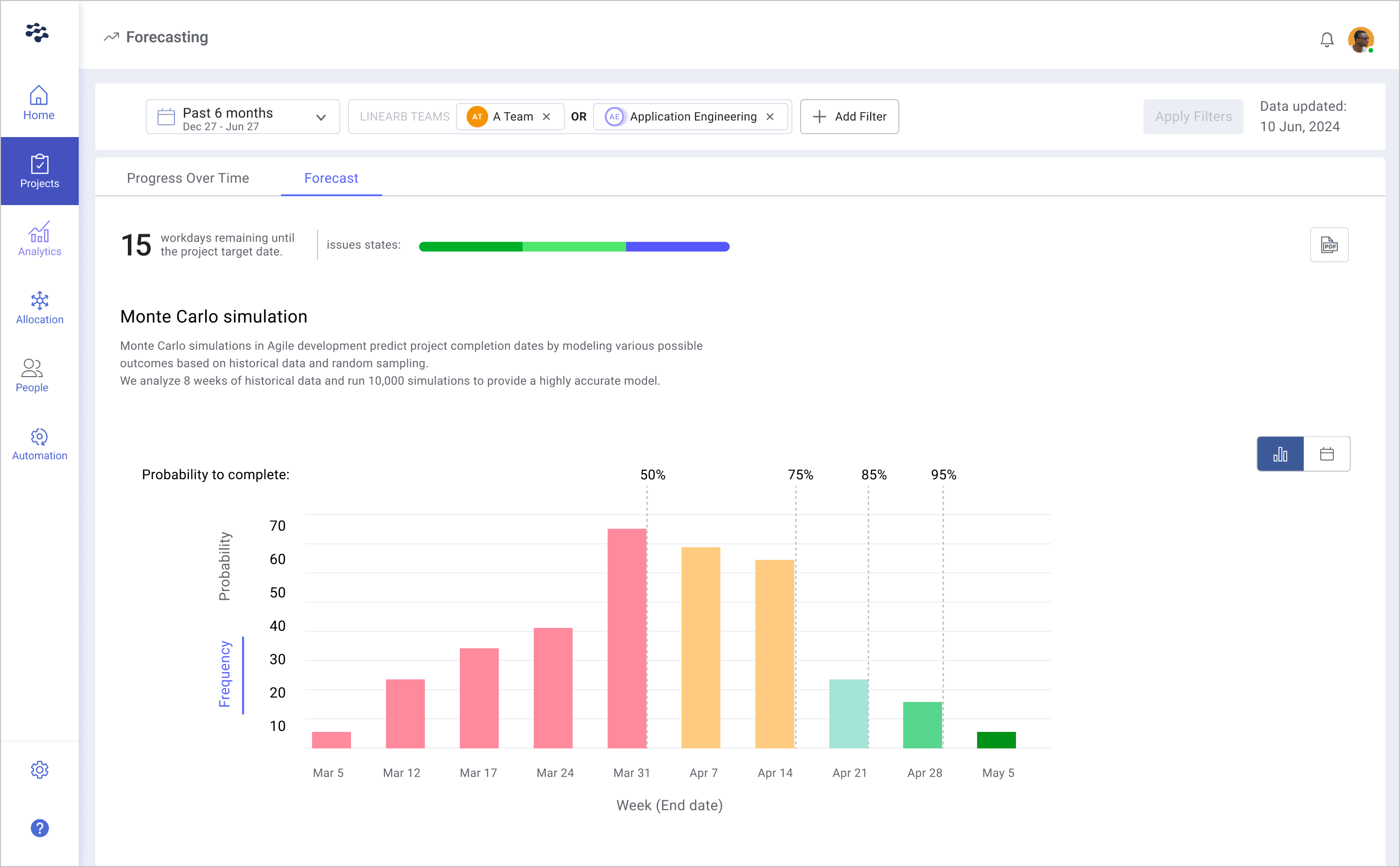
Resource Management: Resource allocation (team/project-based) and investment profile (type of work) for visibility into exactly where time and resources are being invested and how they are aligned with business priorities. View resource tradeoffs between projects. Estimate cost and base staffing and budget decisions based on data.
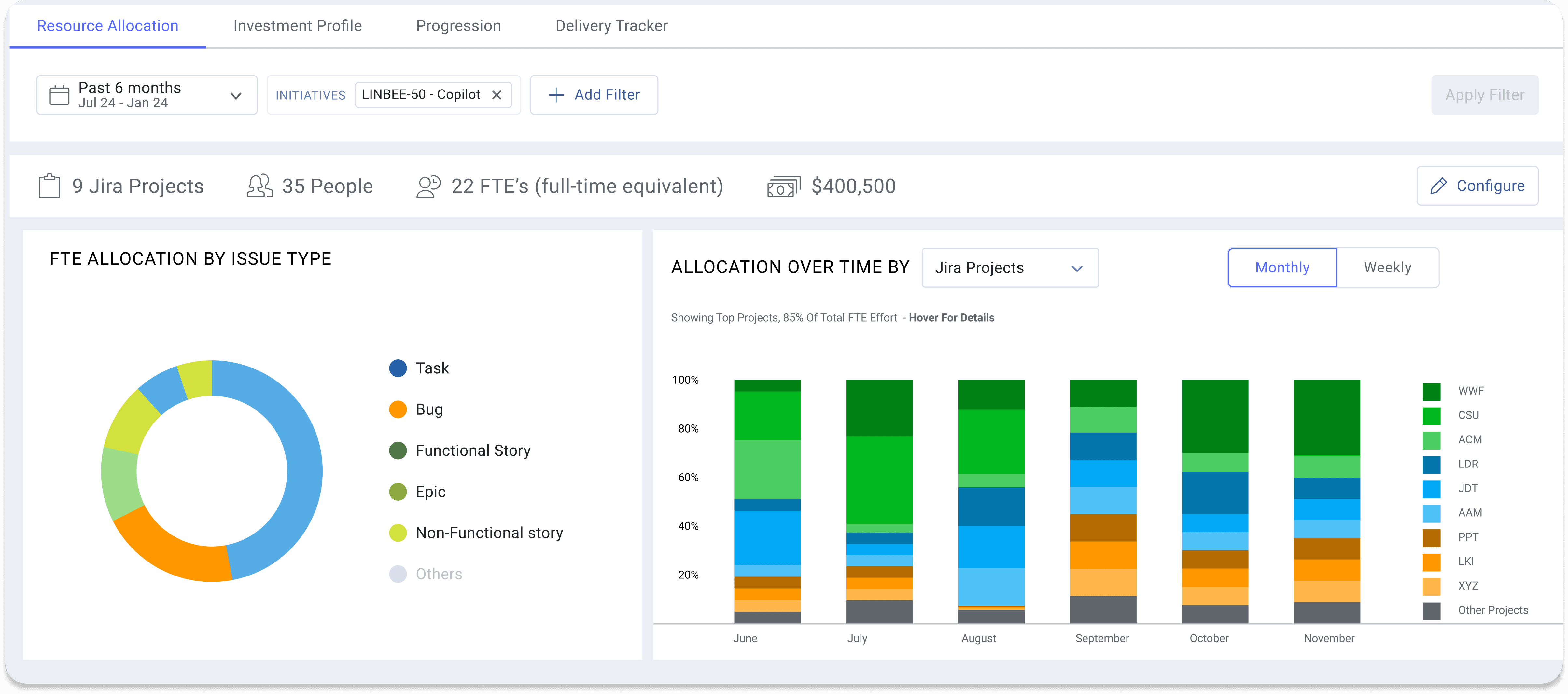
Worfklow Automation: The ability to reduce manual work and developer toil. Methods for reducing cognitive load, such as notifications, context-based recommendations, and third-party tool integration. The ability to programmatically establish and enforce best practices with automation.
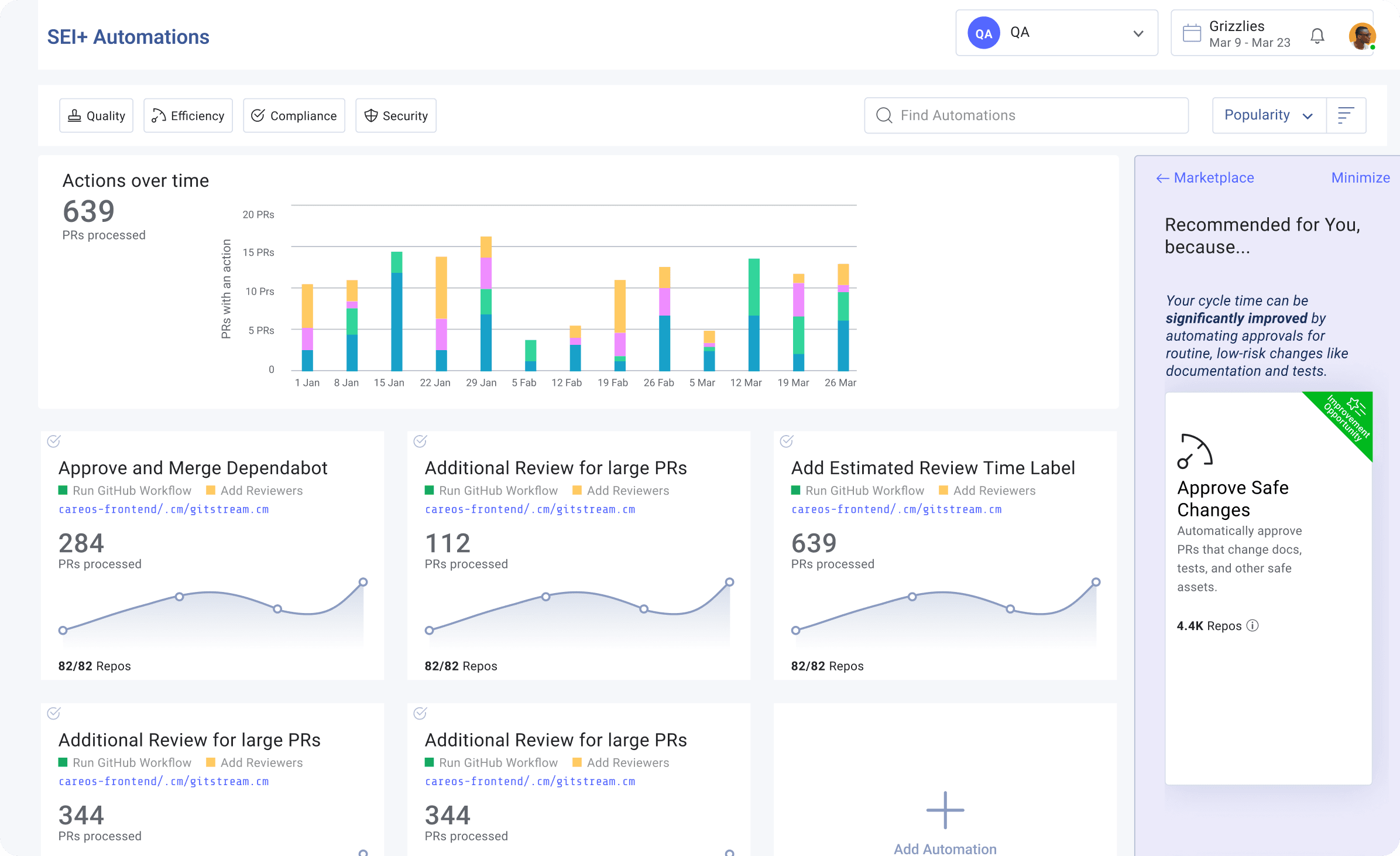
People: Key measures of team health and Developer Experience. Tools that support collaboration, feedback loops, skill development, and developer coaching.
Our platform stands out against other SEI platforms by turning engineering data into actionable workflows that drive efficiency. We analyze key metrics like cycle time, PR size, and deployment frequency so teams can identify their bottlenecks and then automate repetitive tasks to drive results.
Empowering Development Teams with the Right Tools
Developer productivity tools continue to evolve, offering engineering teams unprecedented opportunities to streamline workflows and enhance output. From AI-powered coding assistants to comprehensive Software Engineering Intelligence platforms like LinearB, these tools are transforming how teams work.
Key takeaways:
- AI tools and automation are no longer optional but essential for maintaining competitive advantage
- Integrated toolchains that reduce context switching drive significant productivity gains
- Data-driven insights from SEI platforms enable continuous improvement
- Developer experience should be a primary consideration when selecting tools
The most successful engineering teams will be those that thoughtfully combine these tools to create efficient, enjoyable workflows that maximize both productivity and developer satisfaction.
Ready to accelerate your engineering team's productivity? Start by evaluating your current toolchain against the solutions discussed in this guide, and consider how LinearB's SEI+ platform can help you measure and optimize your development workflows.
Learn more about accelerating developer productivity in our Engineering Leader’s Guide below: