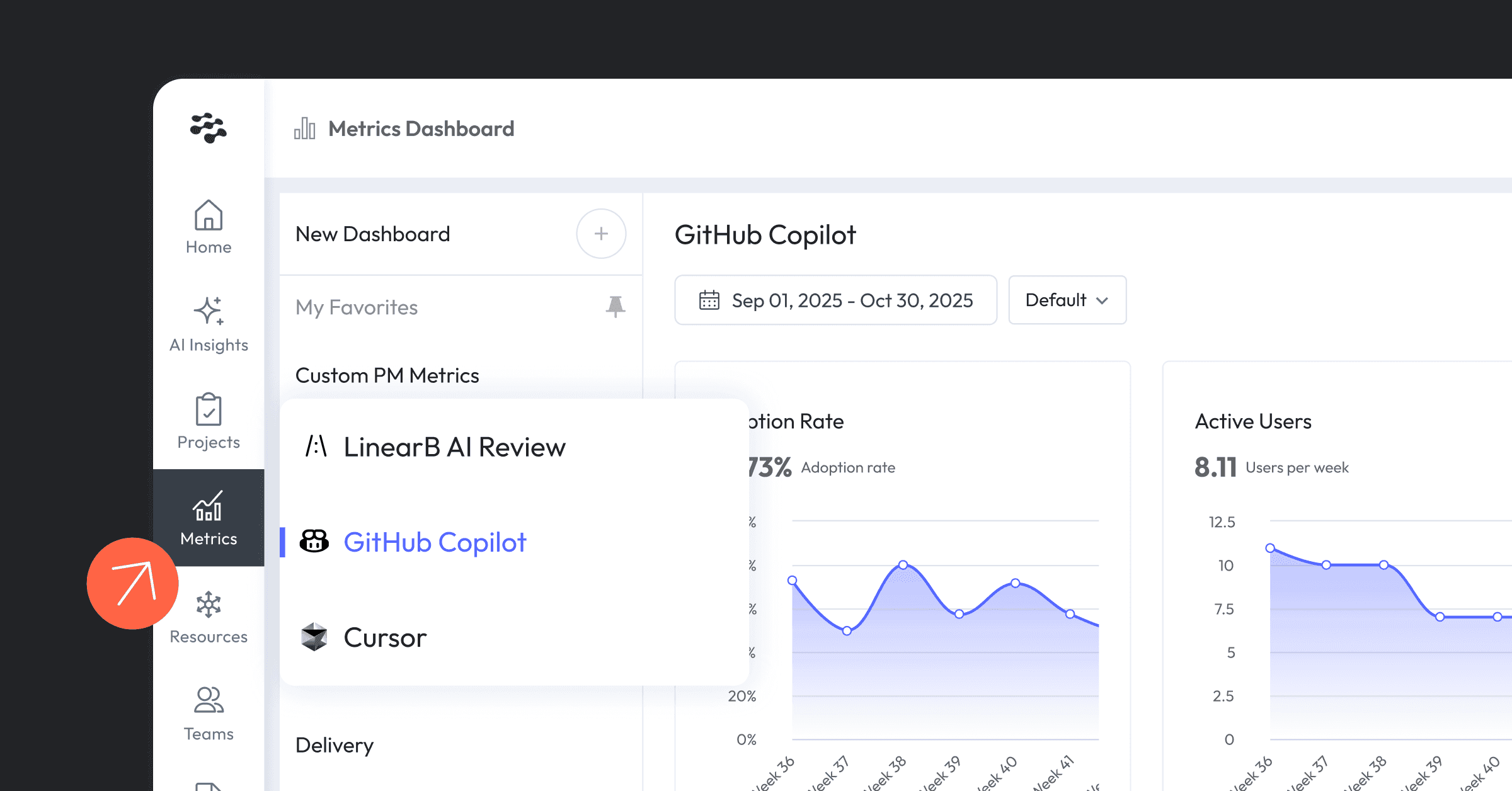When working to improve an engineering team, there are a few constants:
- A team’s scope of work rarely fits into a single neat PM board
- Team-based metrics > individual metrics and stack ranking
- In order to be effective, team metrics need to reflect a holistic view of the work
We’re excited to announce two great new features in LinearB that help teams better align to these principles and offer more ways for development teams (and team leads) to see the metrics that really matter and tie those metrics to business outcomes.
Pulse Enhancements: Pulse Retro View & More Granular Information
Engineering teams love Pulse because it gives users a single view into both git and issue tracker (like Jira) activity. From one screen, Pulse gives engineering leaders a real-time look at how their iteration is progressing:
- Unlinked branches not correlated to issues
- Issue Context (PR Size, contributors, bottlenecks)
- Progress made on each issue (commits, merges, and deploys)
All of which can be filtered by WIP, To Do & Done, as well as by issue type to help teams slice their data in the way that makes the most sense to them.
While this was already very powerful, we’ve turned it up to 11.
The latest enhancements to Pulse ensure a higher degree of data accuracy as well as helping teams run a more impactful, data-driven retrospective.
Go back in time–no DeLorean required
The Pulse Retro View is exactly what it sounds like–a new team-specific look back at previous sprints or iterations that can be used to ground the retrospective in data rather than gut feelings or (potentially biased) personal experiences–helping you get the most out of your next retro.
If you’ve used Project Delivery Tracker before, this new Pulse view will look familiar. But instead of giving you project metrics based on boards or epics–which can span multiple teams (more on this later)–Pulse Retro View shows you these metrics for a single team. This view is great for helping teams answer questions around:
- Planning Accuracy (Scrum): Did we deliver what we planned to?
- Project Investment: Who was active on this? Can we optimize how we’re resourced (like adding a senior dev for faster/more reviews)? Where did we spend our time?
- Delivery breakdown: What did we complete? What was unexpected? Did scope creep get us?
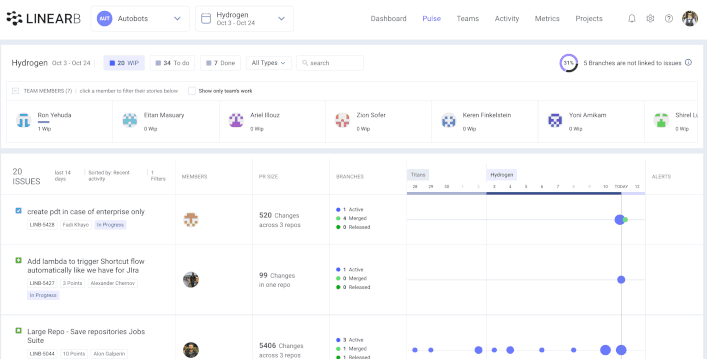
In addition to the project metrics listed above, this new Pulse view answers a fundamental question that comes up in many retros: “How did the iteration go?”
When entering the “What can be done better” portion of the retro, teams can then dig a little deeper into the metrics that impacted Planning Accuracy and Project Investment–such as PR size and DORA metrics like Cycle Time and Deployment Frequency. After baselining metrics, LinearB can help teams align on and set Team Goals for improvement and use WorkerB to drive better behavior.
Better data, better insight, better decision making
In addition to the Retro View, Pulse got another enhancement: the ability to view the issue assignee in Jira (without having to sign into Jira…hallelujah!).
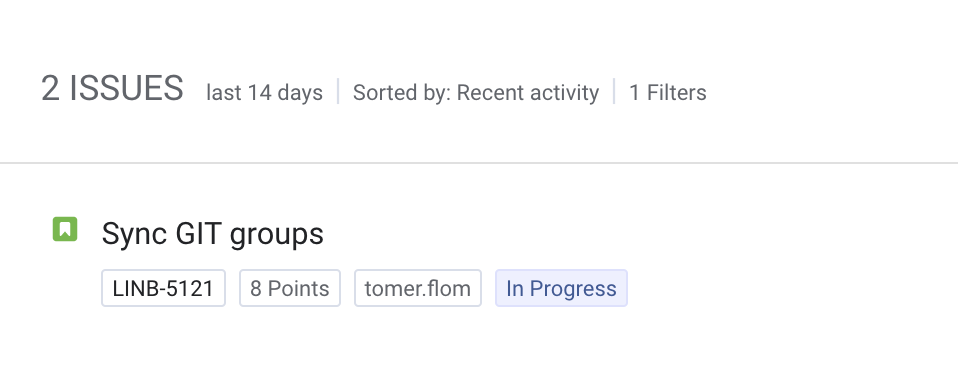
In this instance, a leader can access Pulse for the current iteration. At-a-glance, they know:
- Issue status
- Issue ticket number
- How many story points it’s worth
- What the issue is (by name and tag)
- Who the issue is assigned to
Prior to this enhancement, visibility into issue efforts were limited to git work–a good start but not enough, as issue-related information doesn’t always show up in git tools. Armed with this additional context, leaders can:
- Figure out if they assigned people incorrectly
- Determine if people are working on items of strategic importance
- Catch discrepancies (like an assignee in Jira not having git activity on the issue)
It’s this additional information that gives leaders the ability to connect the dots and make data-backed improvements to the team.
Team Scope Settings
The other key feature we want to cover is the additional flexibility in how you build your teams in LinearB. Here’s the deal: You can now scope your team’s work to accurately reflect how your teams are structured, how you work and where that work is represented in your PM tool.
In the world of distributed teams and Agile software development, clear delineation of what everyone is working on and how work gets done isn’t really a norm.
Teams work across boards, repositories, epics, stories, and the scope of that work (and the makeup of the teams themselves) change all the time. But ensuring accurate metrics for your teams (and a path forward for improving those metrics as well as aligning to the needs of the business) requires clarity of scope.
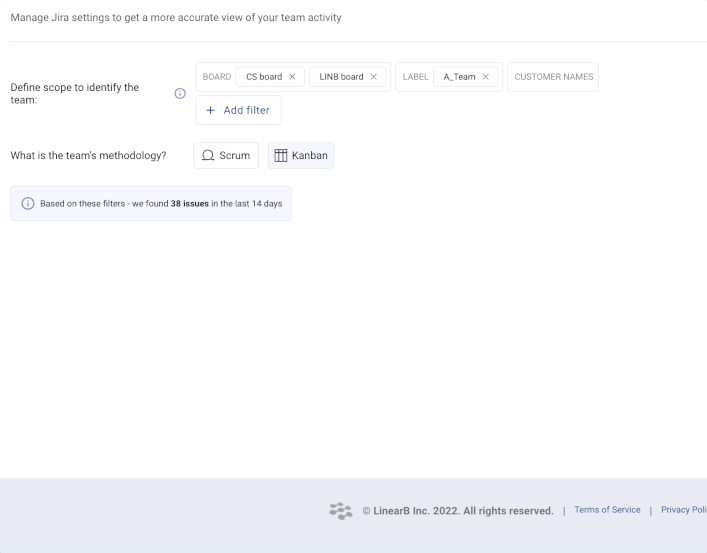
The latest enhancement offers more customization, filters, and fields and makes LinearB (and how you structure your teams) altogether more flexible. It also ensures that your data is more correct and representative of how your teams and projects are built.
Bear in mind that you will need to revisit as your teams change–but making changes is very straightforward and you’ll get accurate metrics for new team scopes in minutes.
Bottom Line
These new features and enhancements are all about teams:
- Enabling team leads with holistic iteration data that drives real improvement
- Increasing the flexibility of LinearB to capture your true scope of work
- Providing the most accurate information possible to help teams improve
It’s also important to mention that these features are the result of customer feedback, so keep it coming!
As a final note, these new features are for teams on an Enterprise subscription–if you’re on a LinearB Pro or Free account, get in touch with your LinearB rep to discuss upgrading.
If you don’t have LinearB, you can try it out or get a personal demo today!