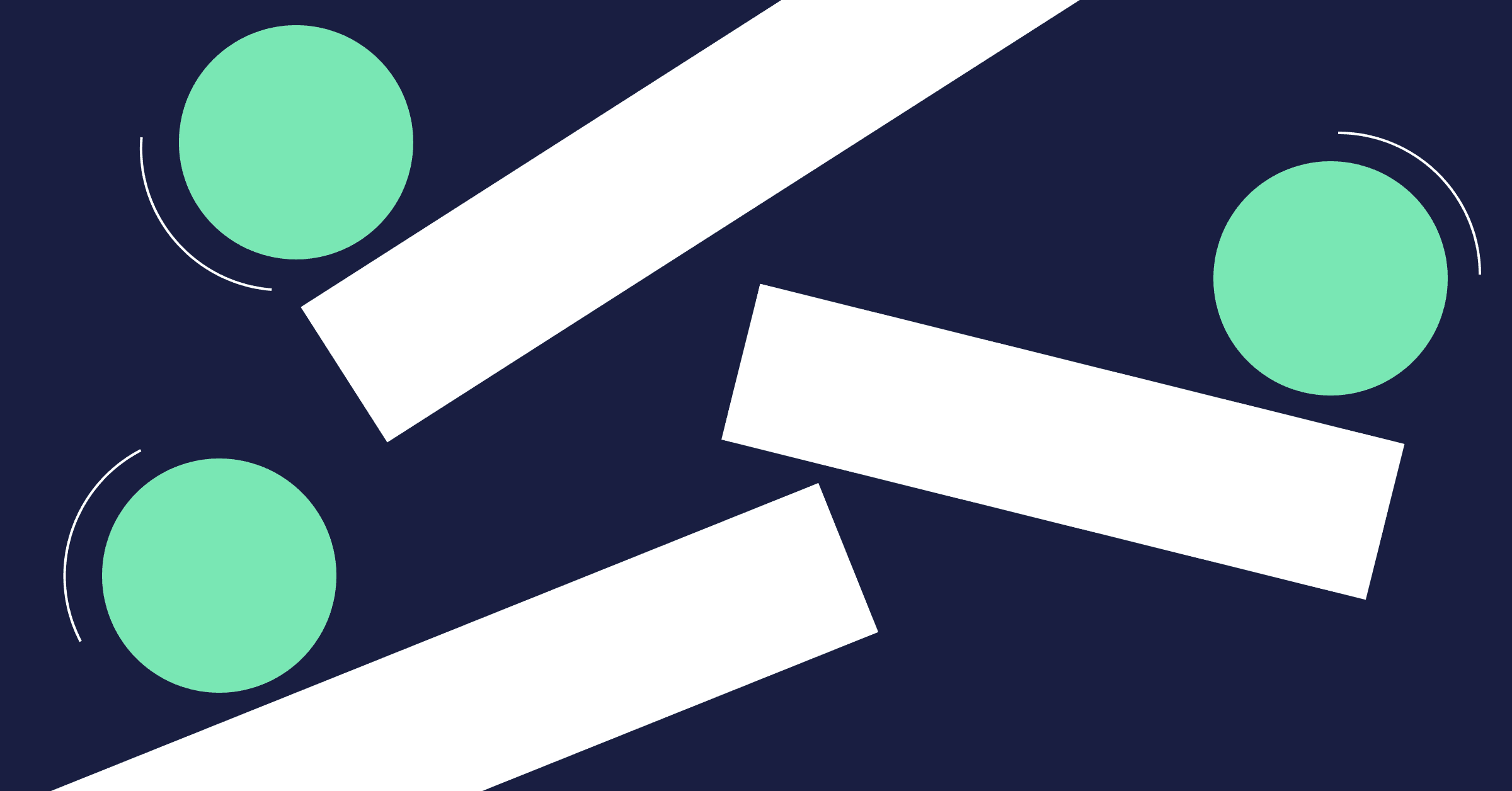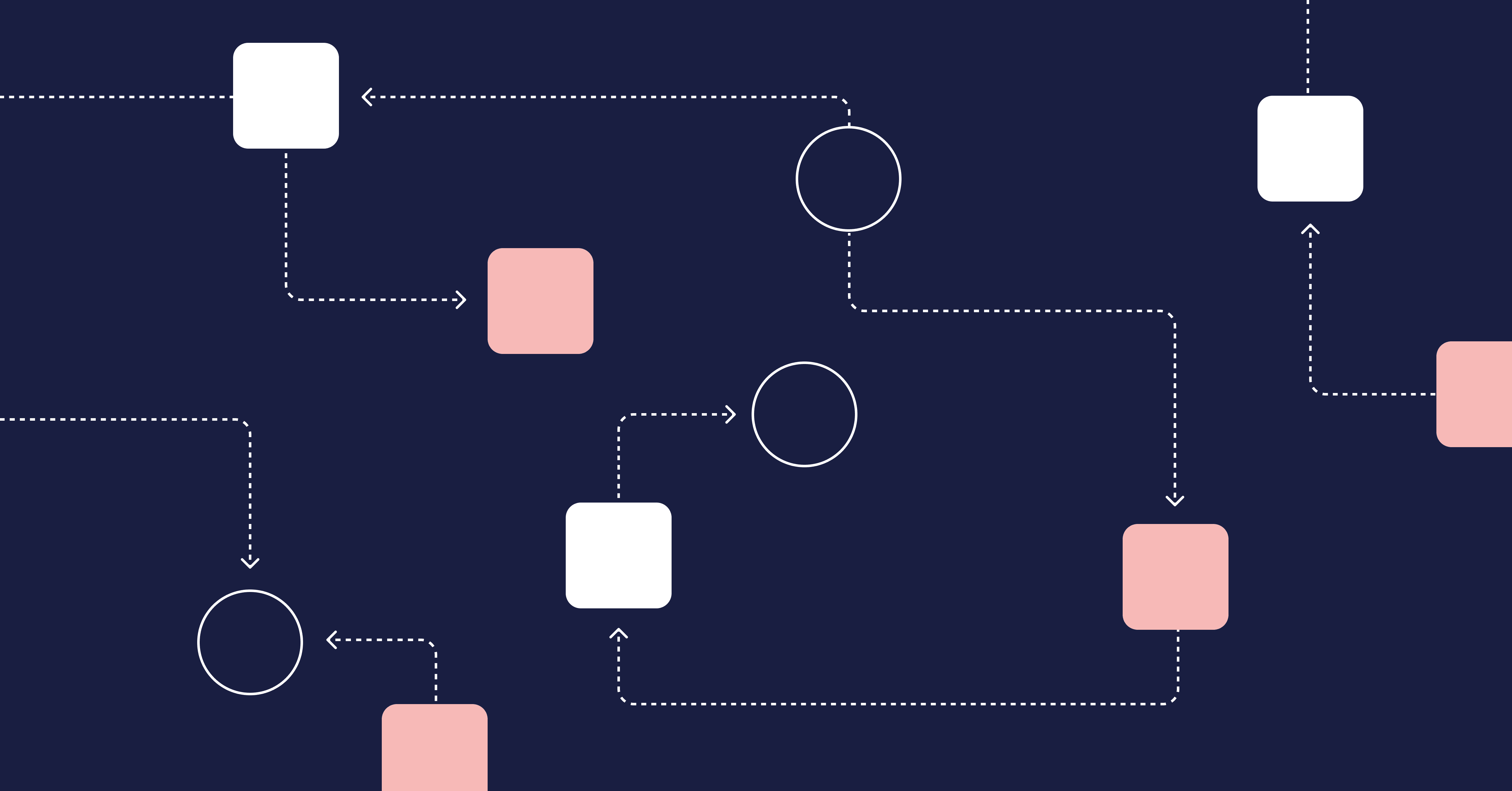In today’s fast-paced world, software development teams are under constant pressure to deliver high-quality products in ever-shortening release cycles. With devs juggling multiple tasks and deadlines, it’s no surprise when frustrations arise from stuck code.
But as an engineering leader, you’re responsible for your team’s productivity without burning out devs. You also need to meet your CTO’s demands, like reducing your team’s cycle time, often with staff shortages and no budget to hire extra help.
So what can you do in this case? Fall back on continuous integration (CI). In this article, we’ll show you why continuous integration is important for agile development, and we’ll show you how you can use it to help your team work more efficiently, reduce cycle time, and meet your organization’s needs without breaking the bank.
Table of Contents
- What Is Agile Software Development?
- What Is Continuous Integration?
- Benefits of Continuous Integration for Agile Teams
- How to Enable Your Agile Team with Continuous Integration
- Taking Continuous Integration to the Next Level with gitStream
What Is Agile Software Development?
Agile software development is a widely recognized methodology for software development. Built around four core values and twelve principles, the agile manifesto emphasizes adaptive planning, short feedback loops, communication, transparency, and continuous improvement.
Although agile is a fairly mainstream approach to developing software, it’s still important for your team to be aware of its principles and ensure they’re implementing them correctly. When properly implemented, agile practices should improve both engineering efficiency and developer experience.
And although the agile principles don’t specifically mention workflow automation, through the years it’s become clear that without automating steps in the software delivery lifecycle, true agile development wouldn’t be possible. This is why continuous integration is important for agile.
What Is Continuous Integration?
Continuous integration (CI) is a specific practice within agile software development that involves regularly integrating code changes into a central repo and automatically building and testing the code. So why is continuous integration important?
Before CI became a thing, integration was the bane of devs’ existence. It took a lot of time and effort to finally get the code up and running — and the worst part is, devs didn’t always know if their months of work would break or not.
But now, thanks to CI, your software development team doesn’t have to wait till the end of a project to integrate code. They can automate builds and tests, meaning they get instantaneous feedback on their work. This also enables devs to integrate code fast, like, really fast, because they aren’t waiting for days to get the intel on what they need to change in their code.
That’s why continuous integration is important for agile teams, whose main focus is to continuously deliver functioning programs. CI shares the same goals as agile software development: eliminating bottlenecks, improving your team’s efficiency and productivity, and delivering high-quality software, faster. And all this, without investing in extra dev resources.
To better understand why continuous integration is important, check out this video with Kellet Atkinson, Director of Product at DZone, who discusses their recent report on CI/CD:
Benefits of Continuous Integration for Agile Teams
To further prove why continuous integration is important for your agile team, we’ve highlighted four areas that will significantly improve after implementing CI.
1. Detect Issues Early
Both agile and CI focus on working in short iterations which makes it possible to detect issues early on and quickly, which speeds up the delivery of working, high-quality features.
CI runs a host of tests automatically whenever the code base changes, alerting you of any bugs and errors that have infiltrated the code. CI testing can also verify that your code meets coding standards, isn’t too complex, and is in line with other quality guidelines.
Once you see the issues, you can fix them before they find their way into production and cause problems for your customers. And happy customers are better for your organization’s bottom line.
2. Receive Continuous Feedback
With a CI pipeline, your devs continuously integrate their code into a shared repository. Their code is then built and tested automatically. A CI tool will perform various automated tests, including regression tests, functional tests, integration tests, and performance tests.
Through these tests, your devs will get almost instant feedback on their code changes through notifications, dashboards, or integrations with code repositories. You can then address any issues quickly, before introducing bugs into production. This speeds up the development pipeline and helps to ensure bugs never reach your customer.
3. Improve Collaboration
One of agile development’s main pillars is collaboration. Collaboration between team members fosters rapid iteration and effective problem-solving. This enables your teams to deliver high-quality software solutions more efficiently.
CI tools also require teams to use the same common tools for common tasks. This includes tools for source control, artifact repositories, container builders, documentation, security testing, code quality analysis, etc.
By ensuring your teams work with the same tools, CI helps remove confusion and helps teams collaborate more effectively.
4. Improve Efficiency
Agile development requires efficiency to meet the demands of rapid iterations. CI improves agile development efficiency by enabling you to catch issues early on and reducing the time and effort required to fix them.
This, in turn, helps to improve a few leading metrics. When your devs work more efficiently, your team’s cycle time will improve. And when issues are caught before they reach production, your team’s change failure rate will improve. And with smaller changes that affect smaller pieces of code, you’ll likely be able to improve your mean time to restore rate too.
These metrics matter because production incidents and failure rates are costly to your business. They directly relate to customer satisfaction and retention. They also contribute to devs spending extra time fixing critical issues rather than creating new features.
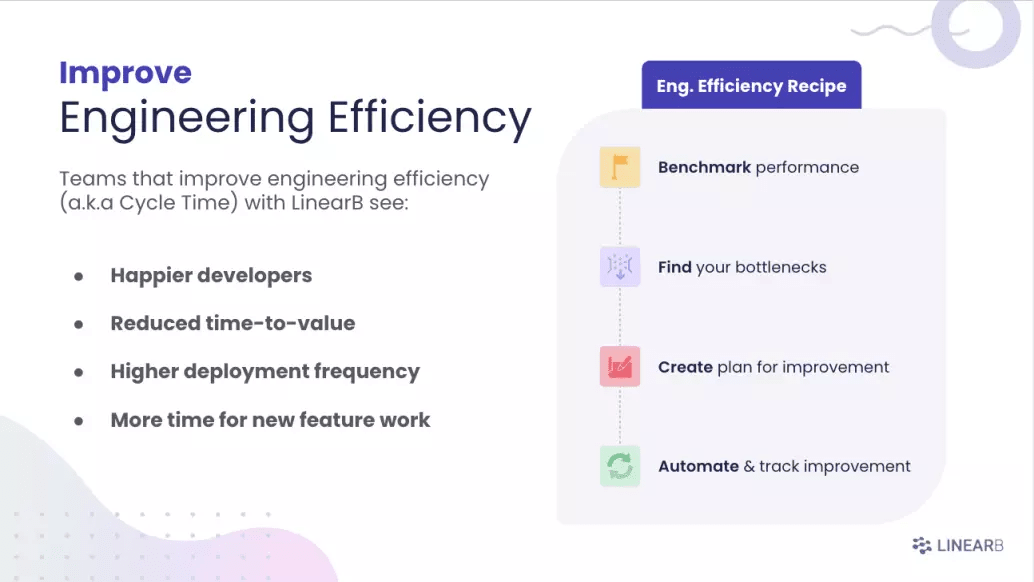
How to Enable Your Agile Team with Continuous Integration
To reap the benefits of CI, you need to know how to properly enable your team to use it. And this means you should also be aware of the common challenges you might face when implementing CI into your process. Below we’ve detailed seven steps to follow when implementing CI in your team, along with any challenges you should take note of.
1. Choose the Right Tools
Good CI tools like Jenkins, Travis CI, CircleCI, and GitLab CI/CD can help make the CI process smoother. Investing in extra tools and infrastructure might, at first, seem like a cost you don’t want to take on. But these tools are necessary, as they help ensure your CI process runs smoothly, so you reap the benefits of this practice. They’ll also help you save time in the long run.
2. Set Up a CI Server
Your CI server should be able to automatically build and test code changes. It’s best to set up a dedicated CI server rather than opt for a serverless solution.
A dedicated CI server offers greater control over your CI process, allowing you to fine-tune it to meet your team’s needs. It’s also a more cost-effective solution for long-running CI workloads. A dedicated CI server also offers better performance, security, and customization.
Your CI server is what allows code changes to continuously integrate into the shared repo, so it’s best to spend the extra time and effort needed to make sure it can do the job well. While the initial CI process setup can be daunting and time-consuming, once it’s up and running, your team will save time with the automation it provides.
3. Create Automated Tests
You need to have a comprehensive approach to testing when enabling your teams with CI. This means you need to create a variety of automated tests to cover all aspects of your code. Ensure you create unit, integration, functional, performance, and security tests to cover all your bases.
When creating your tests, ensure the data you use is realistic and diverse, simulating real-world scenarios. This will help to accurately validate your code so you can be sure it’s high-quality and fit for purpose.
You should also ensure that your test infrastructure is robust, maintainable, and scalable. When setting up your infrastructure, you might want to consider looking into containerization and dedicated testing environments, as they can help make your process more reliable and efficient.
You should also ensure that your test scripts are maintainable, reusable, and modular. This will allow you to easily update your test scripts as your application evolves and will ensure that your tests are efficient and consistent. In turn, this will ensure your software is high quality.
Lastly, test monitoring is another important aspect of creating automated tests for CI. When monitoring your tests, you should keep track of test results to see whether they passed or failed. You should also monitor test coverage to keep track of the percentage of your code base that has been tested. And you should monitor your tests’ speed and stability so you can identify whether you need to make changes to optimize their execution times and improve their reliability.
Creating and maintaining the tests does take a bit of time. But that’s nothing in comparison to the time your devs would’ve had to spend manually testing code without CI. And as an added bonus, automated tests also add an extra security layer to your code, making this time investment well worth it!
4. Commit Code Changes Frequently
Encourage your team to commit code changes frequently, ideally multiple times daily. This will help to minimize the impact of any issues that arise and allow for faster identification and resolution of problems. Devs committing code need to know as quickly as possible if there are any issues so they can roll the code back and fix it while it’s fresh in their minds.
This practice of “failing fast” helps to reduce developer context switching and improves developer experience. This is at the core of what makes CI work. And it’s not a tool alone that makes CI work — it’s how your teams use it.
Pushing changes to the main branch daily may feel uncomfortable for teams used to working in long-running branches. But it’s necessary in order for CI to work. Be patient and encourage devs to keep at it until it becomes second nature.
5. Monitor and Measure Progress
Setting CI goals and seeing how your team is progressing toward them is a great way to evaluate how effective your CI process is. And armed with concrete data, you can make adjustments as needed.
Key metrics that correlate to a successful CI pipeline include cycle time, change failure rate, code coverage, defect rates, and deployment frequency. You should measure these metrics to see where you need to improve. Then you can implement changes to improve your metrics and ultimately, your CI pipeline.
Because CI makes the development process faster and more efficient, you might lean toward focusing on metrics that measure developer velocity. But these metrics only tell you how fast your team is going, not how well they’re doing. Stick to the metrics mentioned above, and you’ll have a good balance of data to work with.
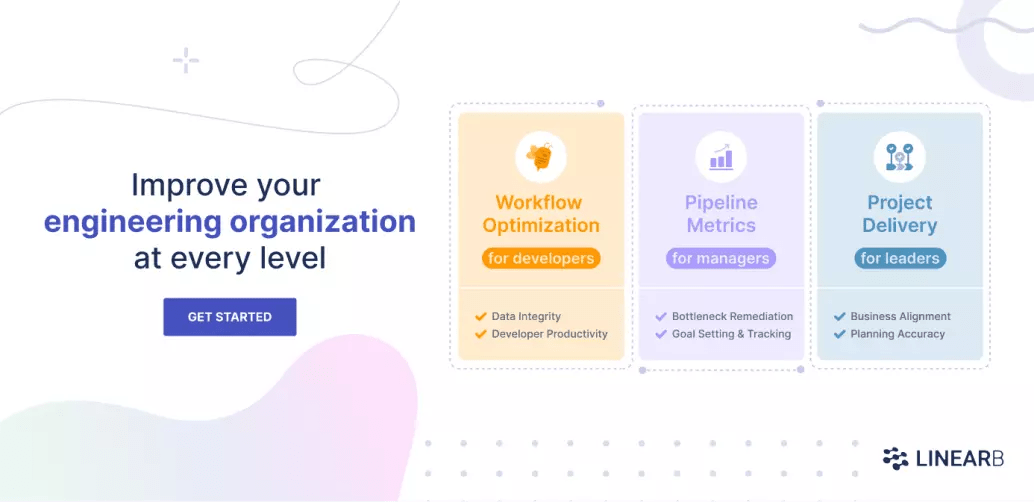
6. Continuous Improvement
You’re never fully done with your CI process — you have to always review it and optimize it.
This can sometimes be a challenge, as identifying areas for improvement and working on them can take additional time and effort. But as your team and processes improve to yield better products shipped in less time with fewer resources, the extra effort will become worth it.
You can look at things like adding more tests where necessary. To determine this, you could go back to the data you collected monitoring your tests and figure out where you need more test coverage or whether your tests need to be updated for improved efficiency or reliability.
You could also take inventory of all the tools you’re using and see where you could consolidate or make changes to streamline how many you use. This will help make your CI pipeline simpler and less cluttered.
You could look at adding in a continuous delivery (CD) tool to help automate and streamline software delivery in your team. Better yet, to make your whole SDLC even better, you could add continuous merge (CM) to your pipeline.
Continuous merge is the practice of automating the classification of pull requests to optimize the path to merge. With a CM/CI/CD pipeline, you can build and deliver high-quality software products faster and more reliably.
From deployment to integration, automation is an integral part of the CI/CD pipeline. But as more teams have adopted CI/CD over the last decade, they’re now seeing the need for faster review cycles coupled with a lack of developer resources. And so we must again solve the problem with our most advanced technology — automation.
We must bring automation further forward in the development pipeline, from deployment, to integration, and now, to merge.
Take Continuous Integration to the Next Level with gitStream
gitStream is the next step in the CI/CD process. It’s the leading continuous merge tool that delivers a higher quality developer experience for companies who want to improve the way they build and deliver software.
gitStream uses workflow automation to reduce and remove bottlenecks in the SDLC by streamlining the PR review process and automating key tasks.
gitStream lets you configure rules in your repo that classify and route each pull request down a unique path. It applies merge standards to your repos which saves you time and reduces bugs.
You can add rules like estimated review time labels, find a code expert, or auto-approve safe changes. With code experts, you can highlight the most qualified contributors based on their activity in the relevant code area. And with auto-approve safe changes, pull requests that include only documentation changes are verified and approved by gitStream.
Overall, gitStream revolutionizes the CI/CD process by incorporating continuous merge automation. It streamlines the PR review process and enhances the developer experience. Ultimately this enables engineering teams to align more closely with business goals, overcome resource constraints, and continue driving innovation in software development and delivery.