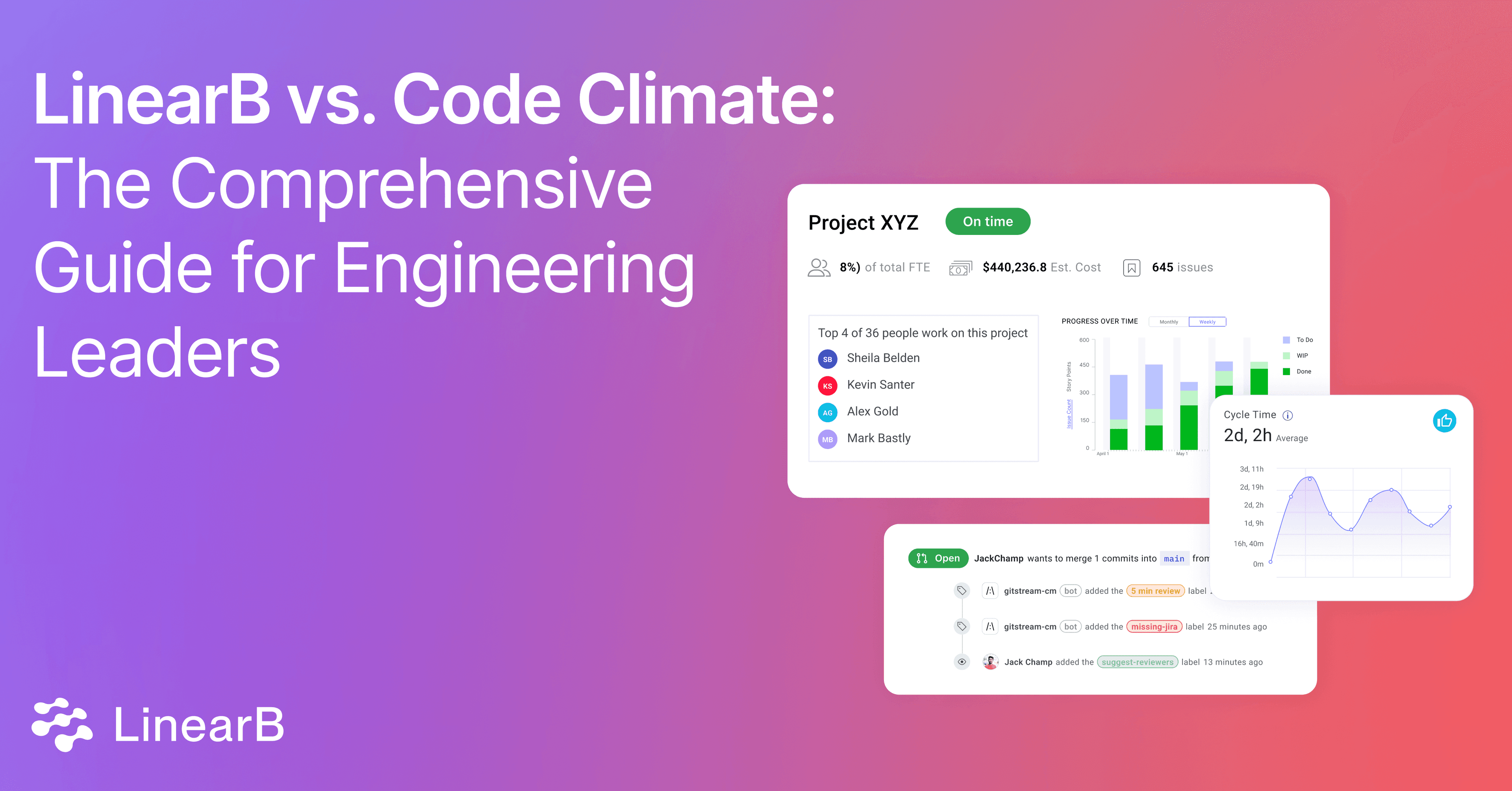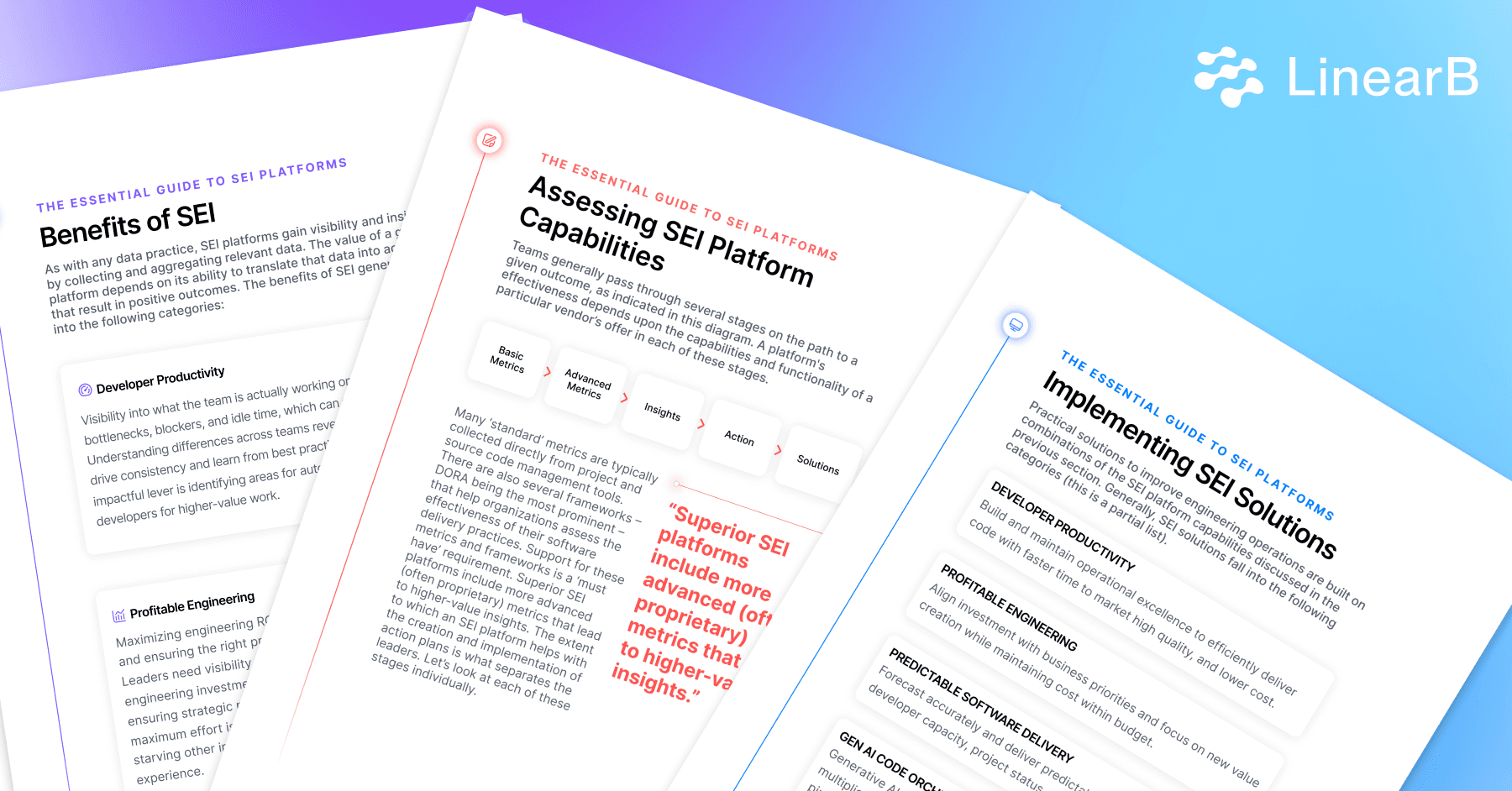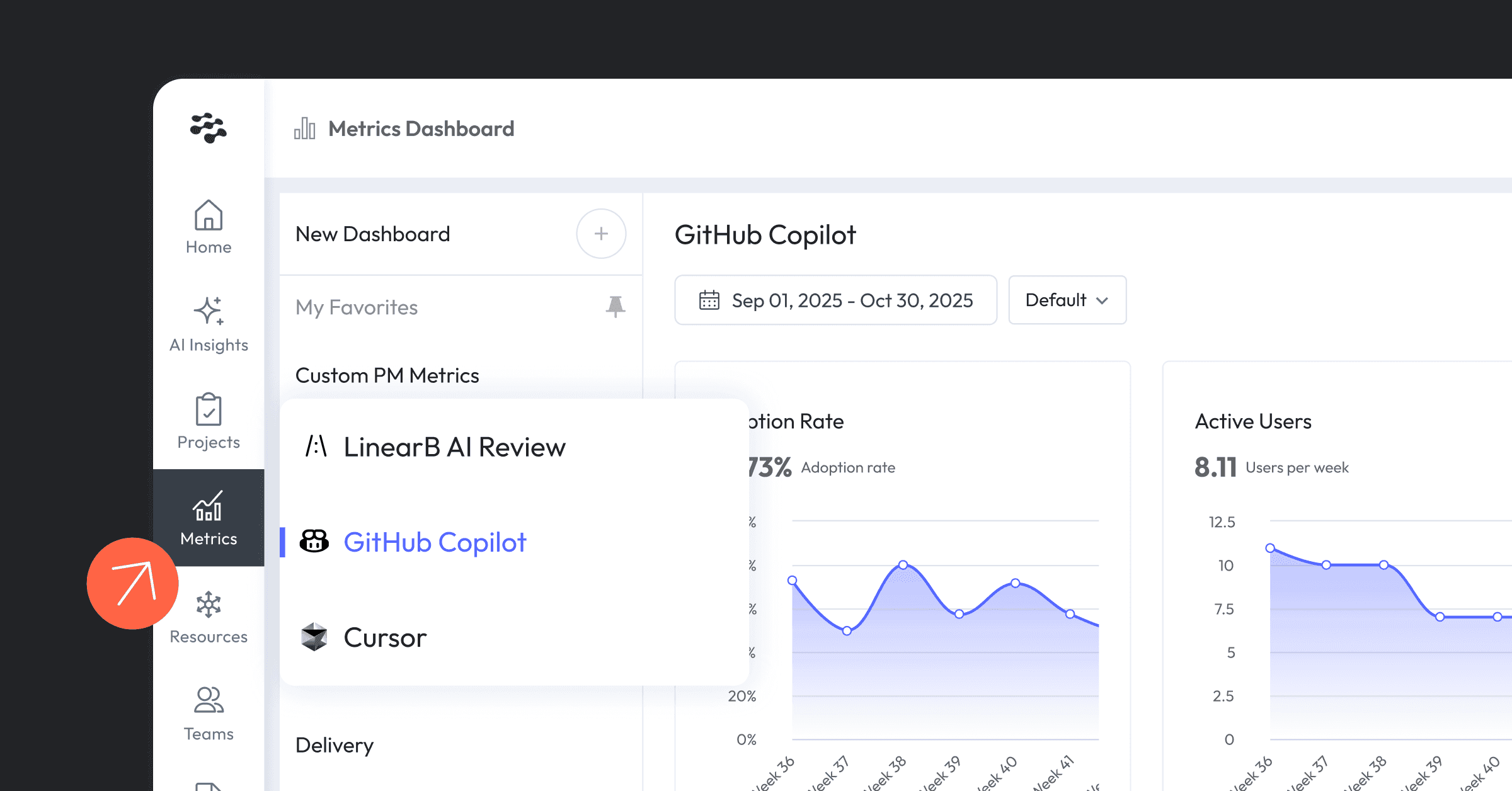Engineering leaders are tasked with maintaining operational excellence, improving developer productivity, and aligning engineering initiatives with business objectives. Choosing the right Software Engineering Intelligence (SEI) platform can make or break these efforts. While Code Climate offers basic metrics and simplicity, LinearB goes further by delivering automation, actionable insights, and features that scale with enterprise needs.
This article will explore how these two platforms — LinearB vs. Code Climate — stack up against each other and offer practical recommendations for engineering leaders evaluating SEI solutions.
LinearB vs. Code Climate: Best Tools for Engineering Analytics
Today’s engineering organizations face challenges that go beyond measuring metrics. They need tools that:
- Optimize resource allocation.
- Foster data-driven habits within teams.
- Provide actionable insights, not just raw data.
- Align engineering efforts with business goals.
LinearB was designed with these needs in mind, offering an SEI+ platform that addresses the complexities of modern software engineering. Before diving into a detailed comparison, let’s understand why going beyond basic metrics is essential for leading best-in-class engineering organizations.
Code Climate: Metrics-Focused but Limited in Scope
Code Climate has made a name for itself as an entry-level SEI tool. Its simplicity and cost-effectiveness are attractive to smaller teams, but its functionality often falls short for organizations aiming to scale or optimize their operations.
Strengths of Code Climate
- Ease of Use: Simplicity enables teams to get started quickly.
- Basic Data Correlation: Combines Git and project management (PM) data for straightforward insights.
Limitations of Code Climate
- No Workflow Automation: Manual processes slow down development cycles.
- Limited Integrations: Supports only GitHub, Jira, and Linear.
- Weak Business Alignment: Lacks robust resource allocation and forecasting capabilities.
- Surface-Level Insights: Developer Overview focuses on "what’s being worked on," providing minimal actionable insights.
- Scalability Issues: Struggles to meet the demands of larger, more complex organizations.
Code Climate can be sufficient for teams looking for basic metrics, but for organizations striving for operational excellence, its limitations quickly become apparent.
LinearB vs. Code Climate: Built for Operational Excellence
LinearB – a Code Climate alternative – is engineered to empower engineering leaders to drive measurable improvements in productivity, resource utilization, and business alignment. While Code Climate focuses primarily on delivering metrics and reports, LinearB takes a step further by providing actionable insights and tools that drive tangible results. The platform helps teams identify bottlenecks, optimize workflows, and implement data-driven improvements that enhance efficiency and collaboration.
LinearB bridges the gap between technical performance and business impact, equipping leaders with the means to align engineering priorities with strategic goals. By delivering more than just analytics, it empowers organizations to create a culture of continuous improvement, where developers stay focused on what matters most.
Key Features That Set LinearB Apart
1. LinearB vs. Code Climate: Workflow Automation with gitStream
Code Climate offers metrics but lacks the ability to operationalize them. LinearB bridges this gap with automation capabilities, particularly through its gitStream and WorkerB bot. These tools enable continuous improvement by automating repetitive tasks, optimizing workflows, and providing real-time feedback. The result is faster code reviews, shorter cycle times, and improved developer productivity without the need for manual intervention.
In contrast, Code Climate requires manual analysis and interpretation of Git and PM data, leaving teams to figure out how to improve on their own. LinearB’s automated solutions provide engineering leaders with the practical tools needed to enact immediate improvements.
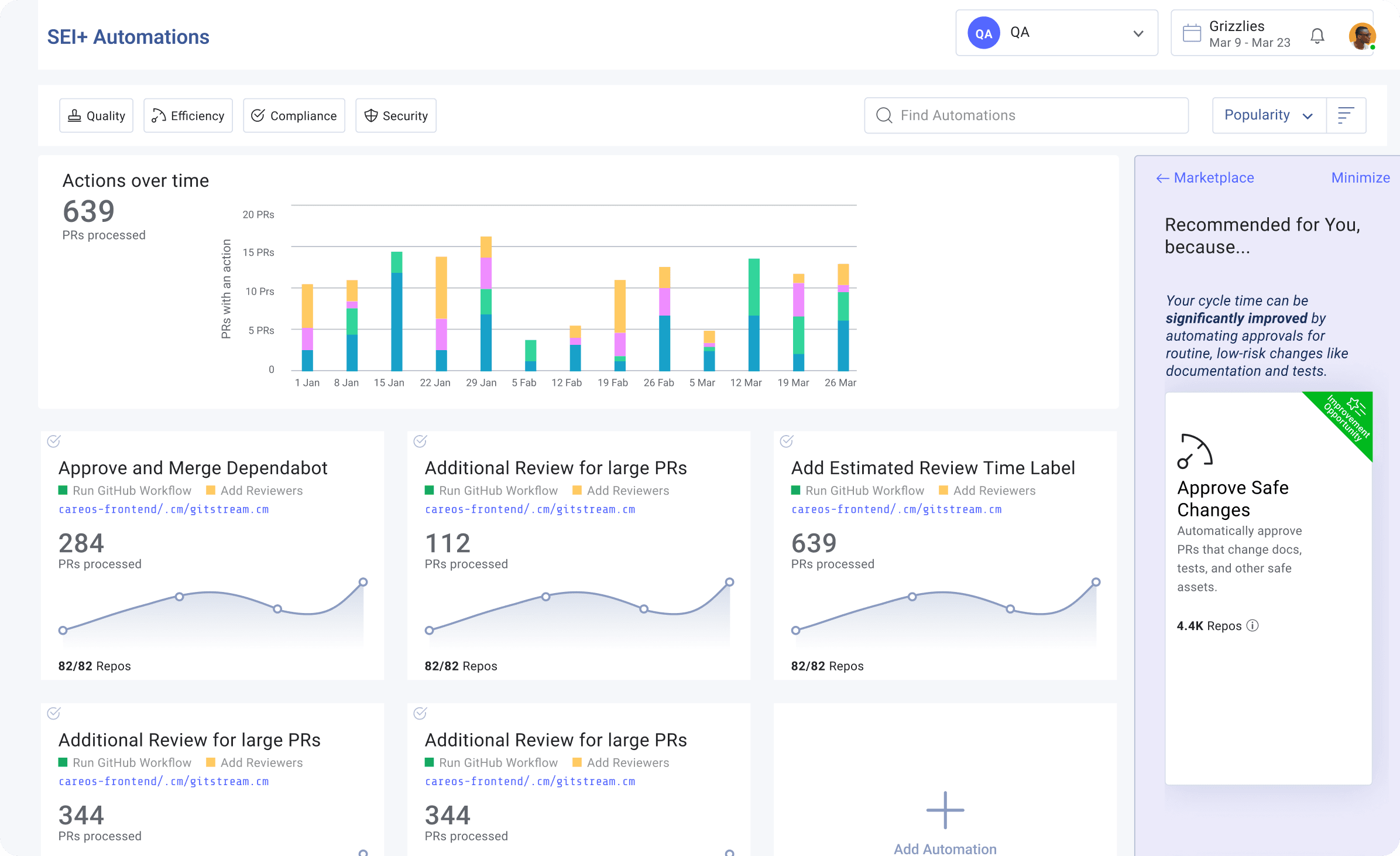
2. LinearB vs. Code Climate: Enhanced Developer Experience with WorkerB
WorkerB is LinearB’s developer assistant, designed to provide actionable insights and contextual notifications within your existing tools. Unlike Code Climate’s SlackBot, which primarily sends notifications, WorkerB actively fosters data-driven habits and team improvement.
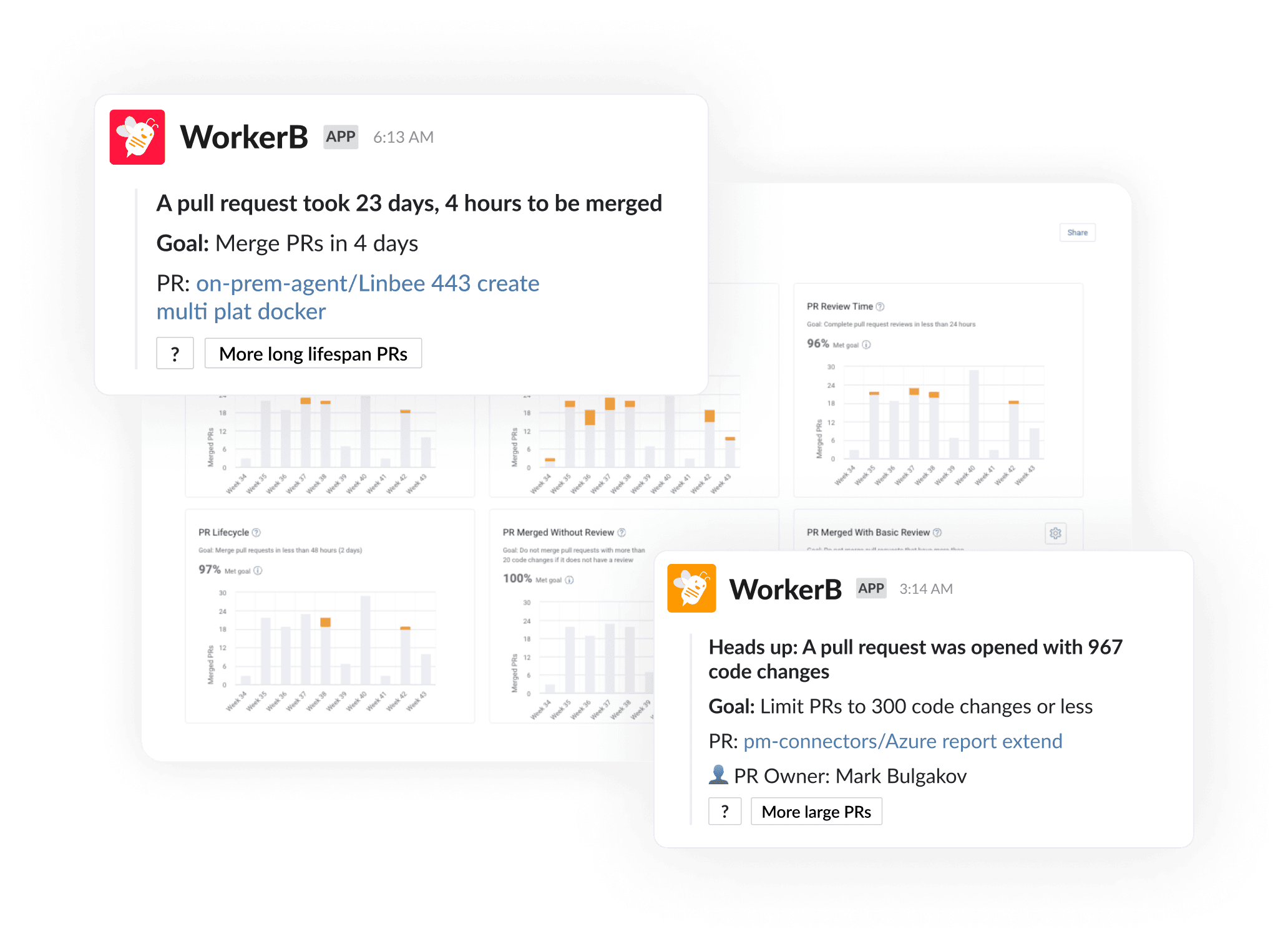
3. LinearB vs. Code Climate: Granular Insights for Better Decision-Making
LinearB delivers detailed and customizable insights through features like:
- Team Goals: Helps teams set and track meaningful OKRs, supporting initiatives outlined in the Modern Practices for Goal Setting in Software Engineering.
- Dev Coaching: Provides actionable coaching insights that drive continuous improvement.
- Product Delivery Tracker: Advanced forecasting tools like the Initiatives View and burnup chart enable predictable delivery.
4. LinearB vs. Code Climate: Seamless Business Alignment
LinearB’s platform bridges the gap between engineering and business goals with:
- Resource Allocation Tools: Ensure that engineering capacity is optimized for high-priority projects.
- Comprehensive Benchmarks: Compare performance across teams and identify areas for improvement using insights inspired by DORA Metrics.
- Predictable Delivery: Historical data-driven forecasts ensure teams stay on track.
5. LinearB vs. Code Climate: Enterprise-Ready Scalability
LinearB’s innovative and robust platform is designed to meet the needs of organizations at any stage of their growth journey, providing a reliable foundation for success regardless of size or maturity. By offering tools and solutions that adapt seamlessly as teams scale and priorities shift, LinearB ensures consistent value delivery over time.
Whether a company is a startup navigating its initial challenges or a well-established enterprise looking to refine its processes, LinearB caters to unique demands with tailored functionality. The platform empowers development teams to work more efficiently, align with organizational goals, and achieve measurable outcomes. Its flexibility and focus on evolving team dynamics make it an essential partner in fostering growth, driving collaboration, and maximizing productivity.
LinearB vs. Code Climate: Head-to-Head Comparison
Feature | LinearB | Code Climate |
| Workflow Automation | gitStream (automated workflows) | None |
| Developer Assistant | WorkerB (actionable insights) | SlackBot (Basic notifications) |
| Integration Support | Extensive (Jira, GitHub, GitLab, and more) | Limited (GitHub, Jira, Linear) |
| Business Alignment Tools | Comprehensive (resource allocation, forecasting) | Minimal |
| Developer Coaching | Advanced coaching insights | Surface-level Developer Overview |
| Scalability | Enterprise-ready | Limited scalability |
| Benchmarks | Robust industry benchmarks | Basic metric targets |
LinearB vs. Code Climate: Recommendations for Teams Evaluating SEI+ Platforms
1. LinearB vs. Code Climate: Evaluating Features for Developer Productivity
LinearB takes a developer-centric approach, using metrics and automation to improve the daily workflows of engineering teams. The platform features tools like the WorkerB bot assistant, which helps automate repetitive tasks such as pull request (PR) notifications, status updates, and review reminders. Additionally, LinearB’s gitStream workflow automations ensure that code reviews are routed efficiently and contextually, minimizing bottlenecks.
In contrast, Code Climate is more process-centric, focusing on reporting historical data around individual developer performance. While it provides insights into productivity, code churn, and delivery speed, its primary use case is often rooted in post-mortem analysis rather than real-time optimization of engineering workflows. This can be limiting for teams looking for actionable insights that impact ongoing projects.
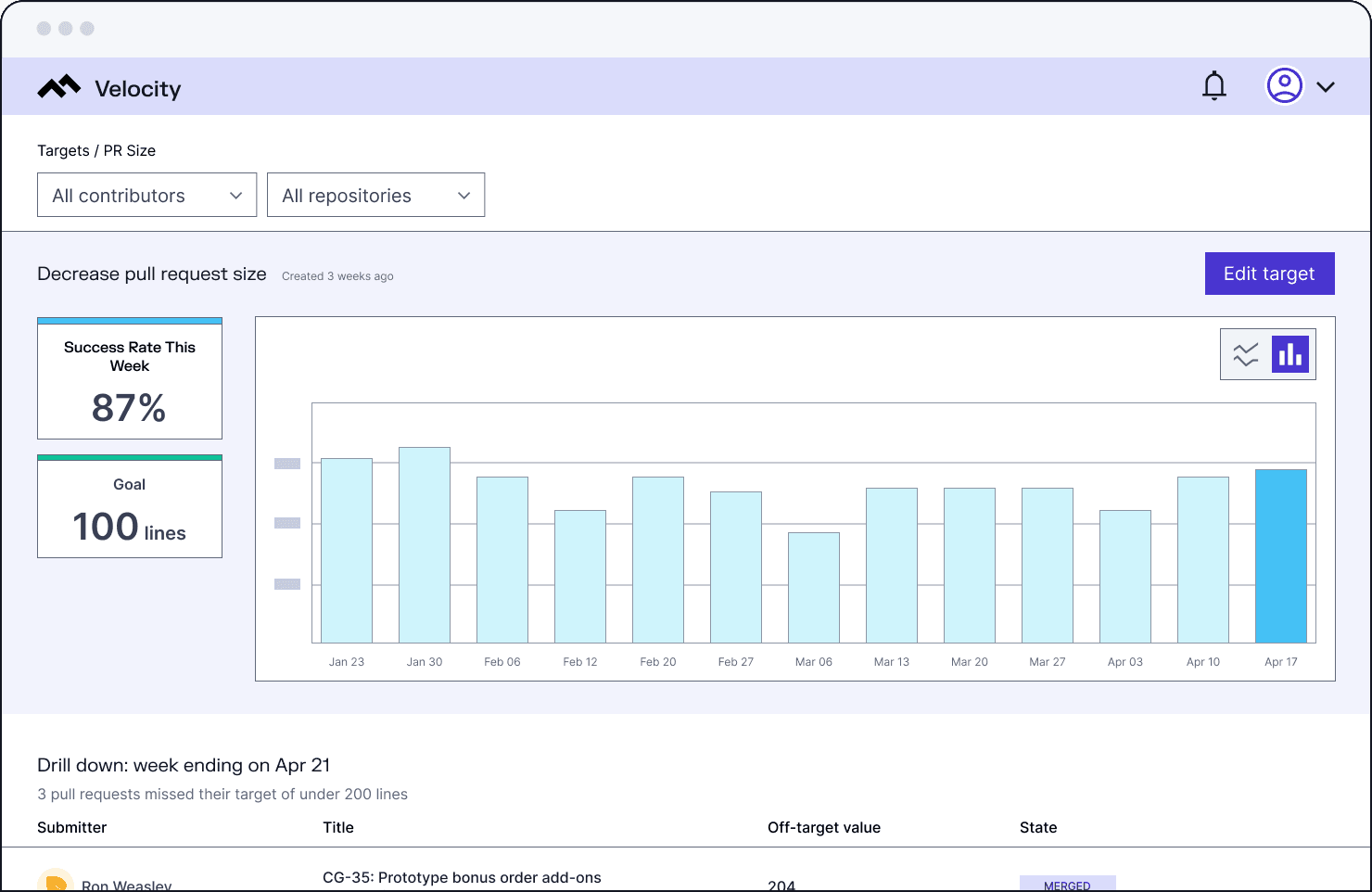
2. LinearB vs. Code Climate: Invest in Business Alignment Features
Ensure your SEI platform supports resource allocation, forecasting, and goal setting. LinearB’s alignment tools help teams stay focused on high-impact initiatives, as outlined in the Engineering Leader Guide to Goals and Reporting.
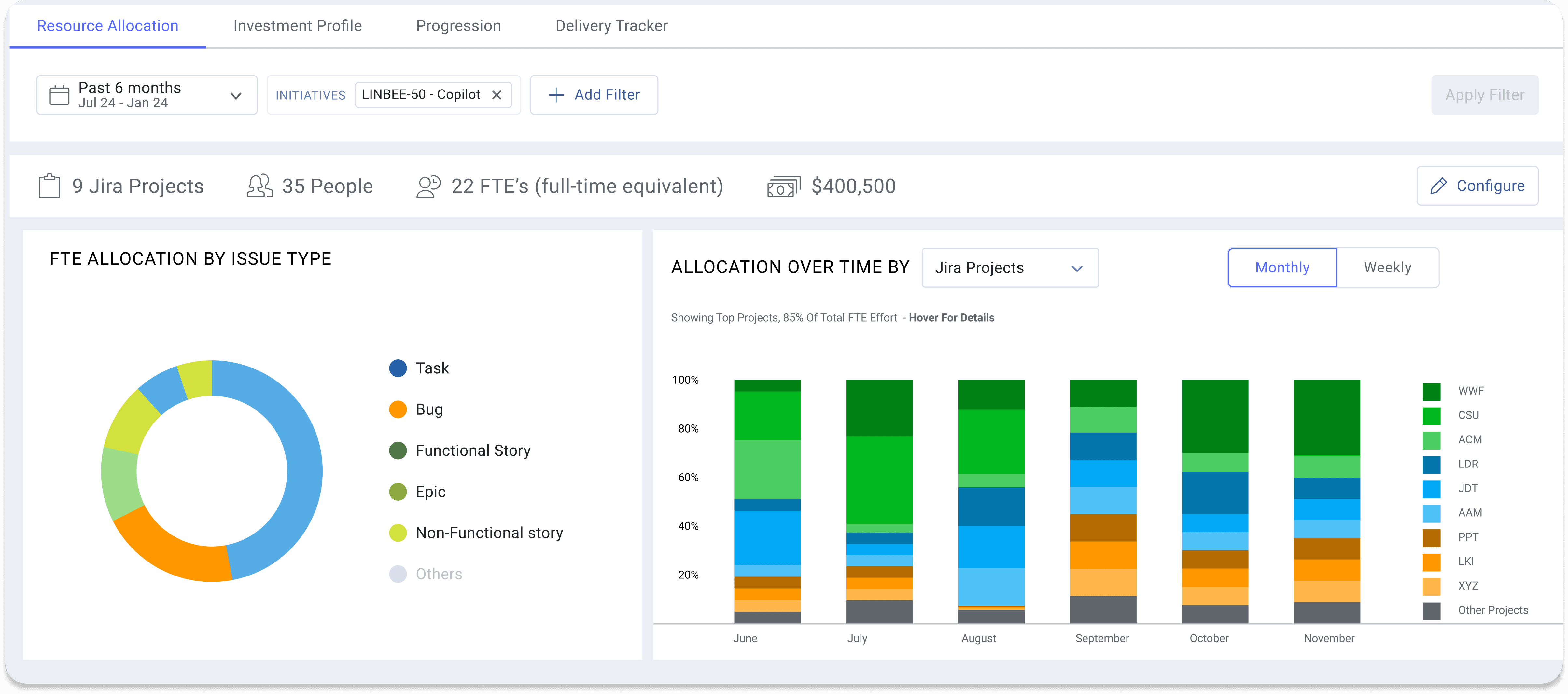
3. LinearB vs. Code Climate: Focus on Developer Coaching
While Code Climate offers high-level metrics, it lacks individualized coaching and goal-setting features. LinearB, on the other hand, excels in this area with its integrated developer coaching. The WorkerB bot helps teams set and track progress toward goals, offering insights into individual workload and team dynamics.
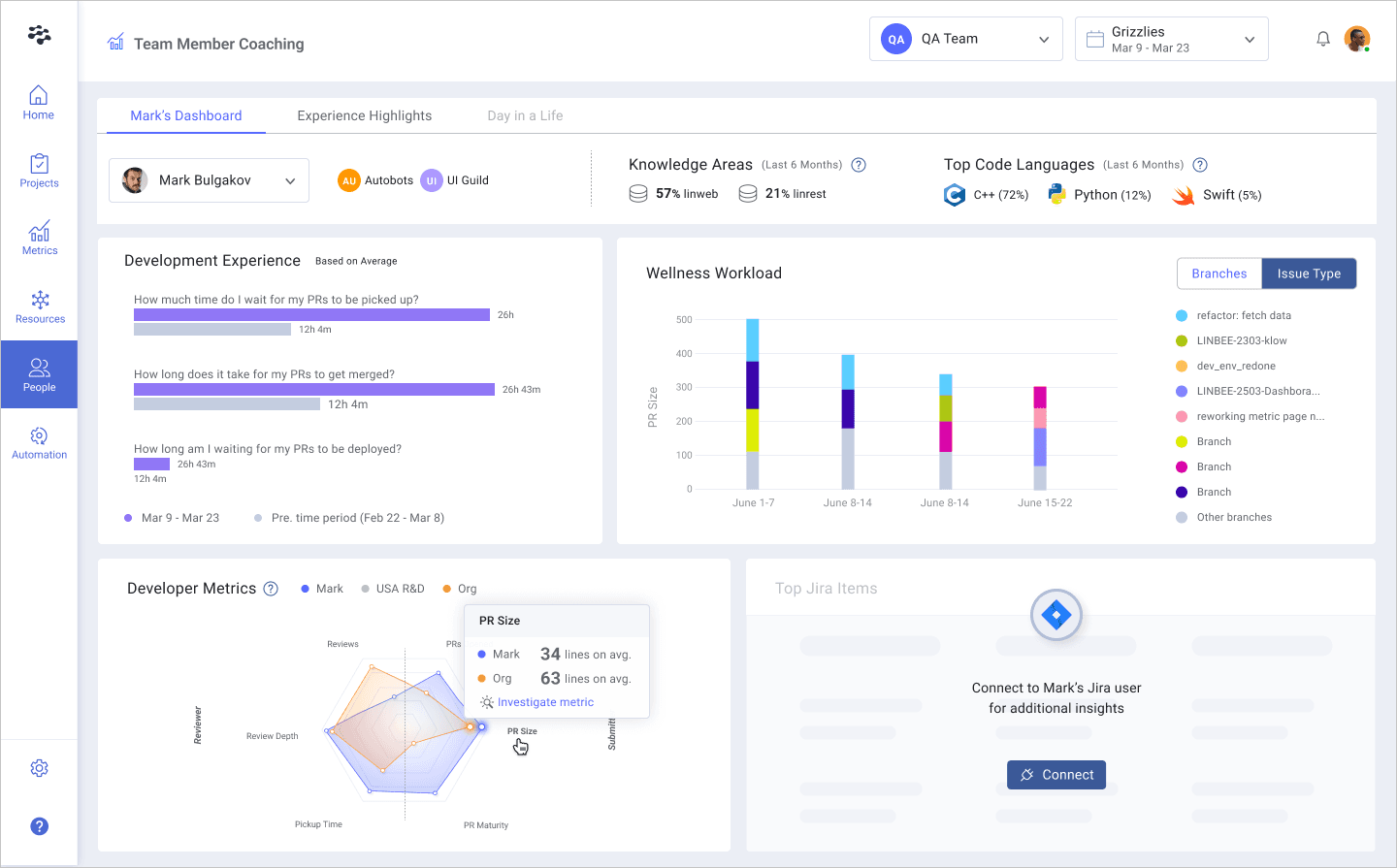
This focus on personalized coaching ensures that every team member can continuously improve, contributing to overall organizational success. It also differentiates LinearB’s platform from Code Climate, which provides abstract metrics without offering actionable recommendations for individuals or teams.
4. LinearB vs. Code Climate Cost and Value Analysis for Development Teams
While individual developer metrics can offer insights, they should be contextualized within the broader business impact. LinearB’s Investment Profile Dashboard and Resource Allocation Dashboard enable leaders to see where engineering time is being spent—whether on new value generation or maintenance—and make adjustments to optimize return on engineering investment.
Additionally, LinearB offers a free plan that provides essential DORA insights and metrics, allowing teams to optimize their software delivery without upfront costs. This free tier includes features like cycle time and throughput analytics, aimed at improving productivity and efficiency.
LinearB vs. Code Climate: Why Engineering Leaders Choose LinearB
When it comes to Code Climate vs. LinearB, ultimately the choice depends on your team’s unique needs and strategic goals. If you prioritize developer experience, real-time operational insights, and actionable automation, LinearB (a Code Climate Alternative) stands out as the SEI platform that not only optimizes performance but also enhances team health and alignment with business objectives.
Code Climate may be a fit for teams seeking deep-dive historical analysis, but for engineering leaders who want to unlock growth, productivity, and a proactive engineering culture, LinearB’s holistic approach offers a future-proof solution.
By choosing the right platform, you empower your engineering teams to thrive, align their efforts with business goals, and achieve predictable delivery at scale.
Want to learn more about how you can assess SEI platforms to make an informed decision? Download The Essential Guide to Software Engineering Intelligence (SEI) Platforms here.