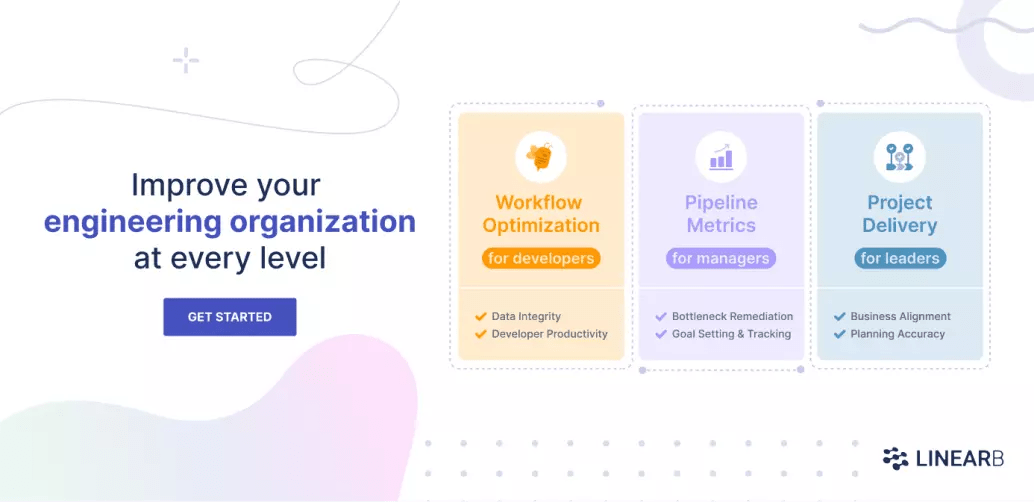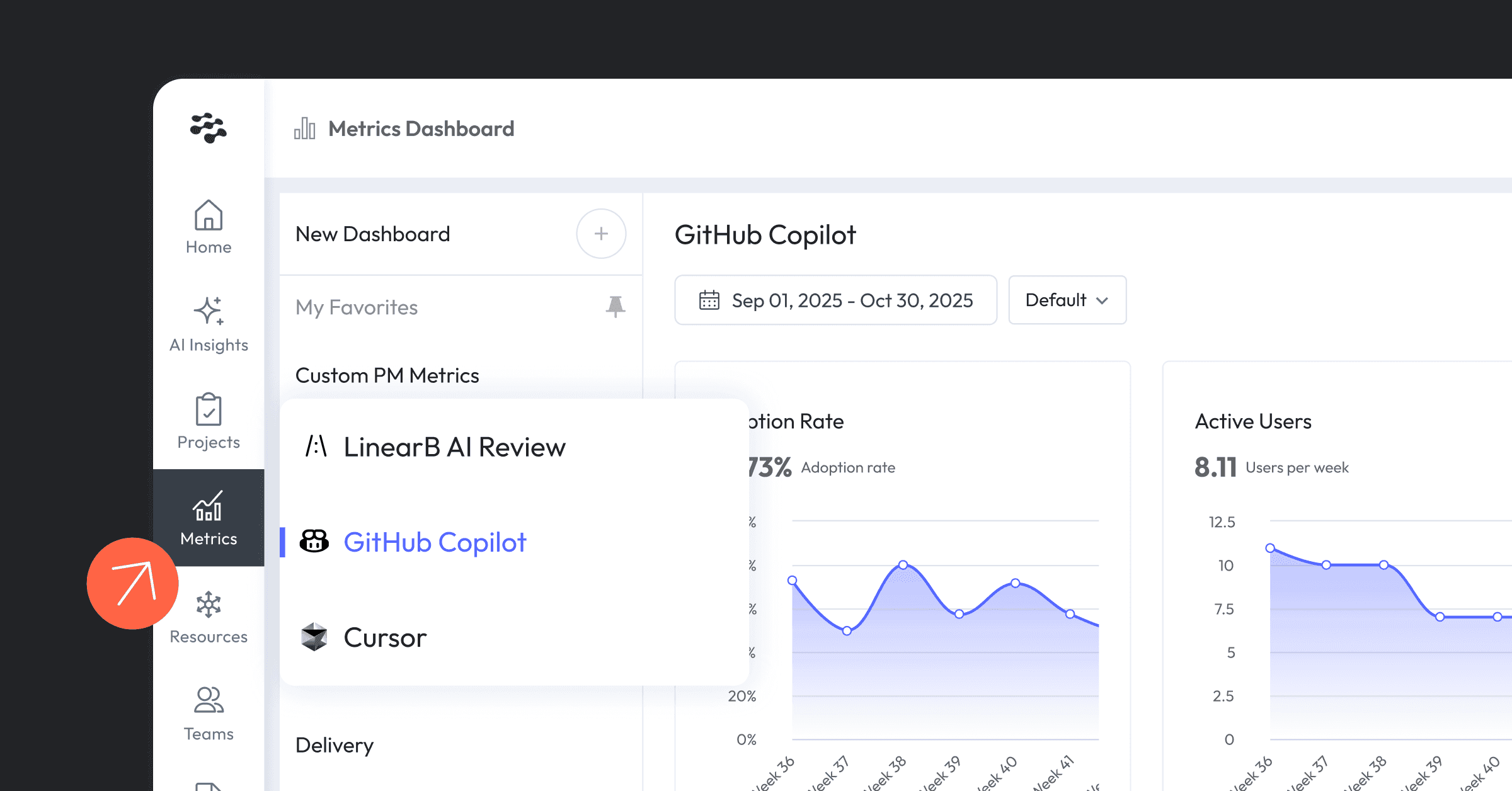Pluralsight Flow (previously called “GitPrime”) is a popular software development analytics tool. But is it really your best option? If it turns out not to be your best bet, what will you do? Fear not, we’ve put together a list of alternatives to Pluralsight Flow to help you find the best tool for your team.
But first, let’s see what your development analytics tool should help you do.
Table of Contents
- Software Development Analytics Tools
- Pluralsight Flow
- Top 3 Pluralsight Flow Alternatives
- Looking Beyond Pluralsight Flow
Software Development Analytics Tools
Pluralsight Flow and its competitors are software development analytics tools. We often referred to them as Git analytics tools, too. But in reality, “development analytics” and “Git analytics” aren’t the same. And you’ll see the difference more clearly once we start comparing the different Pluralsight alternatives.
Analytic tools analyze your version control and, depending on the tool, other tools in your development stack. This way, they can give you valuable insight into your team’s development process.
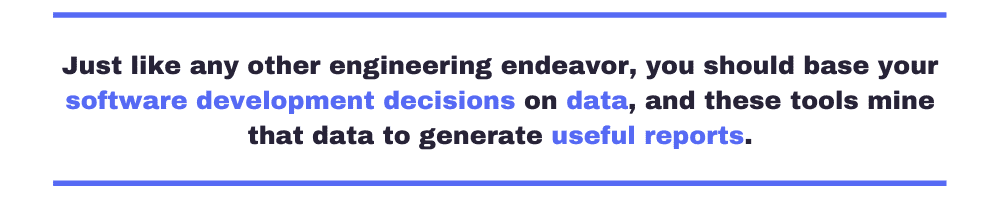
Development analytics tools aim to help management leaders follow their team’s progress. This way, they can spot trends that help or hurt their success. Just like any other engineering endeavor, you should base your software engineering decisions on data, and these tools mine that data to generate useful reports.
When looking for a software development analytics tool, make sure it:
- Integrates with code repositories
- Aggregates historical data
- Provides reports on development activity, KPIs, and other key statistics
So is Pluralsight Flow the right tool for you? Let’s take a quick look at what it’s got to offer.
Pluralsight Flow
Flow integrates with version control and project management tools. But the integration with agile management tools seems to be underdeveloped. Pluralsight lets you view tickets in reports, but not integrated with their associated commits or code changes. So, Pluralsight Flow is more of a Git analytics tool than a development analytics tool.
Pluralsight Flow mainly aims to show engineering leads which developers are doing well and which ones are struggling. For example, Pluralsight’s coding day metric encourages developers to make daily commits, so it’s easier to see how they’re doing.
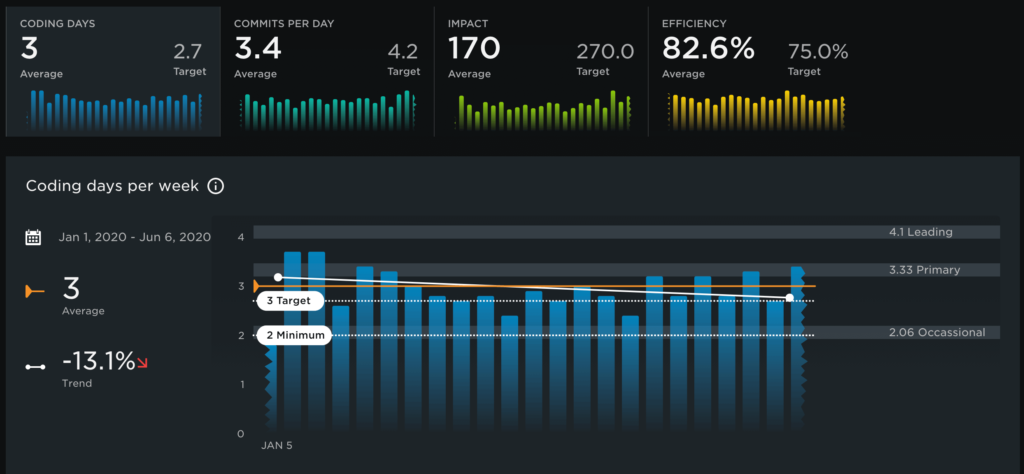
Flow also has metrics like “Efficiency,” “Help Others,” and “Productive Throughput.” And these metrics help you measure how well a team works together.
But Pluralsight Flow derives all these metrics solely from its Git integration. All the metrics and reports derived from agile management tools are disconnected from the code metrics. Almost all the metrics you get from Flow are already in Jira—Flow doesn’t give you anything unique.
And unlike the other tools in this comparison, Pluralsight Flow lacks a free tier.
Plus, your executives don’t care about most of the data Flow tracks anyway. Metrics like commits, active days, and story points don’t show how your whole team is performing. Tracking individual statistics is a recipe for disaster.
So can you find something better than Pluralsight Flow? We think so. Take a look at these 3 alternatives to Pluralsight.
Top 3 Pluralsight Flow Alternatives
1. GitClear
GitClear integrates with version control and Jira to collect development metrics. Unlike Pluralsight Flow, GitClear can only import ticket information from Jira. That said, GitClear displays Jira ticket information in its popular Commit Activity Browser. This feature alone gives it a significant leg up on Pluralsight Flow’s Jira integration.
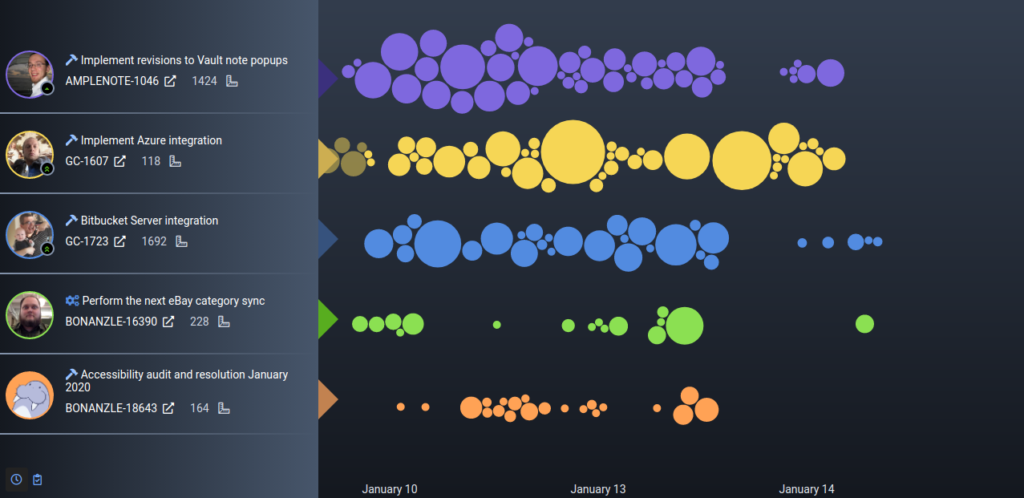
While Pluralsight Flow focuses on helping engineer leaders run teams, GitClear points its features as much toward developers as managers. GitClear aims to “help developers understand and improve their work” with their key offerings:
- The Commit Activity Browser and Directory Browser are geared toward developers. These tools help you analyze code commits and repositories.
- The Hourly Impact Graph is a tool for viewing how and when developers get their work done during the week. This helps engineers and managers evaluate the impact of meetings and work from home.
- A custom diff tool that simplifies viewing pull requests and other code changes.
GitClear also emphasizes how its metrics differ from its competitors. For instance, they use their Diff Delta measurement to evaluate how a commit alters your code base. With this metric, GitClear goes beyond the simpler lines of code measurement. GitClear believes the lines of code are mostly noise and that Diff Delta is a more reliable metric. And GitClear’s opinion about lines of code has a lot of merits.
Still, you can see from their blog and documentation that GitClear is an opinionated product, and you’ll be happiest with this tool if you share the company’s opinions.
2. Code Climate Velocity
Code Climate integrates with Git and Jira to collect information and create development metrics. Like GitClear, Code Climate only integrates with Jira for ticketing information. But, it integrates ticket information with code changes in several different reports and views. Code Climate is mostly a tool for managers though.
Code Climate gives managers Developer360 reports. And these tools help managers work with developers to help them grow in their roles. The reports have 4 tabs:
- Snapshot displays a report of what the team member is working on at the moment. This is a useful tool for one-on-one status updates. But managers can also use it to “check in” on a developer and make sure they’re not bogged down on the same problem for too long.
- Foundations show you how a team member is faring with your critical Velocity metrics. This is a robust tool for one-on-one sessions and performance reviews. Still, bringing metrics into the conversation makes it easier for you and your developers to agree on fair criteria.
- Skills is a report of languages a developer works with. This helps you track individual team members and see what’s in their toolboxes. Once you have that information, you can use it to help them grow as a developer, or plan your next sprint with the right people working on the right tasks.
- Activity renders a visual representation of what your team member has worked on over the past month. This report helps you view a developer’s workload and queue. It also helps you ensure that a developer’s activity matches your and your team members’ expectations.
3. LinearB
LinearB integrates with version control and Jira, Azure DevOps, or Shortcut (aka Clubhouse) for ticketing information. It also integrates with Jenkins and CircleCI for CI/CD information, and Slack and Teams for team communications. So, unlike the other tools in this list, it integrates with your entire development stack. It’s a true software development analytics tool.
As a result, LinearB’s engineering metrics include accurate code integration and deployment data. This data analytics tool helps you translate engineering to business and helps your team leaders and devs find and fix bottlenecks.

You’re probably using spreadsheets to track this data now. And that’s painful. I’ve been there. It took a data engineer hours, if not days, to create executive reports that showcased what engineering was doing.
LinearB automates the whole process. In Project Delivery Tracker, you can see your org’s investment profile, project allocation, and planning accuracy at a glance or drill down for deeper insights.
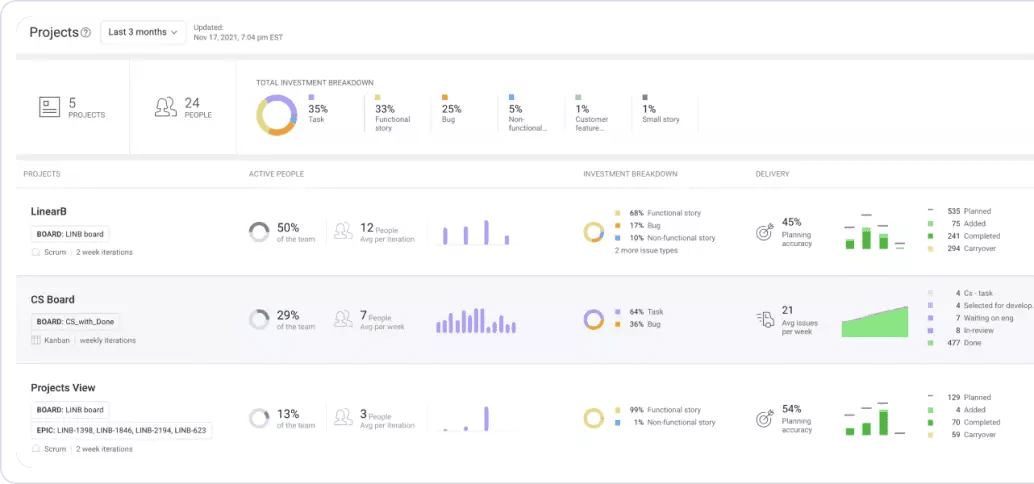
Plus, you can partner with your team leaders to benchmark your teams against industry standards using the Engineering Metrics Benchmarks. Once you’ve identified areas that need focus, your team leaders can follow corresponding improvement recipes by setting custom Team Goals with their devs.
And the magic behind dev team improvement is WorkerB, a Slack and MS Teams developer bot that guides devs to automate low-value tasks and implement best practices needed to achieve the established team goals.
Looking Beyond Pluralsight Flow
We’ve looked at Pluralsight Flow and 3 of its competitors: GitClear, Code Climate Velocity, and LinearB. All of these tools will integrate with your code repositories and ticketing systems. That said, they’re still different from each other.
Each tool takes its own approach to mining and displaying metrics and places emphasis on different statistics, team members, and approaches to development optimization. It’s up to you to decide which one best suits your needs.
LinearB has the most unique approach to integrating agile management information, so it’s a very robust option. It’s also the only Pluralsight alternative that integrates with Slack and Teams. Engineering metrics are valuable, but only LinearB uses Slack and Teams to help your developers automate low-value tasks and implement best practices.