In a down market, everyone is looking for a way to do more with less. This is also true for your engineering org, where bottlenecks and stuck code are putting a major damper on your developer efficiency. But with the help of key metrics and automation, you can clear these roadblocks and finally start doing more with the same software development teams.
In a recent workshop, our CTO, Yishai Beeri, and Team Lead, Avishag Sahar, explored some strategies engineering leaders are using to increase the efficiency of their teams. Watch the full workshop below, or read on for the key takeaways.
Table of Contents
- Why Does Scaling Developer Efficiency Matter?
- Using R&D Reporting to Align to Business Goals
- Setting R&D OKRs & Team Goals
- Using Team Reminders to Achieve Improvement
- Workflow Automation
- Your 2023 R&D Improvement Strategy
Why Does Scaling Developer Efficiency Matter?
Doubling the number of programmers in your teams won’t always result in speedier software development. But as the economy continues to pressure businesses across all sectors, engineering teams are being pushed to maintain their output even though their numbers are dwindling. This means you have to increase your engineering efficiency and prioritize projects that will directly impact the bottom line.
By 2025, the world’s shortage of developers is projected to grow from the current 1.4 million to 4 million. But improving development teams and their processes requires more than just telling programmers to type faster. The real issue lies in the teams’ dynamics, the workflow, and the tools at their disposal.
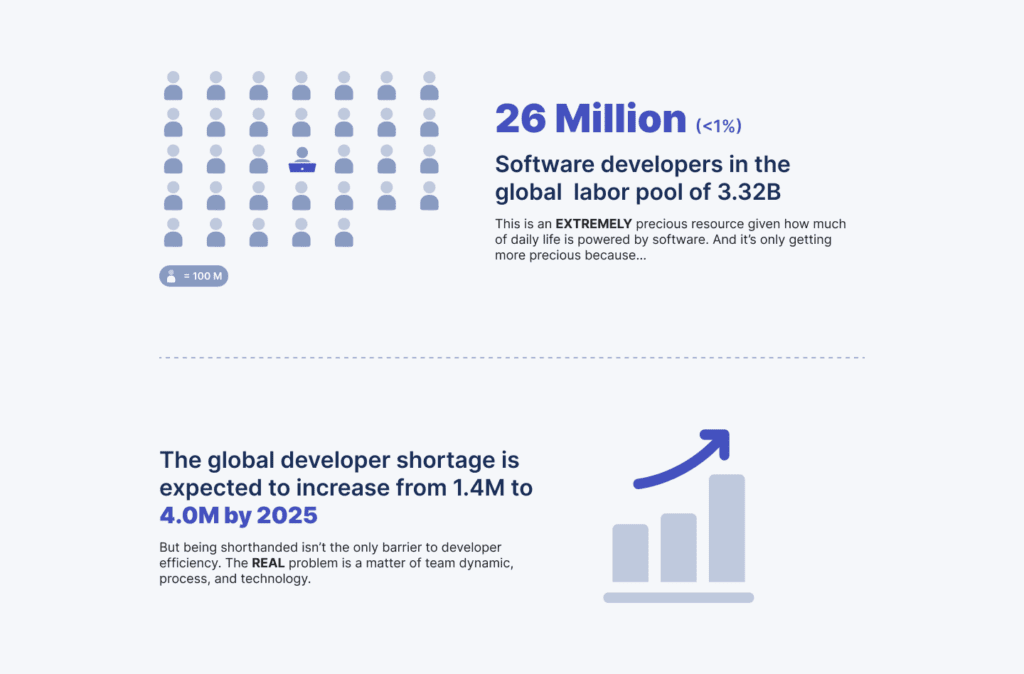
In our Developer Efficiency Report, we discovered that 57% of developers feel their team isn’t as efficient as it could be. Only around 18% of teams, on average, have what we call “healthy” qualities, such as clear roles, well-defined goals and strategies, internal and external coordination, and transparent reporting and decision-making processes.
So why aren’t teams being productive, delivering value, and reaching their goals? They simply don’t have enough time to focus. When developers are concentrating on tasks other than coding, efficiency drops. But when programmers aren’t distracted by meetings, can concentrate on their work, and use advanced technologies to streamline routine tasks, productivity and efficiency soar.
Using R&D Reporting to Align With Business Goals
One of the most effective ways to improve efficiency in your organization is to simply ensure your teams are moving in the right direction. Your research and development (R&D) investments need to align with your business priorities — you need to make sure you’re investing in the right places and reduce investment in low-priority areas. Here are three questions you can ask to achieve this alignment.
1. Where Are We Investing Effort?
This question helps you see whether you’ve invested your resources in the most important tasks and business priorities. It all comes down to resource allocation — without it, you can’t tell whether you’re on track to meet your organization’s goals.
LinearB’s resource allocation dashboard can help with this. By gaining a clear view of where you’re investing effort and whether that effort aligns with your business goals, you can make informed decisions on where to add or reduce resources. This will help you get your teams on the right track and ensure your top initiatives are getting the most focus.
2. What Is the Cost?
You need to keep an eye on how much your various projects are costing you and whether that cost is worth it when compared to the results or value the project is meant to bring. With so many moving parts, it’s easy to go over budget, make poor choices, and fall behind schedule. But efficient resource allocation can also help with this. It enables you to save a lot of money since it boosts productivity, cuts down on waste, and prevents errors, delays, and bottlenecks.
LinearB connects to your PM dashboard and automatically scans your initiatives, projects, and epics to create a dashboard that easily provides the information you need regarding your projects’ costs. This way, you’ll be able to align your company goals versus actual investment on a project and make business decisions on this going forward.
3. Are We on Track?
Forecasting the future is challenging. The typical planning accuracy in the industry is below 50%. This means engineering team leaders are often wrong, and you can’t really be sure if everyone is on the same page. But LinearB helps answer the question: “Are we on track to deliver this project?”
By giving you data on resource allocation, LinearB enables you to forecast better to improve delivery confidence. It empowers you to make business decisions like adding more resources to a high-priority project that’s falling behind or reducing resources in lower-priority projects that are running ahead of schedule.
![]() LinearB resource allocation reports connect project and strategic epic investment to people effort in a simplified view that every stakeholder can understand. Learn more.
LinearB resource allocation reports connect project and strategic epic investment to people effort in a simplified view that every stakeholder can understand. Learn more.
Setting R&D OKRs & Team Goals
Setting R&D OKRs will require you to first gain a baseline of your teams and then compare it to industry benchmarks. Once you know where you need to improve, you can set goals to make these improvements and boost efficiency. Here’s how.
1. Track DORA Metrics
We’re all familiar with DORA metrics: cycle time, deployment frequency, mean time to restore, and change failure rate. What makes these metrics great is that they help track team performance in the software development lifecycle.
So, when setting R&D OKRs for your organization, these DORA metrics are a great place to start. They help you scale better, improve quality, and deliver faster, which means they’re great to help align your teams with the organization’s R&D OKRs.
LinearB correlates data from your Git and project management system to give you accurate, real-time data on your DORA metrics. Gathering these baseline metrics is the first step in scaling your developer efficiency. You need to know where you are to take steps to get where you want to be.
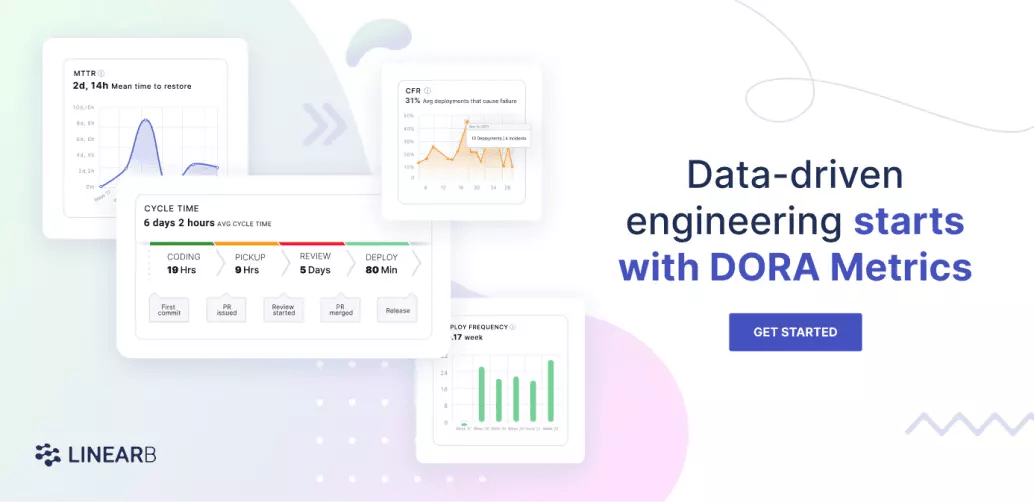 LinearB provides DORA metrics right out of the box so you can discover your DORA metrics in minutes. Get started today!
LinearB provides DORA metrics right out of the box so you can discover your DORA metrics in minutes. Get started today!
2. Benchmark Your Current Status
Once you have your baseline metrics, you need to start making a plan to improve them. This might be hard if you don’t have a clear idea of exactly where your teams need improvement. You have the metrics, but how do you know if they’re good, bad, or just okay?
After analyzing data from 1,971 development teams and 879K branches over the course of four months, LinearB compiled the Engineering Metrics Benchmarks report. With this report, you’ll be able to see where your teams are succeeding or falling behind across a variety of metrics compared to other organizations.
Armed with this information, you’ll be able to determine exactly where to focus your efforts to increase your teams’ efficiency and reach elite status.
 Want to learn more about being an elite engineering team? Check out this blog detailing our engineering benchmarks study and methodology.
Want to learn more about being an elite engineering team? Check out this blog detailing our engineering benchmarks study and methodology.
3. Create Team Goals
Once you know what areas in your development pipeline need improvement, you can get your teams together and create working agreements. These working agreements can guide the way in which you want your teams to work and improve their efficiency wherever they fall short.
Once you have a working agreement in place, you can turn these into Team Goals. LinearB’s Team Goals allows you to set custom goals for various working agreements. For example, your teams could agree to start sticking to smaller PRs in hopes of reducing cycle time. So you can set this goal, track it, and throw a party when you get there!
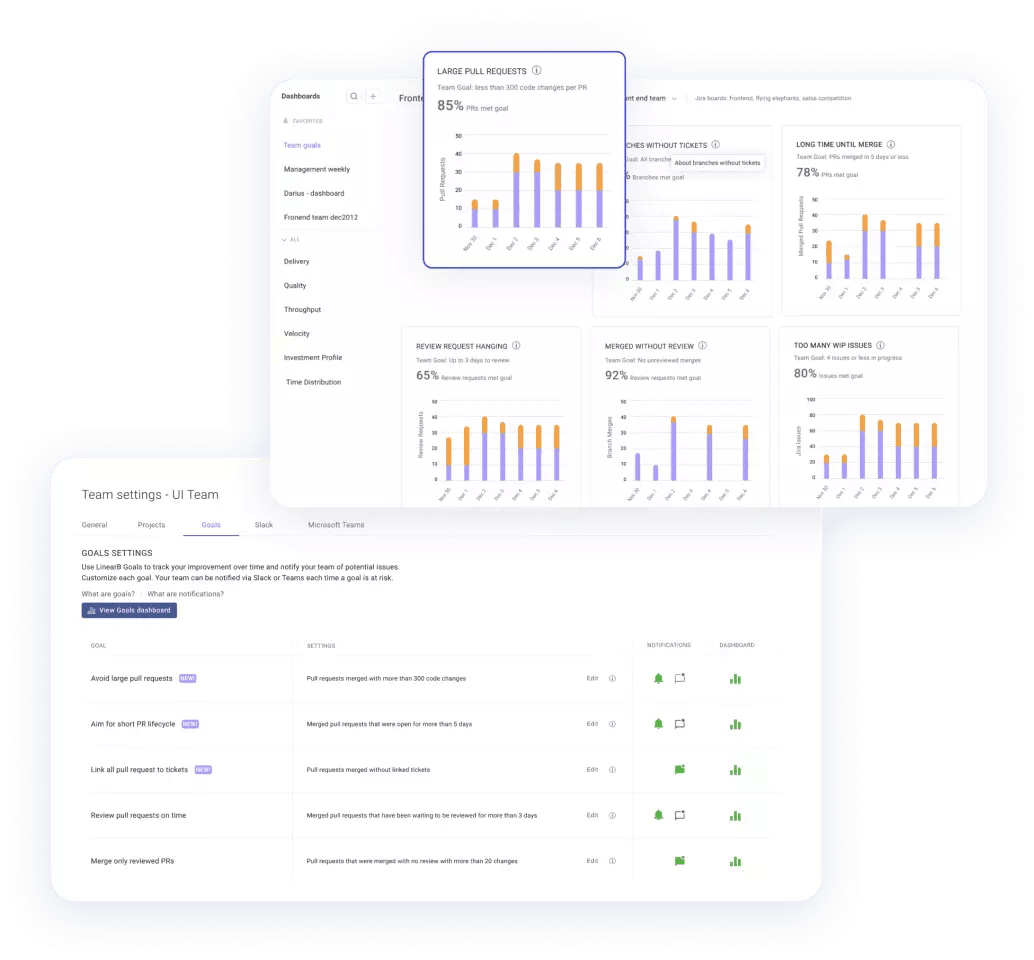 Track progress by sprint, week or month so you can celebrate team improvement regularly. Let your team have cake! Book a demo of LinearB today.
Track progress by sprint, week or month so you can celebrate team improvement regularly. Let your team have cake! Book a demo of LinearB today.
Using Team Reminders to Achieve Improvement
Setting goals and tracking them isn’t enough to ensure success. We’re all human, and we all need the occasional nudge to get back in the right direction.
For example, dev might open a PR review as soon as they receive it — but then drop it after a minute to attend a meeting and forget about it. With the help of LinearB’s WorkerB Bot, this doesn’t need to be the end of that story.
Examples of WorkerB Bot Nudges
WorkerB, our developer bot, helps you optimize your workflow by nudging your teams in the right direction. WorkerB Bot sends team reminders based on the goals you set for that sprint.
Let’s say your teams’ goal is to reduce PR pickup time as a way to improve cycle time. WorkerB Bot sends team reminders about PRs that have been sitting in review for too long. It also gives context to this reminder, with information like the estimated time to review the PR.
But merely pointing out where and when your teams are falling short isn’t enough. That’s why WorkerB also sends personal notifications to individual reviewers with enough context to help them decide the best time for the review and reduce context switching.
Instead of waiting for a sprint retro to tell you that you didn’t meet your goal, WorkerB will help you be proactive about achieving it by sending nudges on specific PRs that might be detrimental to your goals.
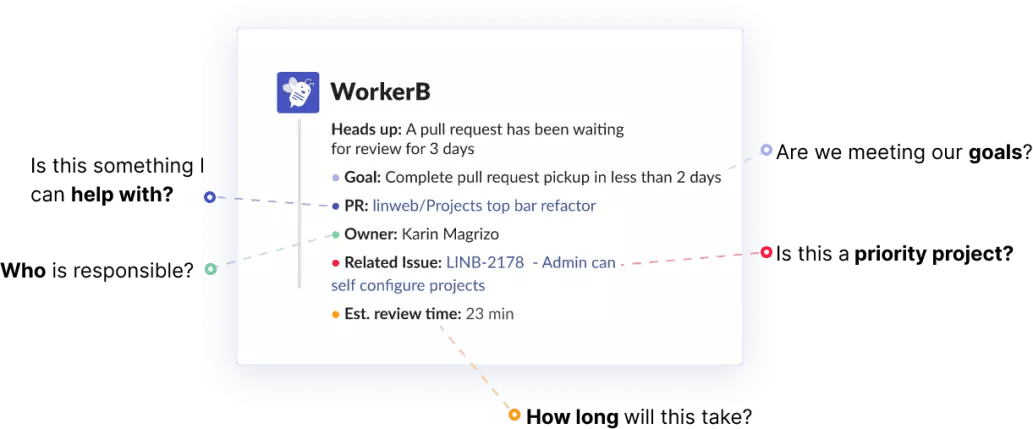 WorkerB is the magic behind dev team improvement. Get started today.
WorkerB is the magic behind dev team improvement. Get started today.
Automating Workflows
Workflow automation is another powerful strategy that can help teams meet their goals and improve their individual and team efficiency. And our workflow automation tool, gitStream, helps with this in a number of ways by allowing you to configure rules for how your team should interact with the repo. Here are three ways it helps in relation to velocity, quality, and compliance.
1. Velocity: Auto-Label
Developers and engineering teams face significant delays because of code review and pull-request processes. Recent research by LinearB examined over a million pull requests and discovered the following: Pull requests wait four days on average before getting picked up — talk about a snail’s pace!
But gitStream helps with this. It adds auto-labels to PRs that help reviewers understand the PR they need to review, with context like estimated review time and what type of change it is.
This saves time for devs as they won’t need to spend extra time adding this information themselves. It also helps the reviewer by giving them better information about the PR and whether it’s a high- or low-risk change.
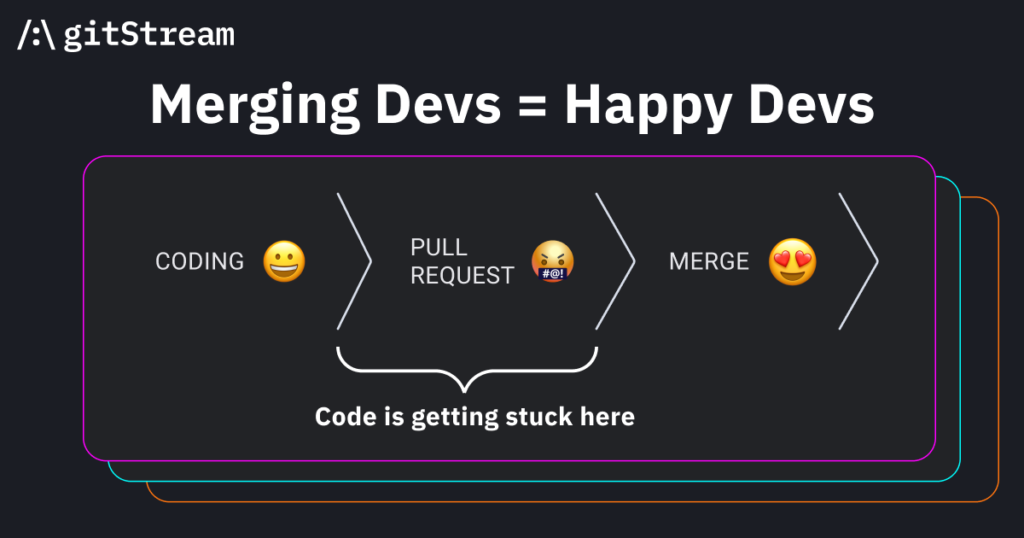 Improve your engineering efficiency with gitStream! It’s free on the GitHub marketplace. Learn more.
Improve your engineering efficiency with gitStream! It’s free on the GitHub marketplace. Learn more.
2. Quality: Add the Right Reviewer
Choosing the best reviewer for PRs is essential for catching problems early and fixing them before merging changes into the main branch. For example, high-risk PRs that deal with security-related code will need a security expert’s input. Otherwise, it could spell disaster for your end product. But it’s not always clear to devs who the right person to review a PR is. Most devs would probably just assign someone from their team or the project owner.
gitStream removes this uncertainty because it automatically recognizes the right person for a review. To do that, it singles out the highest contributors in the code base you’re working on. It can then identify the best reviewer and notifies you about them.
By routing your PR to the correct reviewer, you’ll greatly improve your code quality. As a bonus, this will also improve efficiency — devs won’t waste time trying to figure out who to send PRs to, and reviewers won’t waste time reviewing code in areas they’re not familiar with.
3. Compliance: Understand Your SDLC
To successfully create software and applications, security standards compliance in your development lifecycle is essential. The dangers associated with the segregation of tasks, data breaches, and loss of information are only a few examples of the problems that might arise when deploying an unsecured application.
gitStream provides great visibility into your SDLC and compliance. With gitStream, you can see why a particular change was approved and which policy or rule in gitStream was used. You can also see if a change was auto-approved or whether it required multiple reviewers. It basically gives you a full audit of your SDLC backed up with evidence of what happened and why.
And with the rules you create in gitStream, you can even help enforce compliance. For example, you could create a rule that ensures every PR is connected to a Jira ticket if this is a compliance requirement. gitStream helps make sure that the right conditions are met, along with the history of the policy, who makes changes to the policy, and how policy and code changes live together.
Your 2023 R&D Improvement Strategy
In an era where organizations are challenged to do more with less, scaling developer efficiency is essential for achieving business goals, optimizing resource allocation, and fostering a culture of continuous improvement. For years, the focus has been on metrics and visibility. But metrics alone don’t improve dev teams — you need a solid strategy to improve these metrics and automation to streamline the process.
That’s why you need our four-step R&D improvement strategy: align with business goals, set OKRs and team goals, achieve improvement through reminders, and automate your workflows. This will help you empower your engineering teams to enhance their efficiency and productivity, so you accomplish more with your existing resources.
And this is where LinearB comes in! LinearB enables you to increase your teams’ efficiency while also ensuring they’re on the right track. LinearB doesn’t just give you numbers and metrics — it helps you make plans to improve them, powered by automation. You’ll be able to automate improvement and finally start doing way more with less.
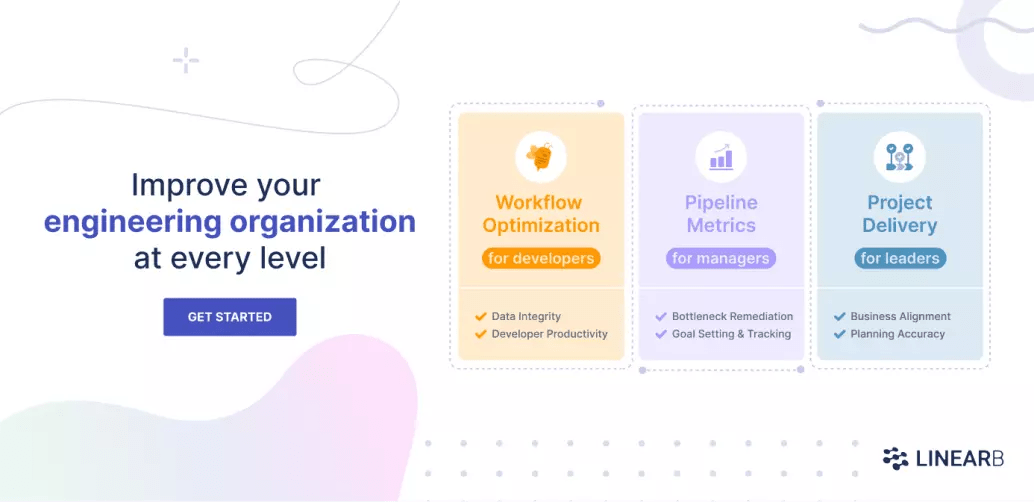 Want to improve your engineering processes at every level? Get started with a LinearB free-forever account today!
Want to improve your engineering processes at every level? Get started with a LinearB free-forever account today!





