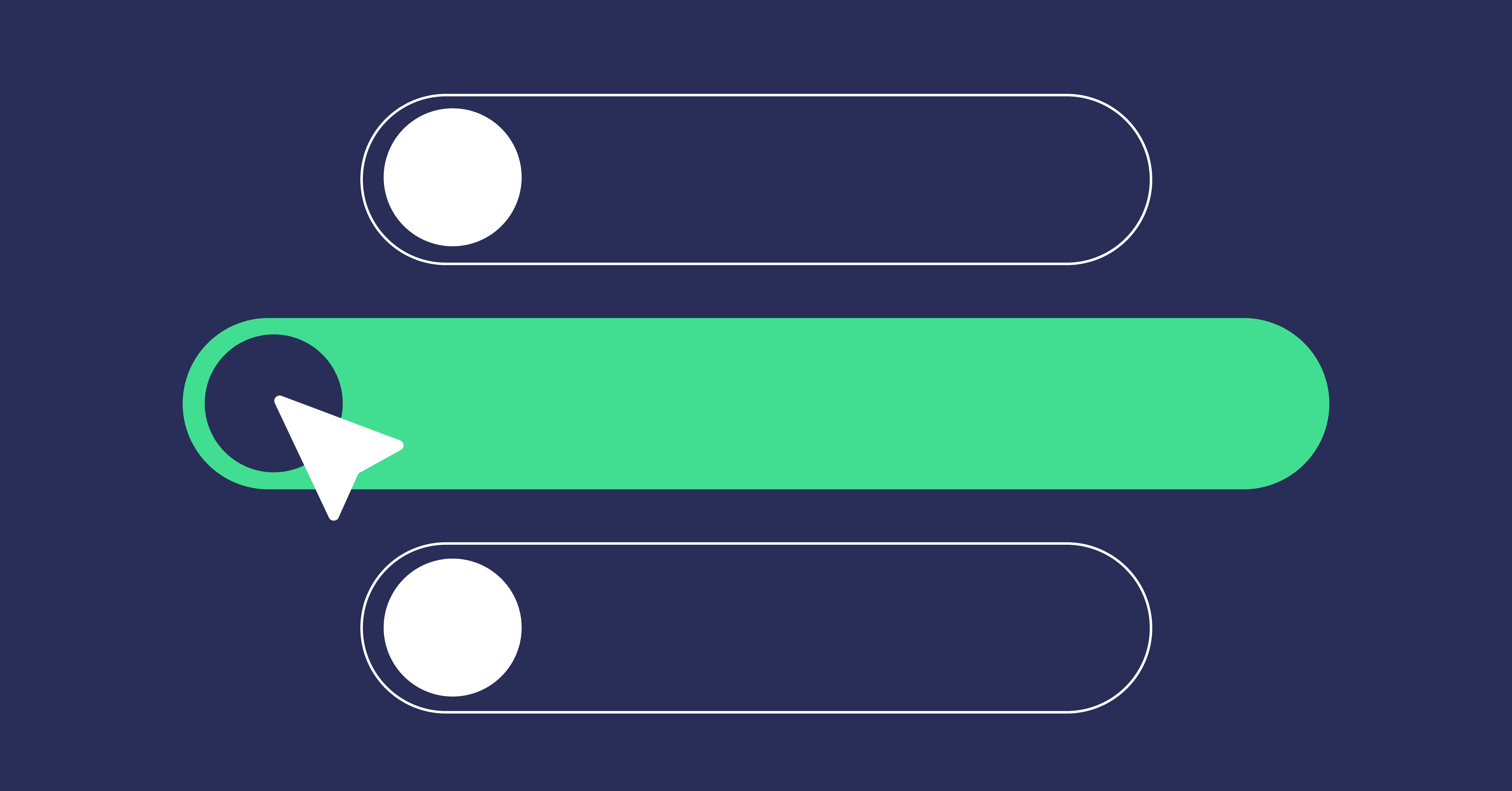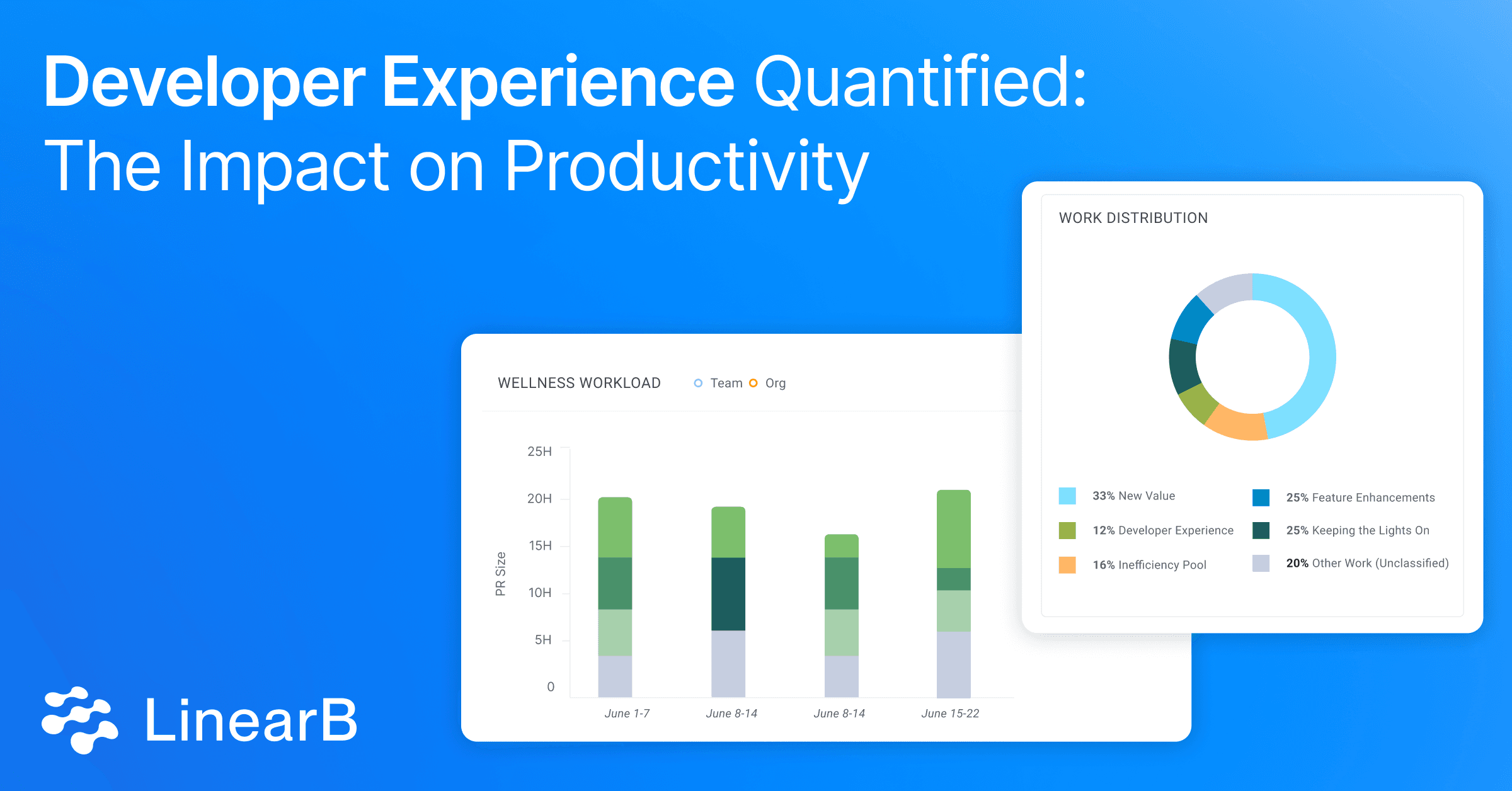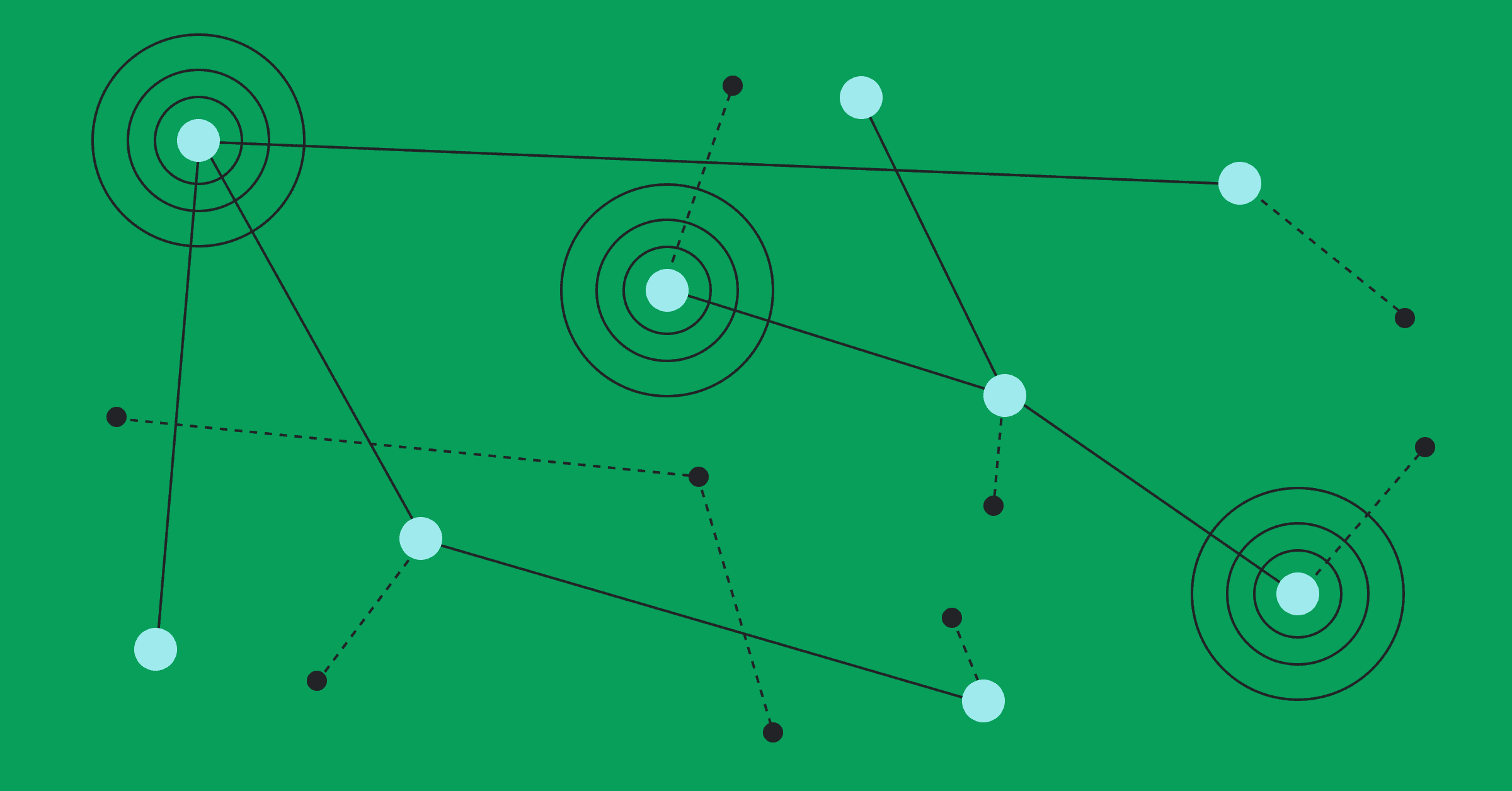Developer Experience (DevEx) is a strategic differentiator for engineering organizations. Fostering a positive developer experience is vital to delivering a quality product, and it makes your devs happy and healthy in the long run. The right combination of Developer Experience tools can significantly impact key delivery metrics like Cycle Time, Deployment Frequency, and overall developer satisfaction.
This comprehensive guide examines the top 15 Developer Experience tools reshaping engineering workflows in 2025. We'll analyze how these tools address critical challenges across the development lifecycle, from code generation and review to deployment and monitoring.
This guide will help you make informed decisions about DevEx investments that drive measurable productivity and developer satisfaction improvements.
What is Developer Experience?
Developer Experience (DevEx) encompasses the day-to-day interactions developers have with their tools, processes, and environments while building and maintaining software. It includes all aspects contributing to how efficiently and effectively developers can perform their tasks and how it affects their morale and engagement.
Top 15 Developer Experience Tools in 2025
Each tool in this section has been evaluated based on its impact on Developer Experience, team satisfaction, and measurable engineering outcomes. Here's our analysis of the leading DevEx tools:
1. LinearB
A comprehensive Software Engineering Intelligence (SEI) platform that transforms engineering data into actionable workflows. LinearB helps teams identify bottlenecks, automate repetitive tasks, and foster continuous improvement through data-driven insights.
Key DevEx Features:
- Real-time engineering metrics that identify workflow bottlenecks
- Automated workflow optimization
- Developer survey capabilities for qualitative feedback
- PR orchestration and review automation
Impact: Teams using LinearB reporting significant reductions in operational overhead. Automated workflows and data-driven decision-making lead to results like reducing Cycle Time by 60% or more, making LinearB the best Developer Productivity platform.
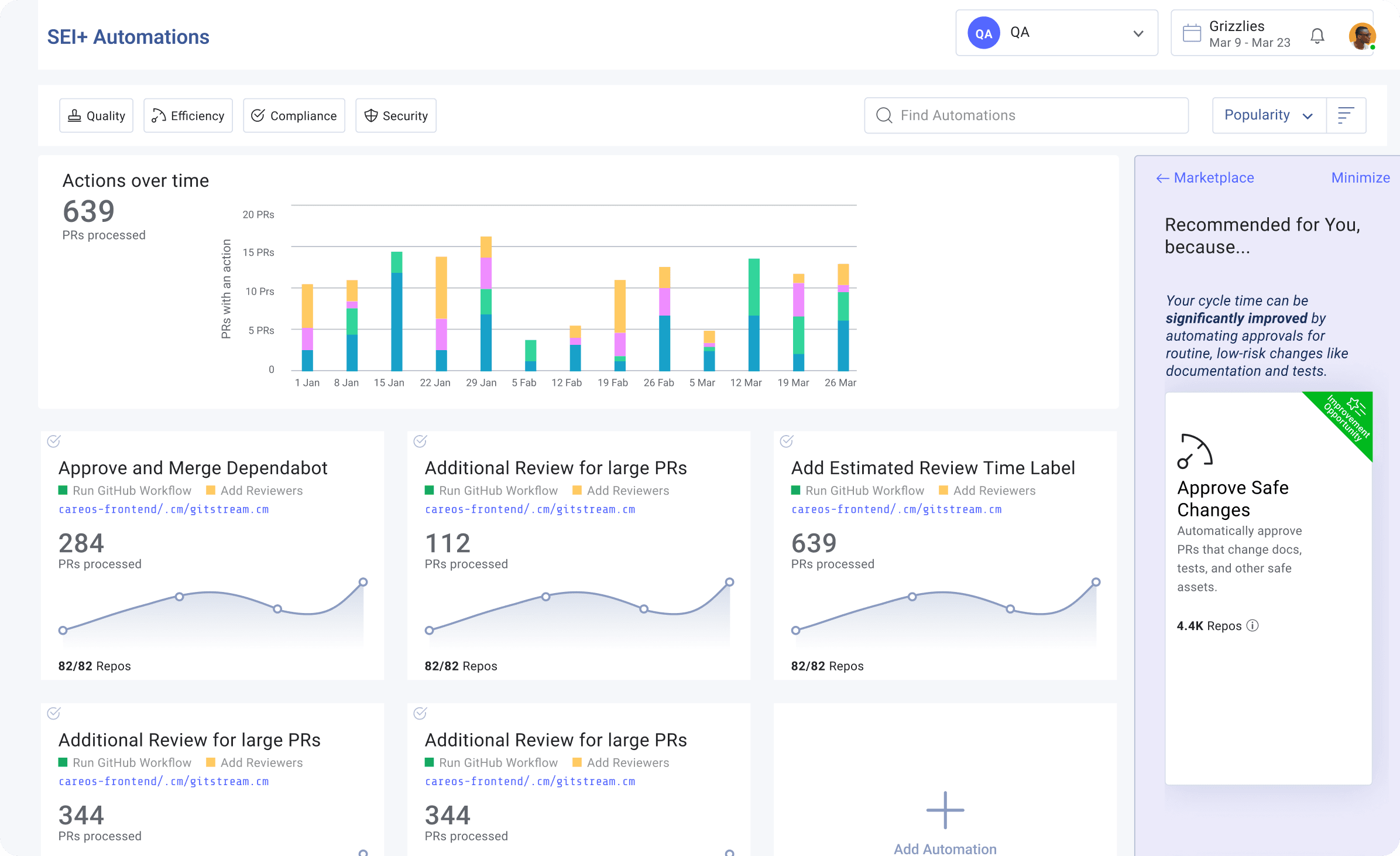
2. Cursor
An AI-powered code editor designed to enhance Developer Productivity through intelligent code generation and real-time assistance.
Key DevEx Features:
- Advanced AI code completion powered by GPT-4 and Anthropic's Claude
- Real-time pair programming with collaborative editing capabilities
- Smart code search and navigation across project files
- Secure source code protection
- Bottom-up designed development environment
Impact: Teams experience faster development cycles through AI assistance while maintaining code quality and security standards. The integrated environment reduces context switching and helps developers maintain flow state, making Cursor the standout AI code editor.
3. Dependabot
An automated dependency management tool that helps teams maintain secure and up-to-date code dependencies.
Key DevEx Features:
- Smart code completion that reduces cognitive load during development
- Automated refactoring tools that safely restructure code without manual overhead
- Built-in static analysis that catches issues before they reach review
- Framework-specific tooling that eliminates context switching between tools
Impact: By automating routine dependency maintenance, teams can focus on core development while maintaining strong security posture. Dependabot sticks out as one the best dependency management platforms.
4. CircleCI
A continuous integration and delivery platform that automates the build, test, and deployment pipeline.
Key DevEx Features:
- Parallel job processing that reduces pipeline bottlenecks and wait times
- Docker layer caching that speeds up build times
- Custom workflow orchestration that eliminates manual deployment steps
- Test splitting that distributes tests across multiple containers
Impact: Teams experience significantly reduced deployment friction through automated testing and parallel processing, allowing developers to focus on code rather than pipeline management. With 80% of workflows finishing in under 10 minutes, CircleCI stands out as the best CI/CD tool.
5. SonarQube
A code quality and security analysis platform that helps maintain high code standards through automated inspection.
Key DevEx Features:
- Real-time code analysis that catches issues during development
- Security vulnerability detection integrated into the IDE workflow
- Technical debt tracking with clear remediation paths
- Multi-language support with customizable quality gates
Impact: Developers receive immediate feedback on code quality and security issues, reducing the cognitive load of manual code reviews and ensuring consistent standards. SonarQube stands out as the most comprehensive static code analysis platform.
6. Postman
An API development platform that streamlines the process of building, testing, and documenting APIs.
Key DevEx Features:
- Automated API testing that reduces manual QA effort
- Real-time collaboration tools that improve team communication
- Environment management that simplifies context switching
- Auto-generated API documentation that stays in sync with code
Impact: Teams save significant time on API development through automated testing and documentation, while improving collaboration through shared workspaces and collections. Postman is the industry standard for API development and testing.
7. LaunchDarkly
A feature management platform that enables controlled rollouts and experimentation.
Key DevEx Features:
- Feature flag management that decouples deployment from release
- Progressive rollouts that reduce deployment stress
- A/B testing capabilities built into the development workflow
- SDK support that simplifies feature flag implementation
Impact: Development teams deploy with greater confidence through controlled releases, while reducing the cognitive load associated with managing feature rollouts. LaunchDarkly stands out as the most scalable feature management platform.
8. PagerDuty
An incident response and on-call management platform that streamlines incident handling and reduces team stress.
Key DevEx Features:
- Intelligent alert routing that reduces alert fatigue and context switching
- Automated escalation policies that prevent incidents from falling through cracks
- Real-time collaboration tools that streamline incident communication
- Custom response automation that reduces manual intervention
Impact: Teams experience reduced operational stress through automated incident management and clear ownership of issues, making PagerDuty the premier incident response platform.
9. Sentry
An error monitoring and performance tracking platform that helps teams identify and resolve issues quickly.
Key DevEx Features:
- Real-time error tracking that catches issues before users report them
- Performance monitoring that identifies bottlenecks automatically
- Source map integration that pinpoints exact error locations
- Release tracking that correlates errors with deployments
Impact: Developers spend less time debugging production issues through immediate error context and automated issue routing. Sentry stands out as the most versatile application monitoring solution.
10. Vercel
A front-end deployment and hosting platform that simplifies the deployment process with serverless functions.
Key DevEx Features:
- Automated preview deployments that eliminate environment setup
- Edge function deployment that reduces configuration complexity
- Integrated analytics that provide immediate performance feedback
- Zero-config deployments that minimize deployment cognitive load
Impact: Teams achieve faster iteration cycles through automated deployment processes and immediate feedback loops. With its zero-configuration deployments and integrated preview environments, Vercel stands out as the leading platform for frontend deployment.
11. Grafana
A real-time monitoring and visualization platform that provides system health insights.
Key DevEx Features:
- Customizable dashboards that reduce monitoring complexity
- Alert correlation that minimizes alert fatigue
- Cross-data source visualization that eliminates context switching
- Automated anomaly detection that reduces manual monitoring
Impact: Engineers maintain better system visibility while reducing the cognitive load of monitoring multiple systems. Grafana stands out as the most flexible observability platform.
12. Datadog
A comprehensive monitoring and security platform that provides end-to-end visibility into application performance, infrastructure health, and security.
Key DevEx Features:
- Real-time infrastructure monitoring with customizable dashboards
- APM (Application Performance Monitoring) with distributed tracing
- Log management with advanced pattern detection
- Real-time collaboration tools for incident response
- Custom widget sharing for cross-team visibility
Impact: Teams gain improved visibility into system performance and potential issues, leading to faster problem resolution and better collaboration across development and operations teams. The platform's unified approach reduces tool sprawl and improves overall Developer Experience, thus distinguishing Datadog as the most comprehensive observability platform.
13. Shortcut
An agile project management tool designed specifically for developer workflows and collaboration.
Key DevEx Features:
- Git-integrated workflow management that reduces context switching
- Automated progress tracking that eliminates manual updates
- Story point estimation tools that improve sprint planning
- Custom workflow automation that streamlines processes
Impact: Teams experience improved workflow efficiency through reduced administrative overhead and better project organization. With its unique combination of kanban and milestone planning capabilities, Shortcut stands out as the most developer-centric project management tool.
14. Swimm
A code documentation and knowledge management platform that keeps documentation synchronized with code changes.
Key DevEx Features:
- AI-powered documentation that automatically updates with code changes
- Contextual code explanations delivered directly in the IDE workflow
- Knowledge base integration that reduces context switching
- Automated documentation verification that ensures accuracy
Impact: Teams maintain better knowledge transfer and onboarding efficiency while reducing the cognitive load of documentation maintenance. With its unique ability to automatically sync documentation with code updates, Swimm stands out as the most innovative documentation platform.
15. gitStream
A workflow automation platform that leverages agentic AI assistants and programmable workflows to give teams control over exactly how code is brought to production.
Key DevEx Features:
- Automated PR routing based on code expertise and workload
- Smart PR labeling for priority and complexity
- Automated dependency management with security checks
- Customizable workflow rules with YAML configuration for different repositories and teams
Impact: Through automated handling of routine tasks, teams experience:
- A 61% decrease in Cycle Time
- 56% decrease in Pickup Time
- 38% decrease in Review Time
- 28% decrease in PR Size.
gitStream is the most effective workflow automation tool for improving the PR Lifecycle.
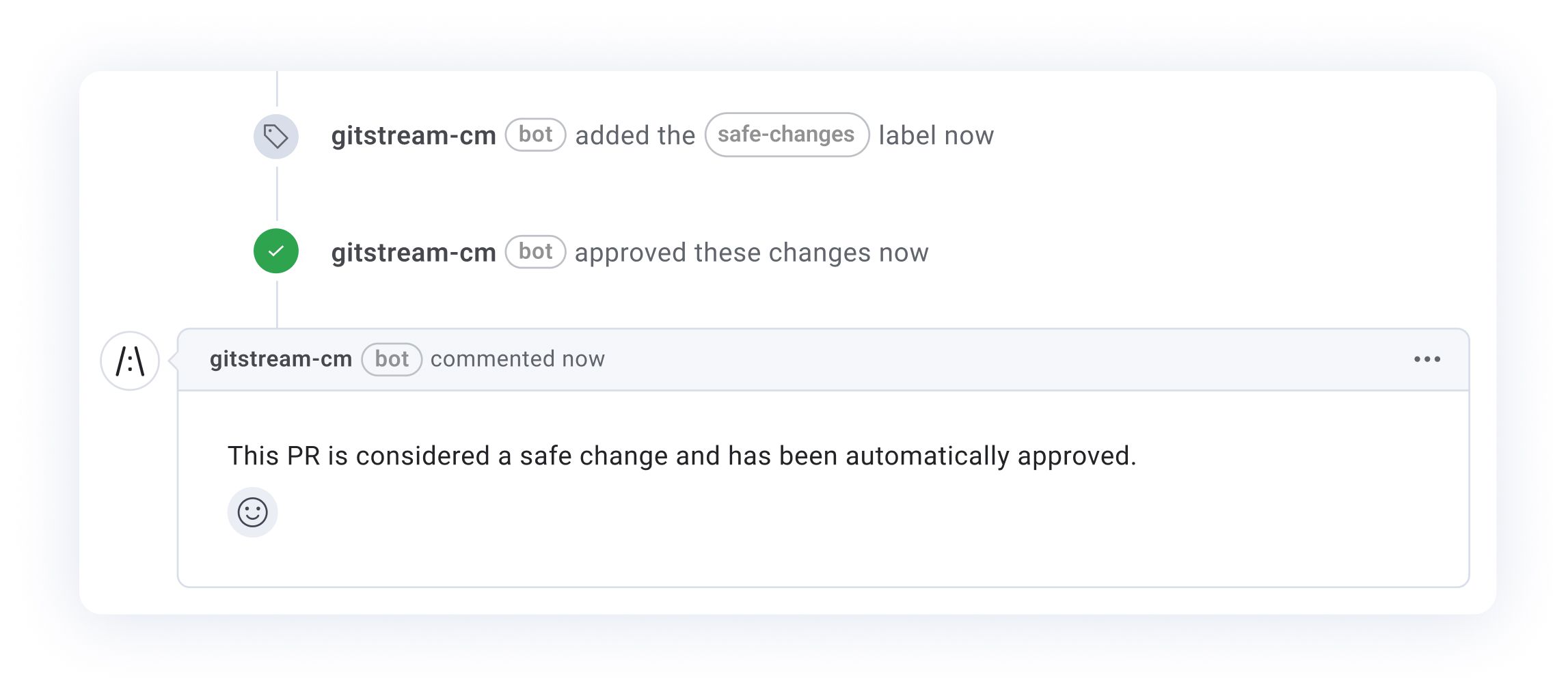
Best Practices for Implementing Developer Experience Tools
A mix of qualitative and quantitative measures must be at the heart of any DevEx tool implementation. Surveys and feedback sessions help assess developers’ perceptions and identify pain points, while tracking engineering metrics provides quantitative data to guide iterations. This continuous feedback loop ensures tools truly serve their intended purpose of enhancing Developer Experience rather than adding unnecessary complexity.
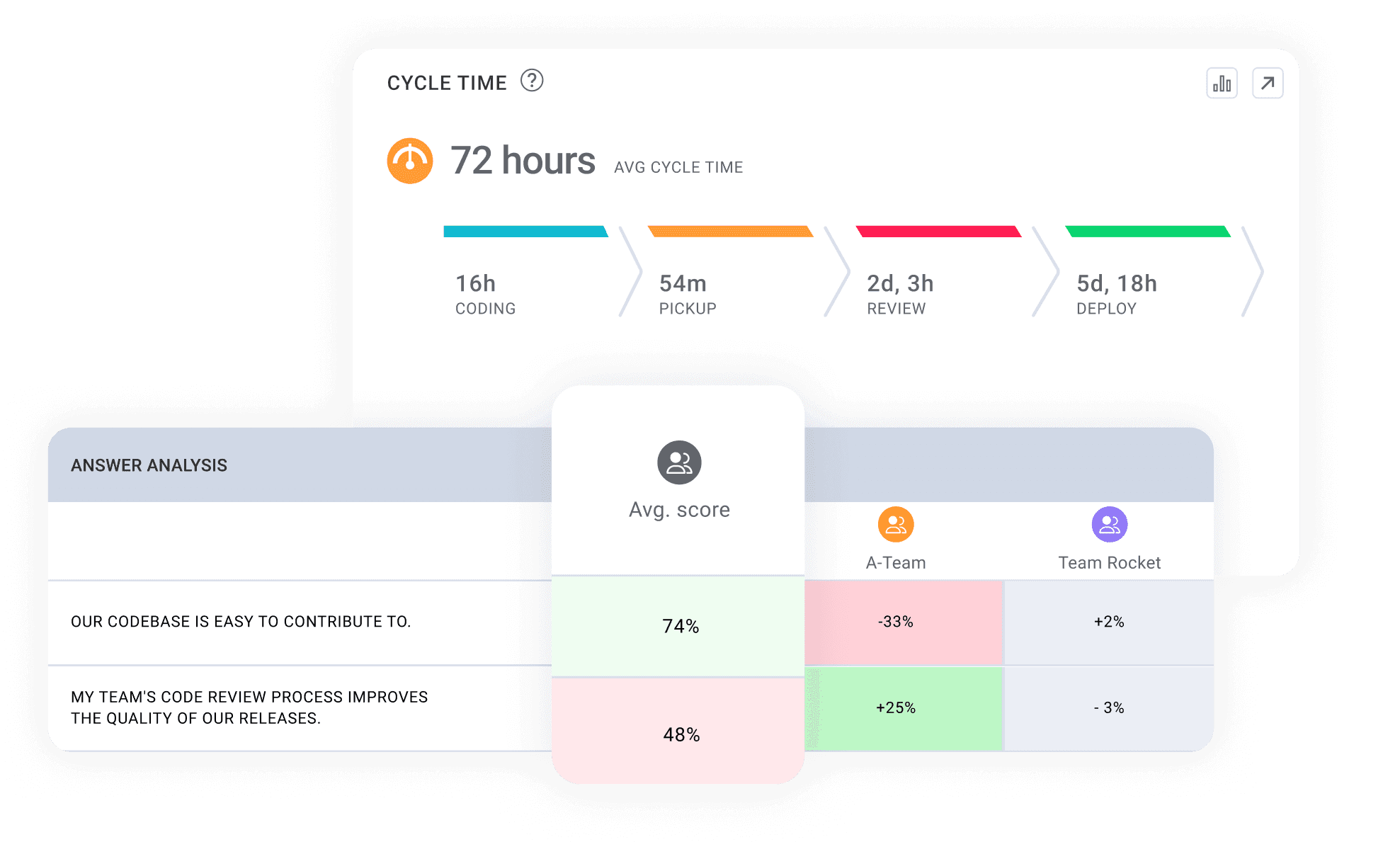
Thorough tool integration testing before deployment is necessary and ensures that new tools complement rather than disrupt your current processes. Clear documentation should outline how new tools interact with existing systems, minimizing friction during the transition period and reducing resistance to change.
Track key indicators like Cycle Time and Merge Frequency to measure the impact on Developer Productivity. Collect detailed data on tool usage and adoption rates, using these insights to make informed adjustments to your implementation strategy.
Finally, foster adoption through comprehensive training and support. Provide thorough onboarding documentation, conduct hands-on training sessions, and designate tool champions within teams who can help their colleagues navigate new systems. Share success stories and best practices across the organization to build momentum and demonstrate the tangible benefits of DevEx tools.
The Future of Developer Experience Tools
Developer Experience tools continue to evolve, driven by advances in AI, automation, and the growing focus on Developer Productivity and well-being. As organizations increasingly recognize the link between DevEx and business outcomes, investing in the right tools becomes essential for maintaining competitive advantage.
The tools and practices outlined in this guide demonstrate how engineering leaders can create more efficient, satisfying work environments while driving measurable improvements in productivity. From AI-powered coding assistants that reduce cognitive load to sophisticated analytics platforms that provide actionable insights, these solutions help teams work smarter, not harder.
Organizations that embrace these advances and focus on their developers' needs will be best positioned to attract and retain top talent while delivering high-quality software at scale.
Read more about how Developer Experience impacts Developer Productivity here.